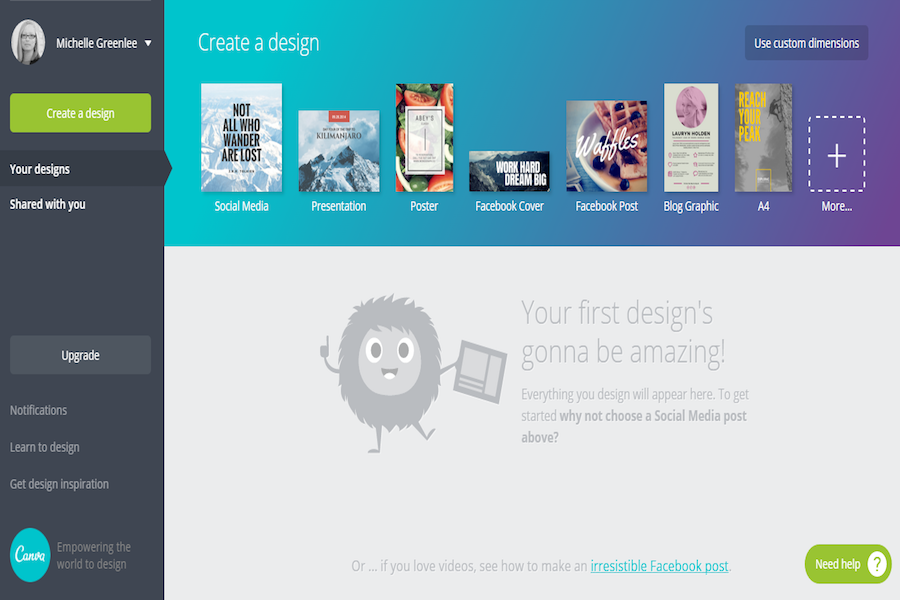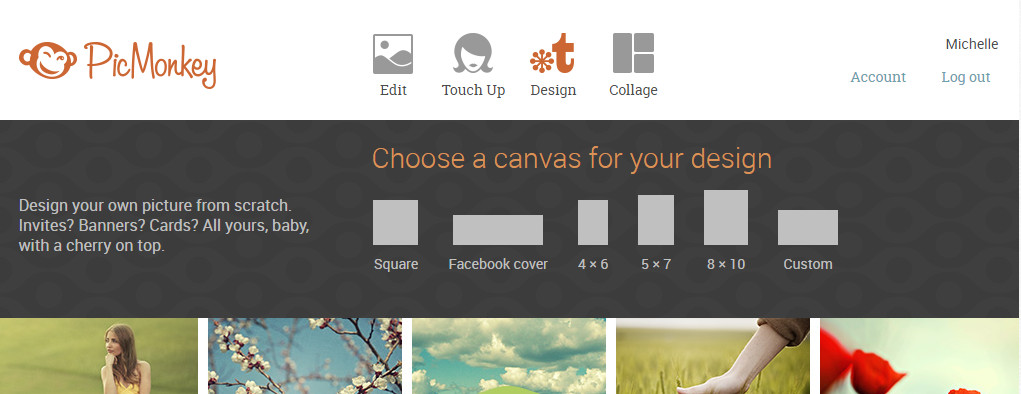Adobe Photoshop is the industry standard for image editing. While the price tag of $9.95 per month for a Photoshop CC subscription might seem enticing, not all website owners require the full functionality of the software every month. Many website owners or bloggers may prefer a simplified user interface that includes access to pre-designed templates and doesn't require downloading and installation.
Below are four Photoshop alternatives that combine an easy-to-use interface and the convenience of browser-based editing. Some of these tools even allow you to open and save documents from third-party storage services such as Dropbox. Others offer pre-designed templates and design elements to help you complete your projects faster without leaving the design screen.
Canva
Canva is a hosted design platform that is easy to use (just drag and drop) for web or print projects. Canva provides an array of pre-designed elements and layouts. You can choose from multiple layouts for web and print, fonts and backgrounds. Finding design elements is simple inside the app and elements are easy to manipulate. Searching for assets is fast using the provided search interface. However, it's important to note that some elements are only available with a premium subscription.
As a Photoshop alternative, the platform makes it relatively straightforward to change the color on any asset added through the asset library. The system automatically detects colors already in use and gives the option to change the color based on those findings. Completed designs can be exported as a pdf for commercial printing complete with crop marks.
Templates available: blog post image, infographic, social media feature images, posters, print ads, presentation slides and more.
Pricing: Free with limited features; subscriptions for $12.95 per month or $119.40 per year.
As a Photoshop alternative, the platform makes it relatively straightforward to change the color on any asset added through the asset library. The system automatically detects colors already in use and gives the option to change the color based on those findings. Completed designs can be exported as a pdf for commercial printing complete with crop marks.
Templates available: blog post image, infographic, social media feature images, posters, print ads, presentation slides and more.
Pricing: Free with limited features; subscriptions for $12.95 per month or $119.40 per year.
Pixlr
Pixlr provides hosted design tools for light photo editing or design work. Pixlr Express is a browser-based photo editor perfect for quick manipulations. It includes filters, borders, stickers and other touch-up features specifically for image editing. Pixlr Editor is for web and print design. The functions are very similar to the current version of Photoshop and includes layers, filters, touch up tools, etc. The platform provides easy access to professional editing tools right from the browser. Pixlr Editor was created with experienced designers in mind and there are no pre-designed templates available. Pixlr Express and Pixlr Editor are primarily browser-based platforms but other formats are also available for mobile and desktop.
Templates available: none.
Pricing: Free, ad-supported.
Templates available: none.
Pricing: Free, ad-supported.
PicMonkey
PicMonkey is an easy-to-use, browser-based, drag & drop editor. PicMonkey includes an array of photo touch-up tools, filters, backgrounds, textures, objects and templates. PicMonkey works well for both web and print-ready designs. You can open, then edit images from multiple remote locations. PicMonkey lets you open images from Facebook, OneDrive, Dropbox and Flickr. The drag & drop editor is designed for ease of use, even for the novice designer. Pre-designed themes group like elements together to make themed image design quick and easy. Export options include both low and high resolution jpeg and png file types.
Templates available: none, but does include pre-defined document sizes for social media pages and printed items.
Pricing: Free with limited features; subscriptions starting at $4.99 per month.
Templates available: none, but does include pre-defined document sizes for social media pages and printed items.
Pricing: Free with limited features; subscriptions starting at $4.99 per month.
Fotor
Fotor is a browser-based, drag & drop document and image editor. Fotor provides similar features to both Picmonkey and Canva. As such, this Photoshop alternative also offers a selection of pre-designed templates to get you started. Choose your document size, then select from available templates. Fotor includes a large selection of design elements like backgrounds, textures, shapes and stickers. Many elements are free to use, but premium design elements are available for a fee. Fotor is also available on mobile.
Templates available: social media images, social media profile images, posters and cards.
Pricing: Free (ad-supported); subscriptions starting at $4.89 per month.
Templates available: social media images, social media profile images, posters and cards.
Pricing: Free (ad-supported); subscriptions starting at $4.89 per month.
These Photoshop alternatives work well for web and print-ready projects. Use them to create compelling callouts to share in blog posts and on social media. The pre-designed templates and high quality design elements can also help you build a professional looking poster or card for special events. You don't have to be a professional designer to get professional-looking results!
These Photoshop alternatives work well for web and print-ready projects. Use them to create compelling callouts to share in blog posts and on social media. The pre-designed templates and high quality design elements can also help you build a professional looking poster or card for special events. You don't have to be a professional designer to get professional-looking results!
 Michelle Greenlee Michelle is a web developer and freelance writer. She covers enterprise technology, big data, security, and website development.
Michelle Greenlee Michelle is a web developer and freelance writer. She covers enterprise technology, big data, security, and website development.