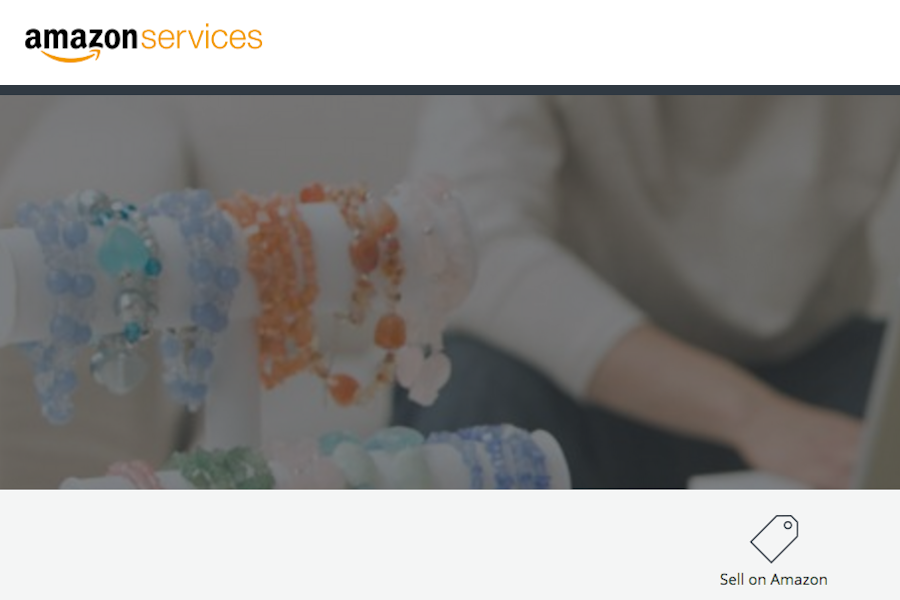Starting an online store can be a great way to expand an existing business or start a new company. Even if you have an eCommerce website, creating additional stores on resellers like Amazon can introduce your products to a wider audience. You can learn how to sell on Amazon by following the steps outlined below and then integrating your Amazon presence with your own website.
Step One: Choose a selling plan
The first step to selling on Amazon is choosing the kind of seller you will be. Amazon provides two options for selling: selling as a professional, or selling as an individual. There are a few differences between the two:
Amazon Professional Seller: Sell more than 40 items per month; can sell in 30 product categories. Cost: $39.99/month + other selling fees.
Amazon Individual Seller: Sell less than 40 items per month; can sell in 20 product categories. Cost: $0.99 per sale + other selling fees.
As an individual seller, you have access to a limited amount of features, including adding new products to the Amazon catalog and Fulfillment by Amazon services. As a professional seller, you have access to many more features, including international sales, custom shipping rates, promotions and product placement.
Step Two: Choose a selling category
Once you’ve chosen your selling plan, you want to decide what to sell. More than 20 product categories are available in the Amazon marketplace. If you already have an established business, or a complete business plan, choosing your product categories will be simple.
It’s important to check Amazon’s product guidelines once you’ve chosen your categories--some categories require additional approval. Amazon restricts sales in these categories to assure buyers the products meet standards for quality.
Step Three: Register and Start Listing
Create your store account on Amazon’s Seller Central. Here you will manage listings, shipping and sales. Once you register, the sales process is a simple four steps:
Part Two: Integrating with your Website
Once you’ve established your online store and you have your listings live, you’ll want to integrate your Amazon store with your existing website.
You can add call-to-action buttons across your site to draw people to your Amazon store. This will give visitors a secondary buying option if you already have an eCommerce site, or more exposure to your products if your site is informative.
Amazon also offers the option for commission through external websites with their aStores. You can add your aStore by following these steps:
Most website platforms will include integration features or widgets for stores like Amazon, eBay, and Etsy. Make sure to review your website’s Features page to get the most out of your online store!
The first step to selling on Amazon is choosing the kind of seller you will be. Amazon provides two options for selling: selling as a professional, or selling as an individual. There are a few differences between the two:
Amazon Professional Seller: Sell more than 40 items per month; can sell in 30 product categories. Cost: $39.99/month + other selling fees.
Amazon Individual Seller: Sell less than 40 items per month; can sell in 20 product categories. Cost: $0.99 per sale + other selling fees.
As an individual seller, you have access to a limited amount of features, including adding new products to the Amazon catalog and Fulfillment by Amazon services. As a professional seller, you have access to many more features, including international sales, custom shipping rates, promotions and product placement.
Step Two: Choose a selling category
Once you’ve chosen your selling plan, you want to decide what to sell. More than 20 product categories are available in the Amazon marketplace. If you already have an established business, or a complete business plan, choosing your product categories will be simple.
It’s important to check Amazon’s product guidelines once you’ve chosen your categories--some categories require additional approval. Amazon restricts sales in these categories to assure buyers the products meet standards for quality.
Step Three: Register and Start Listing
Create your store account on Amazon’s Seller Central. Here you will manage listings, shipping and sales. Once you register, the sales process is a simple four steps:
- List your products: Add products to the marketplace in your chosen category or categories. Include as much detail as possible, and professional photos if you have them.
- Sell your products: Research your competitor’s pricing to make sure you’re offering quality products for a fair price.
- Ship your sales: Amazon will alert you when an order is placed. You can handle shipping yourself or use Amazon’s Fulfillment service.
- Review your profits: Amazon will deposit your payments in regular intervals, so use these invoices to balance your company books.
Part Two: Integrating with your Website
Once you’ve established your online store and you have your listings live, you’ll want to integrate your Amazon store with your existing website.
You can add call-to-action buttons across your site to draw people to your Amazon store. This will give visitors a secondary buying option if you already have an eCommerce site, or more exposure to your products if your site is informative.
Amazon also offers the option for commission through external websites with their aStores. You can add your aStore by following these steps:
- Join Amazon Associates and add an aStore through your Associates account.
- Choose a tracking ID for your existing store--a unique name that will help Amazon attribute the sales to your website.
- Choose the products you want to display on your aStore as well as a custom theme. Generate your embed code and add it to your current website.
Most website platforms will include integration features or widgets for stores like Amazon, eBay, and Etsy. Make sure to review your website’s Features page to get the most out of your online store!
 Kelly AyresKelly is a freelance SEO consultant based out of Washington D.C. She has worked for Philadelphia marketing agencies and writes for several lifestyle sites.
Kelly AyresKelly is a freelance SEO consultant based out of Washington D.C. She has worked for Philadelphia marketing agencies and writes for several lifestyle sites.