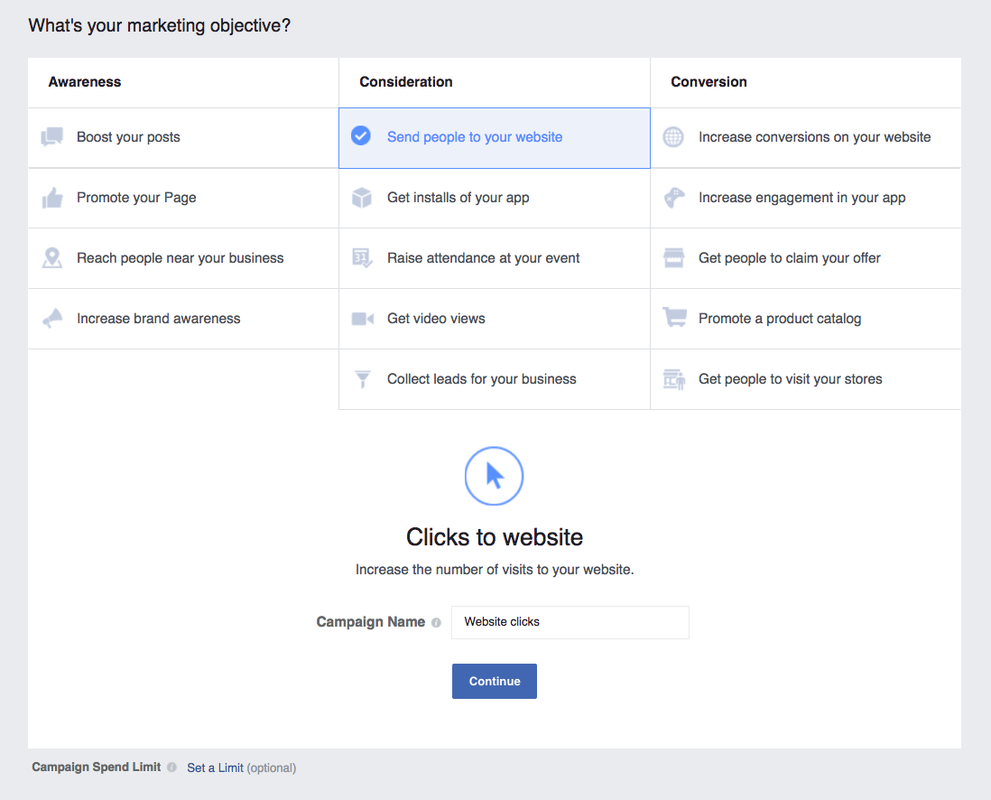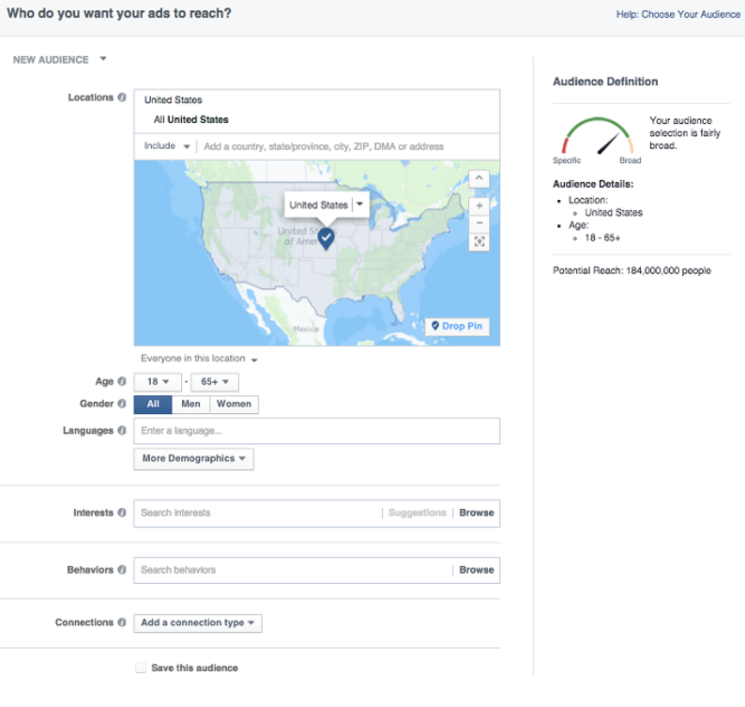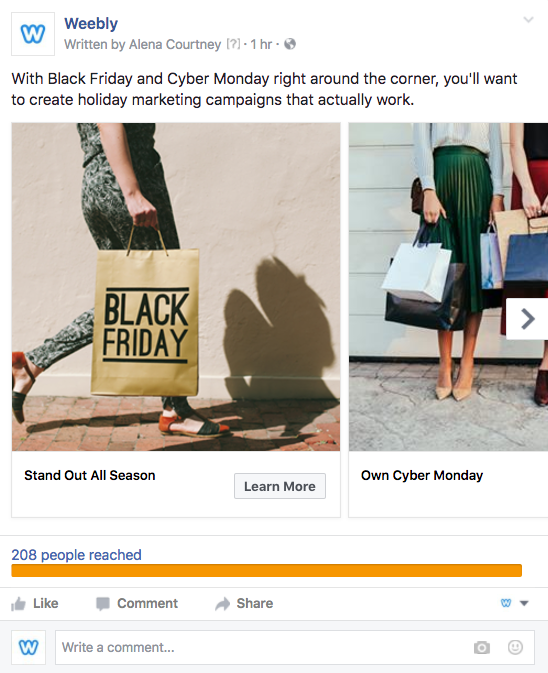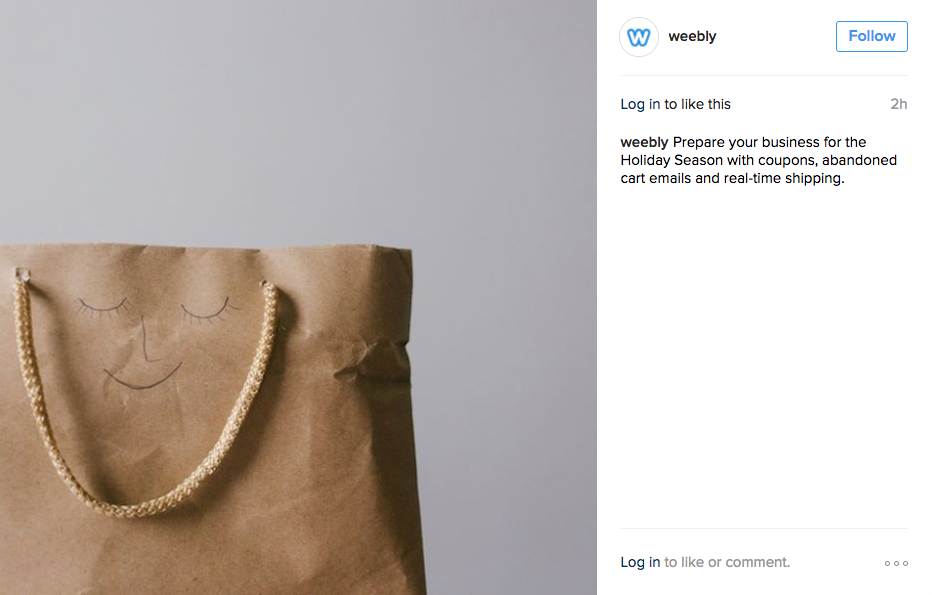Social media is a great platform to promote your content, your products, or your business services. You probably know that having a Facebook Business Page is a must--aside from ranking in the SERPs, Facebook users search for local businesses within the platform.
However, you can get an extra dose of attention by creating a facebook ad. This allows you to expand your marketing efforts and reach people who aren’t familiar with your business.
Facebook offers a wide variety of paid ad options and placements, but all Facebook ads can be broken down into three general elements:
Once you start your campaign, follow these steps to create an eye-catching and successful ad.
Facebook offers a wide variety of paid ad options and placements, but all Facebook ads can be broken down into three general elements:
- Campaigns. The campaign houses all of your assets.
- Ad sets. If you're targeting separate audiences with different characteristics, you'll need an individual ad set for each.
- Ads. Your actual ads live within your ad sets. Each ad set can hold a variety of ads that vary in color, copy, images, etc.
Once you start your campaign, follow these steps to create an eye-catching and successful ad.
Step One: Choose the Correct Editor
Depending on the number of ad campaigns you want to run, you can choose between Facebook’s Ads Manager or Power Editor.
The Power Editor is useful for larger companies or advertising agencies who are looking to control a wide variety of campaigns. The Ads Manager is more useful for small to midsize companies, and is the more widely used tool, so we’re going to walk through creating an ad using the Ads Manager.
The Power Editor is useful for larger companies or advertising agencies who are looking to control a wide variety of campaigns. The Ads Manager is more useful for small to midsize companies, and is the more widely used tool, so we’re going to walk through creating an ad using the Ads Manager.
Step Two: Determine Your Objective
To get started with Ads Manager, you should determine what your campaign objective will be. Are you looking for more clicks to your website, or more sales? Ads Manager will prompt you to choose an objective as your first step:
If you want to drive more traffic to your website, Facebook asks for the URL you want to promote. Be sure to include any parameters if you are tracking the traffic and leads from the ad.
To add URL parameters to your ads on Facebook, look for the section labeled URL Parameters--this may be under Show Advanced Options at the Ad level.
In URL Parameters, enter the descriptive parameters you want to use to identify that campaign. For example, if you're testing an ad with a picture versus text, you could use the URL tag "design=picture" for that ad. Here, the campaign identifying information is "design" and the value is "picture."
You can create different campaigns for different objectives, like signing up for an e-newsletter or scheduling an event. Determining your campaign objective first will help you with the rest of the steps.
To add URL parameters to your ads on Facebook, look for the section labeled URL Parameters--this may be under Show Advanced Options at the Ad level.
In URL Parameters, enter the descriptive parameters you want to use to identify that campaign. For example, if you're testing an ad with a picture versus text, you could use the URL tag "design=picture" for that ad. Here, the campaign identifying information is "design" and the value is "picture."
You can create different campaigns for different objectives, like signing up for an e-newsletter or scheduling an event. Determining your campaign objective first will help you with the rest of the steps.
Step Three: Choose Your Audience
Choosing your audience for a targeted Facebook ad is an evolving process. You’ll want to continuously track to make sure you’re reaching the right people for your objective, and adjust along the way. If you’re looking to raise awareness for a new business or product, it’s better to start off with a broad audience so you can start focusing once you’ve collected solid data. If you want to drive leads or event attendance, you can be more specific in the demographics you choose.
There are a huge number of targeting options, including:
You can also select a Custom Audience, which allows you to target current website visitors or customers.
Once you’ve analyzed and adjusted your audience data, you can save your optimized audience to be used for future campaigns.
- Age
- Gender
- Location
- Education
- Interests
- Behaviors
- Work Experience
You can also select a Custom Audience, which allows you to target current website visitors or customers.
Once you’ve analyzed and adjusted your audience data, you can save your optimized audience to be used for future campaigns.
Step Four: Set a Budget
You have two options for setting a Facebook ad budget--Daily Budget or Lifetime Budget.
The Daily budget allows you to run an ad continuously at a set price ceiling, and Facebook will pace your ad placement based on this budget. The minimum budget is $1.00 per day.
A Lifetime Budget allows you to set the campaign for a specific amount of time, and select an overall budget for that time period. Facebook will use this budget to place your ad daily over the course of the selected time period.
You can choose advanced options for setting an ad budget:
The Daily budget allows you to run an ad continuously at a set price ceiling, and Facebook will pace your ad placement based on this budget. The minimum budget is $1.00 per day.
A Lifetime Budget allows you to set the campaign for a specific amount of time, and select an overall budget for that time period. Facebook will use this budget to place your ad daily over the course of the selected time period.
You can choose advanced options for setting an ad budget:
- Pricing Optimization: Do you want to pay per click, impression, or lead? Your choice will affect how and when your ad is displayed; namely, to Facebook users in your audience who will be more likely to complete your campaign objective. If you have experience setting bids, you can choose the manual bid option and have full control over your budget.
- Scheduling: In addition to choosing between a continuous campaign or limited time campaign, you can choose the days/times you want your ad to run during the week.
- Ad Delivery: You can also choose whether your ads run throughout the day, or an accelerated option for time sensitive campaigns.
Step Five: Create Your Ad
The look of your ad is initially determined by your objective. If you are looking for website clicks, Facebook will offer the Clicks to Website template when creating your ad.
From here, you can choose between the Link or Carousel option for a single-image versus a multi-image ad.
From here, you can choose between the Link or Carousel option for a single-image versus a multi-image ad.
Both Link and Carousel ads have design standards to follow. For single-image ads, you must follow the following criteria:
For multi-image ads, the following criteria must be adhered to:
Once you select an ad type, you will be prompted to choose how you'd like your ad to display: Desktop News Feed, Mobile News Feed, Desktop Right Column, and Instagram.
- Text: 90 characters
- Link Title: 25 characters
- Image ratio: 1.91:1
- Image size: 1200 pixels x 627 pixels.
For multi-image ads, the following criteria must be adhered to:
- Recommended image size: 600 x 600 pixels
- Image ratio: 1:1
- Text: 90 characters
- Headline: 40 characters
- Link description: 20 characters
Once you select an ad type, you will be prompted to choose how you'd like your ad to display: Desktop News Feed, Mobile News Feed, Desktop Right Column, and Instagram.
Tips for a successful ad:
Once you’ve chosen the look and feel of your ad, you’re ready to publish! Facebook offers insightful reporting for ad performance, so make sure to continue analyzing and adjusting your ads and audiences for maximum impact.
- Attention-grabbing headline: Remember your objective and create a headline for your ad that will prompt users to perform the desired action
- Use a call-to-action: Some Facebook ad templates include a call-to-action button for the ad. Use one that outlines your objective
- Use high-quality images: Include images that are eye-catching and relevant to your business and campaign
Once you’ve chosen the look and feel of your ad, you’re ready to publish! Facebook offers insightful reporting for ad performance, so make sure to continue analyzing and adjusting your ads and audiences for maximum impact.
 Kelly AyresKelly is a freelance SEO consultant based out of Washington D.C. She has worked for Philadelphia marketing agencies and writes for several lifestyle sites.
Kelly AyresKelly is a freelance SEO consultant based out of Washington D.C. She has worked for Philadelphia marketing agencies and writes for several lifestyle sites.