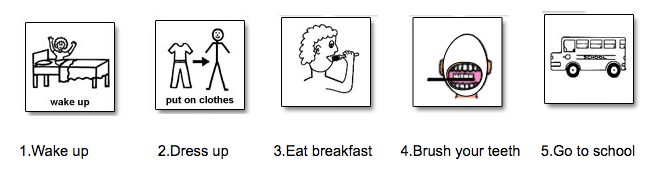Video is becoming bigger and bigger each year. In fact, 78% of people watch video online every week and 90% of viewers say that seeing a video is helpful in the decision making process, according to HubSpot.
As a small business owner video marketing can be instrumental to your inbound marketing strategy. Placing an informational video on your website will help your customers better understand your business and engage with it. Another advantage of embedding a video on your website is that it will make visitors stay on your page longer, thus helping your website rank higher in Google.
Outsourcing video creation to an agency can be pricey and the results might be out of your control. Alternatively, why not make a video yourself following these simple steps.
Come up with a killer explainer video script
A great script is essential for any great video. Normally, you would want to focus on these three things in your explainer video:
From a customer point of view, explainer videos normally answer these three questions:
Tell a story and help viewers associate themselves with it. Who are your potential customers? What do they like? Get a sense of your audience and build your video script around these ideas.
Keep It Simple
There is probably much more you want to tell your audience about your product and how it can solve their problems. However, as one creative director put it, “the less you say, the more likely people are to remember”. Hook your viewers in the quickest way possible by using humor or surprise. People love to be entertained, so make sure your video is engaging and keep it to the point.
The typical rule for explainer videos is 150 words per minute. Ideally, your video shouldn’t be longer than 60 seconds. If you are going over, ensure it’s for a) the greater good; b) entertaining; c) explaining the process.
For more tips on how to increase your video viewership, check out these helpful infographics.
Create a storyboard for your video
Once you’ve finished with your killer video script, it’s time to move to the second step - creating a storyboard. Here are four reasons why you actually need one:
The good news is that we all have already had experience with storyboards. Does this look familiar?
Outsourcing video creation to an agency can be pricey and the results might be out of your control. Alternatively, why not make a video yourself following these simple steps.
Come up with a killer explainer video script
A great script is essential for any great video. Normally, you would want to focus on these three things in your explainer video:
- Outline a problem that a potential customer has (“John is not very sporty”)
- Provide a solution and explain how it works (“John tried yoga for the first time and loved it: only 30 minutes of exercise per day helped him get healthier”)
- Call to action (“If you want to become more fit and find your life balance, try yoga, too”)
From a customer point of view, explainer videos normally answer these three questions:
- How can this product/service help me with my problem?
- Why is it better than any other product/service?
- Why should I care about it in the first place?
Tell a story and help viewers associate themselves with it. Who are your potential customers? What do they like? Get a sense of your audience and build your video script around these ideas.
Keep It Simple
There is probably much more you want to tell your audience about your product and how it can solve their problems. However, as one creative director put it, “the less you say, the more likely people are to remember”. Hook your viewers in the quickest way possible by using humor or surprise. People love to be entertained, so make sure your video is engaging and keep it to the point.
The typical rule for explainer videos is 150 words per minute. Ideally, your video shouldn’t be longer than 60 seconds. If you are going over, ensure it’s for a) the greater good; b) entertaining; c) explaining the process.
For more tips on how to increase your video viewership, check out these helpful infographics.
Create a storyboard for your video
Once you’ve finished with your killer video script, it’s time to move to the second step - creating a storyboard. Here are four reasons why you actually need one:
- It will server as a plan that will help you streamline the process
- It can help your team improve communication amongst team members
- It will give you a sense of pace
- With the help of a storyboard, you will easily link the image and the voice-over
The good news is that we all have already had experience with storyboards. Does this look familiar?
The storyboard that you create for your explainer video is only different from this kindergarten version in only one way: you illustrate your own story and align it with the script. Every word that you are going to say in the video should be aligned with one of the pictures in your storyboard.
Choose your tools
You will need a tool for each step of your video creation process: from creating a storyboard to recording voice-overs to hosting your video. Writing a script can work well but you may need something more sophisticated than that to get a high-quality voice-over and picture. Here are some recommendations:
Video Script
There is a software for anything these days, and video scripting is not an exception. For instance, with Adobe Story you can write screenplays and scripts, use script templates and collaborate online.
Storyboard
Balsamiq is great for storyboarding. It’s designed for creating website mockups and can be used for outlining your story, too. Also, Draw.io might be a good fit for visualizing a non-linear story and organizing how your scenarios will unfold.
Visualizing
Choosing software for actual video creation is one of the most important steps to making a great explainer. Since it’s a DIY piece, animation might be a good choice for your explainer video style, since it allows you to present complex topics in a simple manner and they are cheaper to produce than live action videos. Animatron might be a good choice for creating an animated explainer.
Promote your video
Once you’ve finished working on your very own DIY explainer, don’t forget to spread the word. Take steps to get some extra views by sharing it on your company’s social media channels, blog and newsletter. Let people see your amazing explainer video!
Choose your tools
You will need a tool for each step of your video creation process: from creating a storyboard to recording voice-overs to hosting your video. Writing a script can work well but you may need something more sophisticated than that to get a high-quality voice-over and picture. Here are some recommendations:
Video Script
There is a software for anything these days, and video scripting is not an exception. For instance, with Adobe Story you can write screenplays and scripts, use script templates and collaborate online.
Storyboard
Balsamiq is great for storyboarding. It’s designed for creating website mockups and can be used for outlining your story, too. Also, Draw.io might be a good fit for visualizing a non-linear story and organizing how your scenarios will unfold.
Visualizing
Choosing software for actual video creation is one of the most important steps to making a great explainer. Since it’s a DIY piece, animation might be a good choice for your explainer video style, since it allows you to present complex topics in a simple manner and they are cheaper to produce than live action videos. Animatron might be a good choice for creating an animated explainer.
Promote your video
Once you’ve finished working on your very own DIY explainer, don’t forget to spread the word. Take steps to get some extra views by sharing it on your company’s social media channels, blog and newsletter. Let people see your amazing explainer video!
 Olga Bedrina Olga is a marketing manager at Animatron, an online animation maker for creative interactive animations, videos and banners.
Olga Bedrina Olga is a marketing manager at Animatron, an online animation maker for creative interactive animations, videos and banners.