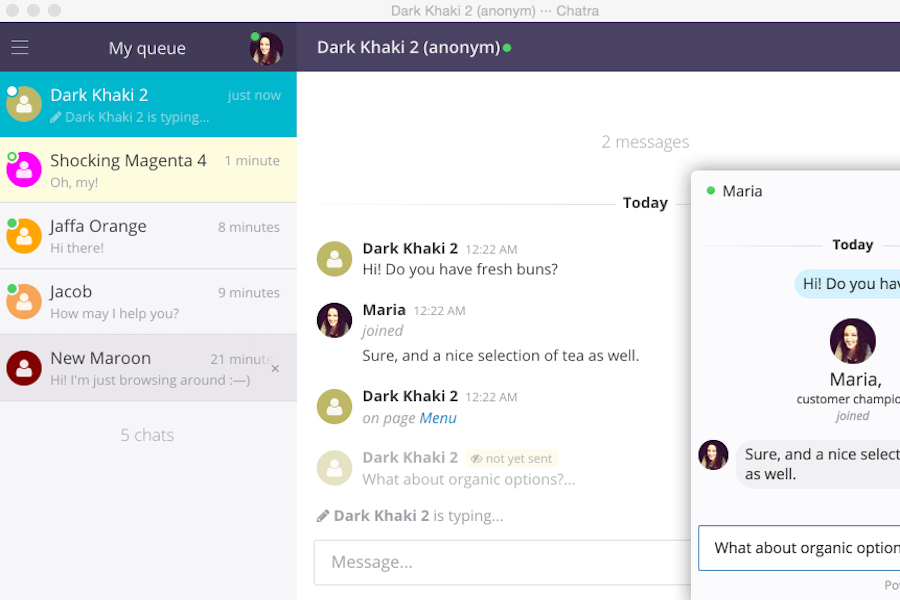Live chat is one of the easiest, yet most overlooked ways you can improve your site, increase your business, and make sure people don't leave your page dissatisfied. It is an instant messaging service that goes right on your site, so you can chat in real-time with visitors to your site.
You may have visited websites that offer chat, or even considered including one on your site. I spoke with Yaakov Karda, live chat expert and co-founder of Chatra.io, and he helped answer some questions I and many others have regarding how live chat can help a website.
Why would you install a live chat instead of, say, Facebook Messenger on your site?
While you can install Facebook Messenger and many sites do, although keep in mind it's kind of tricky for those who do not have Facebook accounts yet still want to contact you (the app may ask them to sign up or verify their phone number). Additionally, if you have a website that caters to other businesses, having Facebook Messenger might not transmit such a professional vibe.
Can installing a live chat script slow down the website? (we know it doesn't :P but these are the kinds of questions we get from users)
Certainly not! Make sure it uses so-called asynchronous loading, that means that the page is not waiting for a script to load. First comes the page, then comes the widget.
What are the ways live chat could increase a website's search engine rankings?
In the last Google updates, a strong emphasis was placed on behavioral factors. That means, the more time visitors spend on the page (watching video or chatting with your reps), the more relevant it is considered and the higher it shows in the organic SERPs. Hence there's a positive direct effect.
We hear a lot about live chat being a game changer for eCommerce websites, but can you tell us about how other sites such as blogs or personal websites can also benefit from using it?
Professional blogs are usually built to bring revenue to the authors. If monetization results from the selling of products or services by the blog owner, there are the same benefits as for an e-commerce store → expert is great, but expert available online for a chat is even greater.
What are some free and paid tools that a Weebly user could use for live chat on their website?
Don’t wait any longer and add this functionality to your site. It’s easy, will give you a direct channel to speak to your customers, will definitely increase the number of leads you’re getting and the amount of those that translate to new sales.
Why would you install a live chat instead of, say, Facebook Messenger on your site?
While you can install Facebook Messenger and many sites do, although keep in mind it's kind of tricky for those who do not have Facebook accounts yet still want to contact you (the app may ask them to sign up or verify their phone number). Additionally, if you have a website that caters to other businesses, having Facebook Messenger might not transmit such a professional vibe.
Can installing a live chat script slow down the website? (we know it doesn't :P but these are the kinds of questions we get from users)
Certainly not! Make sure it uses so-called asynchronous loading, that means that the page is not waiting for a script to load. First comes the page, then comes the widget.
What are the ways live chat could increase a website's search engine rankings?
In the last Google updates, a strong emphasis was placed on behavioral factors. That means, the more time visitors spend on the page (watching video or chatting with your reps), the more relevant it is considered and the higher it shows in the organic SERPs. Hence there's a positive direct effect.
We hear a lot about live chat being a game changer for eCommerce websites, but can you tell us about how other sites such as blogs or personal websites can also benefit from using it?
Professional blogs are usually built to bring revenue to the authors. If monetization results from the selling of products or services by the blog owner, there are the same benefits as for an e-commerce store → expert is great, but expert available online for a chat is even greater.
What are some free and paid tools that a Weebly user could use for live chat on their website?
- The already mentioned Facebook Messenger, with the potential drawbacks we discussed.
- chatra.io, which has a free plan as well as a paid one, offering conversation history, targeted chats and the ability to see what a visitor is typing before they send the message! Just follow these steps:
- Log in to your Weebly account and click Edit Site.
- From the main tab bar, click on Settings.
- Click on Search Engine Optimization (SEO).
- Copy your Chatra code from here: https://app.chatra.io/settings/general
- Paste your Chatra code where it says Footer Code. If there’s already other code there, paste the Chatra code either before or after the existing code.
- Click Save, and then click Publish in the upper right corner.
- ClickDesk - get it right from the Weebly App Centre, it has free and paid options.
- LiveChat - this is a paid option with some good reviews. You can also get it from the Weebly App Centre.
- LiveAgent - this goes a bit further and actually functions as a helpdesk as well. It’s paid, but you can get a free trial.
Don’t wait any longer and add this functionality to your site. It’s easy, will give you a direct channel to speak to your customers, will definitely increase the number of leads you’re getting and the amount of those that translate to new sales.
 Larissa Murillo Larissa is the Marketing Manager at MarketGoo, an SEO application for businesses looking to optimize their websites for search engines.
Larissa Murillo Larissa is the Marketing Manager at MarketGoo, an SEO application for businesses looking to optimize their websites for search engines.