Let's take a closer look at the online shipping features available in the Editor.
Shipping Rate Management
You have full control over which shipping options are presented to your customers, as well as the cost of those options. Shipping Rules can be based on:
- Customer Location (Are they in the US? Mexico? Antarctica?)
- Weight of Order (Is it more or less than 5 lbs? Or 5 kgs?)
- Price of Order (How much is the total value of what they purchased?)
- Number of Items Ordered (How many things did they buy?)
- Flat Rates (Assign a flat cost either per item or per order.)
Let's set up an example just to see how this might look. When you add a Shipping Rule, you select where you'd like the rule to apply (from a list of nearly every continent and country on Earth). You can create different Rules for different countries as you go.
- USPS Priority for $8.95
- FedEx Two-Day for $17.95
How about if they instead make an order that weighs in at 4 lbs with a total cost of $150? In that case, they'd see three choices:
- USPS Priority for $4.95
- FedEx Two-Day for $9.95
- USPS Priority for Free
This is similar to what you'd see when making an order at Amazon. If you have Prime, they'll present you with a number of paid shipping options and free shipping options, and you select whichever you want.
You don't have to feel constrained by traditional ideas of shipping either. If you want to set up a rule that gives everyone in Rhode Island the option to pay $49.95 to have your uncle dress up in a bear costume and deliver their order via unicycle, you can do that. Or, more logically, you could give anyone in your state the option to pick-up their order at your storefront.
Don't want to worry with the cost of shipping and instead let Weebly and the shipping providers work that out? In that case, you have the option of Real Time Shipping.
Real Time Shipping
So long as you live in the US, Mexico, or Canada (and have our Performance Plan), then you can provide USPS, UPS, FedEx, and/or DHL options that automatically show the actual shipping cost based on weight, your average box dimensions, and customer location relative to yours. This way you know you're never losing money or overcharging customers for their orders.
Weebly has accounts with USPS and DHL that you're automatically set up to use (you can also switch either of them to your own accounts), but to offer FedEx or UPS you must have an account with them so we can connect to it.
And That's Not All
Weebly's shipping and eCommerce services can be expanded through the App Center with tools like Shippo, an app which automatically generates the appropriate shipping label for every order in your store so that all you need do is click a button and print the label. Combining Shippo with Weebly's online shipping features can make your shipping process even easier, so you spend less time managing your store and more time enjoying the money you've earned from it.
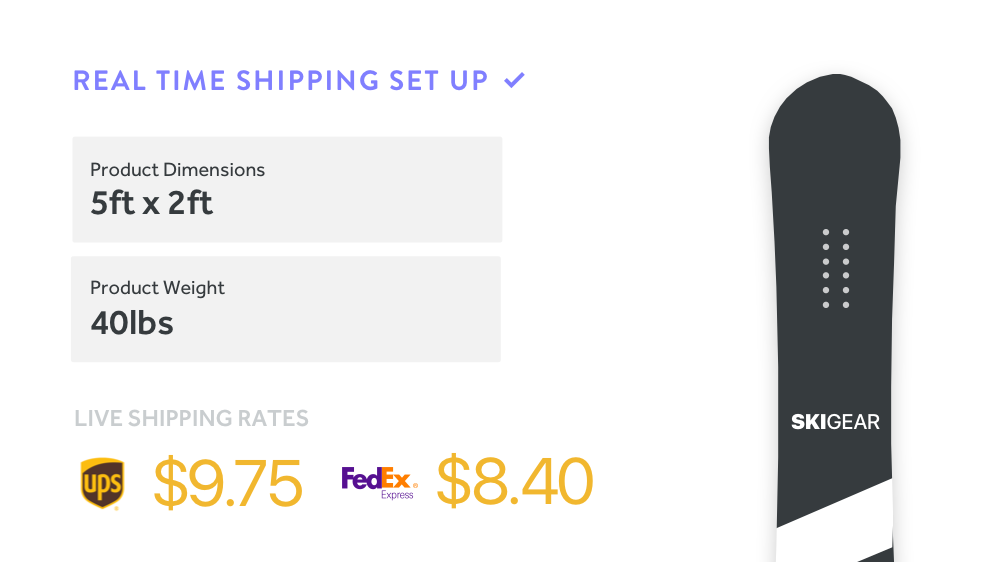
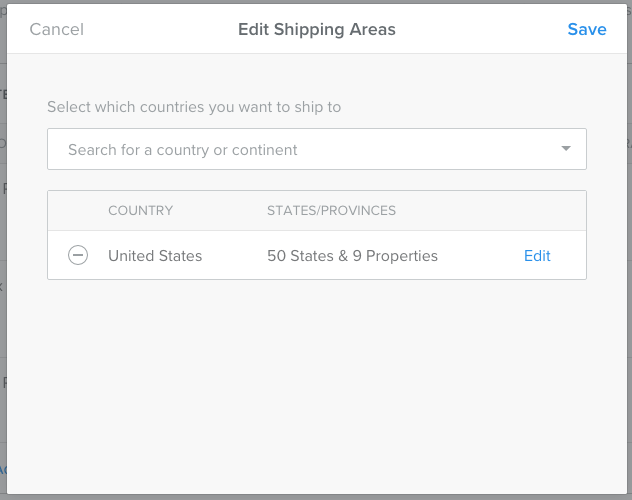

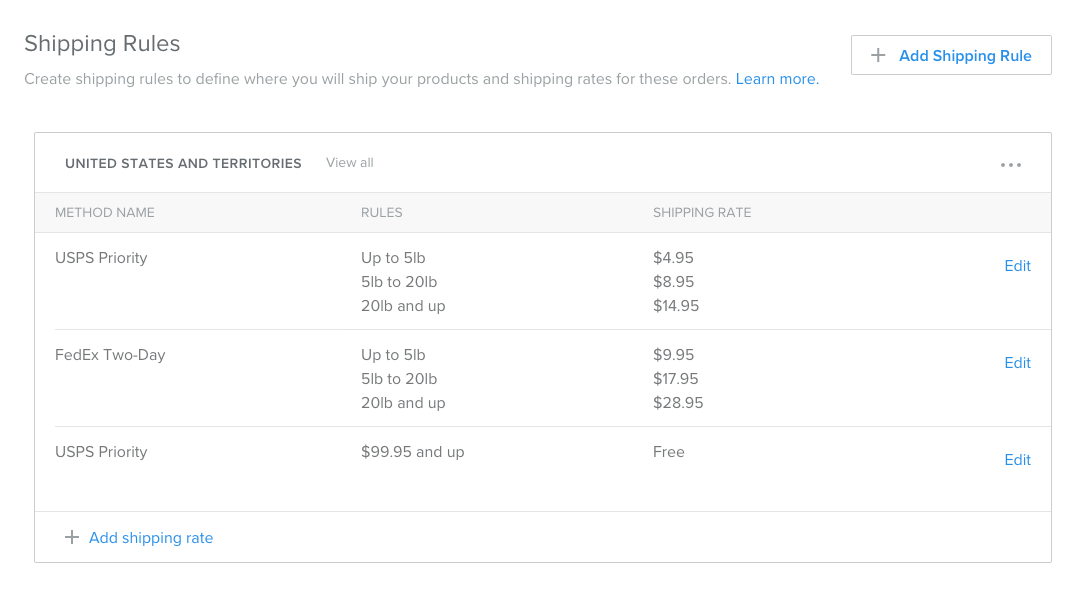
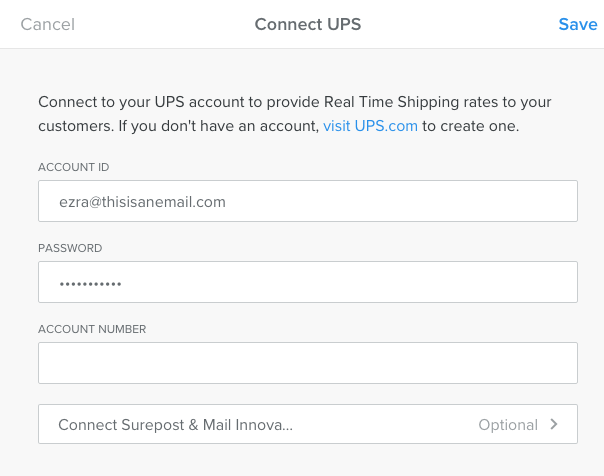

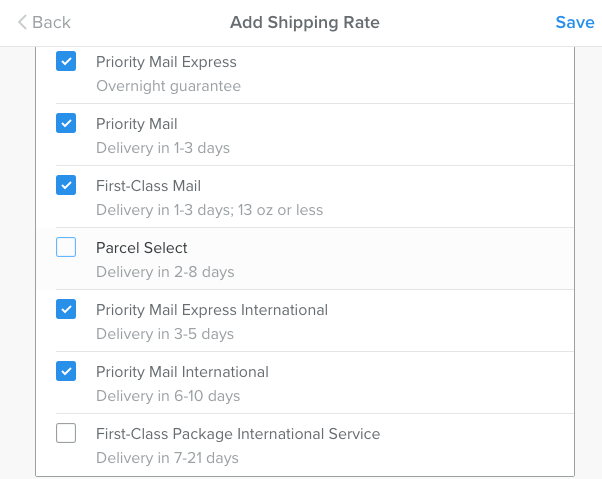
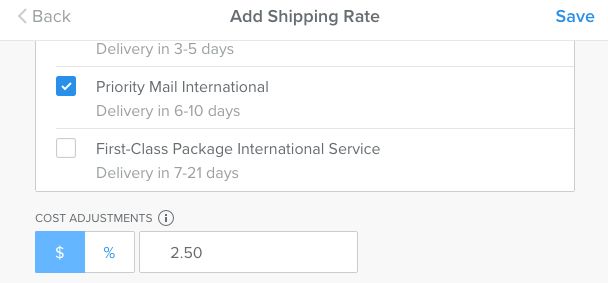
 RSS Feed
RSS Feed