Congratulations! You've jumped into the world of eCommerce and published an online store. Now, you need to tailor that shopping experience so that users have confidence in your products and business.
One of the big keys to selling is establishing trust. A study by researchers at the University of Alabama showed that a customer who trusts a salesperson (or website) is 50 percent more likely to make a purchase than one that does not have that level of trust.
Here are 10 ways you can help establish trust with customers visiting your online store. (And the good news is that every one of these concepts is easy to do with your Weebly account.)
Here are 10 ways you can help establish trust with customers visiting your online store. (And the good news is that every one of these concepts is easy to do with your Weebly account.)
1. Include Reviews or Testimonials
Word-of-mouth marketing is one of the most valuable tools in your sales toolkit. Including reviews or testimonials from real customers on your website shows potential customers what people actually think about a product.
Nearly nine in 10 consumers read online reviews and 88 percent say they trust those reviews as much as personal recommendations, according to BrightLocal.
Nearly nine in 10 consumers read online reviews and 88 percent say they trust those reviews as much as personal recommendations, according to BrightLocal.
Trust in Action: Saltopia Salts notes places where customers might have heard about the product. The logos and mentions by major media organizations lends a lot of trust and credibility to the company.
Do it now: Add a review tool to your Weebly site using an integrated app. Two options include the Social Reviews app, which displays your most recent reviews from Facebook, Yelp and other platforms directly on your site. You can also use Comments, which lets you collect and display user feedback with an interactive comment section.
Do it now: Add a review tool to your Weebly site using an integrated app. Two options include the Social Reviews app, which displays your most recent reviews from Facebook, Yelp and other platforms directly on your site. You can also use Comments, which lets you collect and display user feedback with an interactive comment section.
2. Get a SSL Certificate
A Secure Sockets Layer, or SSL, security certificate is used to encrypt information on the web and is noted by a lock logo in browsers. Users have come to know that simple lock icon as an insurance policy of sorts that a website is safe, which is of utmost importance when entering personal or credit card information.
Something as simple as a small icon might be the difference between users trusting to buy from your website or not.
Something as simple as a small icon might be the difference between users trusting to buy from your website or not.
Trust in action: Black Moth Tattoo includes SSL, provides contact information in the footer and a detailed cancellation policy right on the store page. These small elements give customers the security they need before providing email or financial information for deposits.
Do it now: Weebly Business Plans come with a free SSL certificate that lets users checkout directly from your website domain. The security feature can be enabled for the entire website or just checkout pages.
Do it now: Weebly Business Plans come with a free SSL certificate that lets users checkout directly from your website domain. The security feature can be enabled for the entire website or just checkout pages.
3. Add a Logo
A logo tells customers who you are and helps establish your company's credibility as a brand. Think about some of the items you associate with brands that you trust and how those logos immediately bring products to mind.
While you might not be on the sales level of a large brand just yet, you do need to start somewhere. Your website should include a logo and branding that matches the logo and branding on your products. That small visual cue creates a connection between products and your website so that customers trust you as the authorized seller of an authentic item or service.
While you might not be on the sales level of a large brand just yet, you do need to start somewhere. Your website should include a logo and branding that matches the logo and branding on your products. That small visual cue creates a connection between products and your website so that customers trust you as the authorized seller of an authentic item or service.
Trust in action: Fern Hollow Farm has a unique little logo in the header throughout the website. It's different enough to grab a user's attention and continues through the rest of the website design.
Do it now: You can add a custom logo or branding to any Weebly website from your dashboard. Once you've created a logo design, just upload the file (JPG, PNG or GIF) and set it to appear on every page in the header. Not sure how to create a logo? (You can get help with that too!)
Do it now: You can add a custom logo or branding to any Weebly website from your dashboard. Once you've created a logo design, just upload the file (JPG, PNG or GIF) and set it to appear on every page in the header. Not sure how to create a logo? (You can get help with that too!)
4. Tell Your Story
Be authentic and tell the story of how your company came to be on an About Us page. Think of brands like TOMS and Chobani. Both brands are recognized for their company stories–TOMS donates shoes to those in need and Chobani sells non-GMO yogurt.
Back up your story with images or a video, use simple language to convey the message, include links to social media and make it easy for visitors to contact your company.
Back up your story with images or a video, use simple language to convey the message, include links to social media and make it easy for visitors to contact your company.
Trust in action: Riding on Insulin explains how the business came to be with a personal story from the company's founder on the About page, which is also located in the main navigation at the top of every page. The page goes on the further explain the mission of the company and introduces the team.
Do it now: You can add and manage pages right in the Dashboard. If you already have an About Us page, make sure to include it in the navigation for easy access.
Do it now: You can add and manage pages right in the Dashboard. If you already have an About Us page, make sure to include it in the navigation for easy access.
5. Include NAP in the Footer
Even if you've never used the term “NAP," you probably know precisely what it is–company contact details. (NAP refers to name, address, phone.) The best location for this information is in the footer of your website. Customers expect reputable companies to include their name, address, phone number and email clearly on every page.
And there's an added bonus too: It can help your local search rankings.
And there's an added bonus too: It can help your local search rankings.
Trust in action: Karen Levan's footer is simple, but includes all the information a customer needs to learn more about her gallery with a name, phone number and email address. As an added bonus, she also includes a place to sign up for her email newsletter.
Do it now: You can customize your footer with just a few clicks on Starter, Pro or Business plans. You can select a layout and add or change information as you like, including contact information, a map or social media icons and links.
Do it now: You can customize your footer with just a few clicks on Starter, Pro or Business plans. You can select a layout and add or change information as you like, including contact information, a map or social media icons and links.
6. Don't Forget the Contact Page
A contact page is often one of the most-clicked pages on a website. It makes even more sense for eCommerce sites because the contact page gives customers a place to reach out and ask questions or get product support. A contact page with real information–the NAP again–and a form to ask questions establishes that you are a legitimate company.
Trust in action: Skinny Man Gourmet Jerky has a contact page that includes everything a customer needs to get in touch, beginning with an address, phone number and map front and center on the Contact Information page. It also includes a simple form to submit questions or inquiries and a short description about the product.
Do it now: A contact page often includes links to an email address, a form and directions to your business. Each of these elements are already built into your Weebly site. Here are instructions for adding each individual element.
Do it now: A contact page often includes links to an email address, a form and directions to your business. Each of these elements are already built into your Weebly site. Here are instructions for adding each individual element.
7. Include Badges
Badges, seal or shields are icons or logos from agencies that have your back when it comes to security. Just like SSL, badges signify to users that you will keep their information safe and use it only as intended.
Common badges include the TRUSTe privacy mark; badges from local business agencies or bureaus, such as the Better Business Bureau; or the eBay “Verified" badge for online sellers.
Do it now: There are a handful of apps that can help you establish trust. Consider these:
The best part? You can add any of these apps right from your Dashboard.
Common badges include the TRUSTe privacy mark; badges from local business agencies or bureaus, such as the Better Business Bureau; or the eBay “Verified" badge for online sellers.
Do it now: There are a handful of apps that can help you establish trust. Consider these:
- McAfee SECURE, which shows that a third-party trusts your website
- PayPal Button, which adds the official PayPal payment icon to your website
- Shippo, which helps you ship from anywhere and create labels, which makes your product look more professional when it arrives in the mail
The best part? You can add any of these apps right from your Dashboard.
8. Offer Chat
This one is pretty obvious, but too often websites forget about it. People trust other people, not inanimate objects. By showing there are actual humans to help, you're creating an instant connection.
Do it now: Pure Chat, a live chat app, makes it easy to make potential customers happy. If they have questions, you can provide answers—without the sky-high cost of a support team. The app is available in your Weebly dashboard. Here's a breakdown of other live chat tools you can use with Weebly.
Do it now: Pure Chat, a live chat app, makes it easy to make potential customers happy. If they have questions, you can provide answers—without the sky-high cost of a support team. The app is available in your Weebly dashboard. Here's a breakdown of other live chat tools you can use with Weebly.
9. Include Social Media Links
Social media can bring a sense of authenticity to your brand. Include links to social media profiles from your website (and from social media accounts back to your online store). Make sure that social media networks and the website feature the same logo and branding and similar imagery to establish that you are who you say you are.
Trust in action: Female Idea Tank provides links to social media in multiple locations to engage users. The header includes a “Social Proof" section and icons to all social media accounts are in the footer.
Do it now: Links to social network profiles helps visitors find you online and attracts more followers (and customers). The Weebly Social Icons element has 13 social networks you can link to in any combination. Here's a guide to other important Social Media tools.
Do it now: Links to social network profiles helps visitors find you online and attracts more followers (and customers). The Weebly Social Icons element has 13 social networks you can link to in any combination. Here's a guide to other important Social Media tools.
10. Create a Professional Design
You need to make a powerful first impression with your website. A professional appearance goes a long way to establishing trust. It shows that you care about your brand and your customers.
It starts with clear purpose and organization. The homepage should introduce your product(s) and provide a way to learn more and buy. Imagery needs to be sharp and clear. Nothing will turn away users like poor quality photos or video.
It starts with clear purpose and organization. The homepage should introduce your product(s) and provide a way to learn more and buy. Imagery needs to be sharp and clear. Nothing will turn away users like poor quality photos or video.
Trust in action: Element Clay Studio has a clean design that puts all the attention on the products. The images are clear and interesting and make visitors want to learn more about the ceramic art. Plus, everything is well organized and easy to follow.
Do it now: Weebly has all the tools you need to create a professional design. Start with a template and add your content if you aren't confident with the design process. Then, spend your time working to improve your product images. Finally, use the Weebly Image Editor to make your photos pop. The editor is quick and lets you crop, add filters or text, adjust image settings with a few clicks.
Do it now: Weebly has all the tools you need to create a professional design. Start with a template and add your content if you aren't confident with the design process. Then, spend your time working to improve your product images. Finally, use the Weebly Image Editor to make your photos pop. The editor is quick and lets you crop, add filters or text, adjust image settings with a few clicks.
Conclusion
Establishing trust is a key part of the sales process. Users who have confidence in your website are more likely to become customers and share your products on their networks. Use the tips above to earn credibility with those who step into your online store.
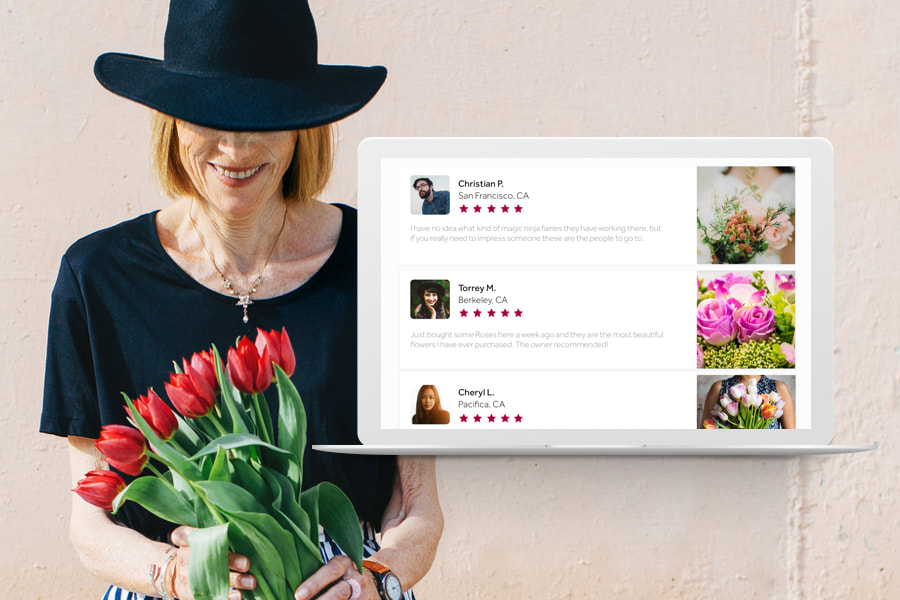
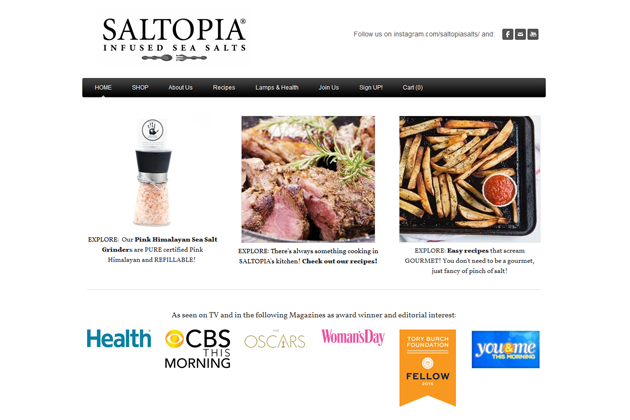
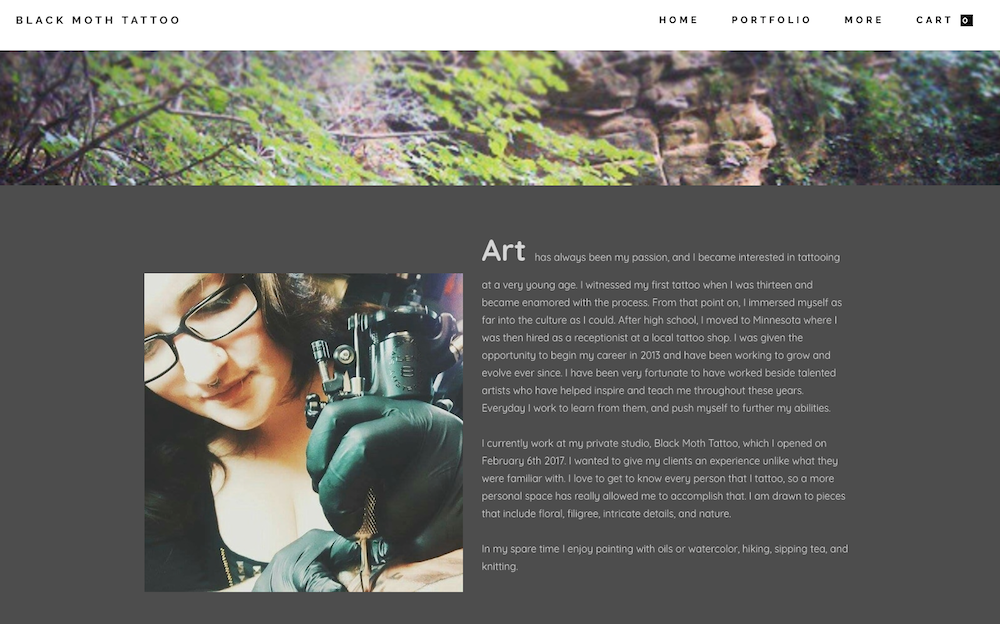

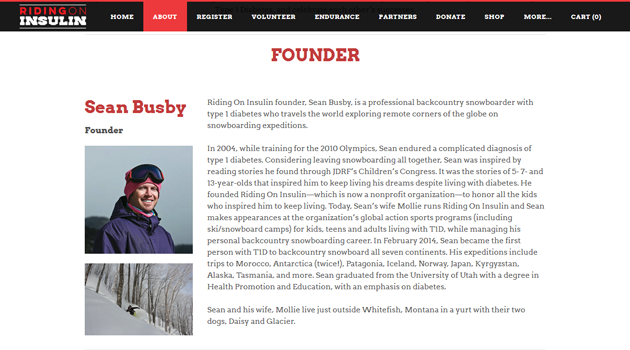
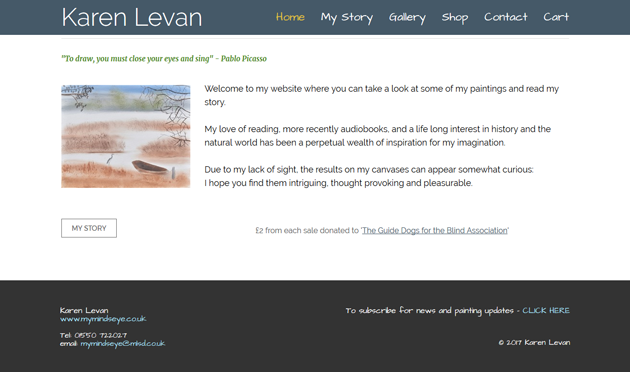
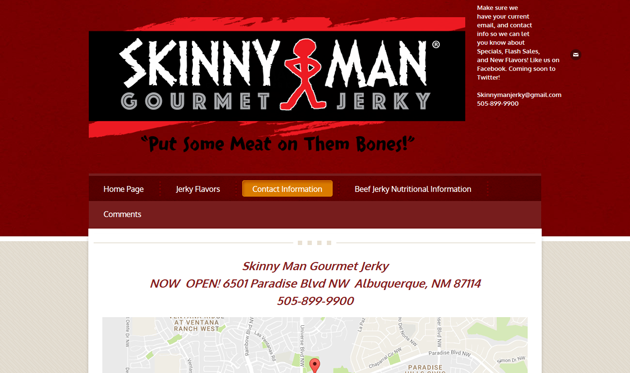


 RSS Feed
RSS Feed