Here are a few strategies for sharing content quickly on multiple platforms and using the tools already built into the Weebly platform.
- Share Emails on Social Networks: Email marketing messages can provide great content for social media as well. Share Weebly Promote emails right from the Email Sent screen or via web link. Plus, sharing from your account allows you to track results for the post with data on views, clicks, Facebook likes, Twitter shares and Pinterest pins.
- Schedule Blog Posts to Facebook and Twitter: Share any blog post directly to Facebook or Twitter automatically when it publishes. As you select a publish time in the Post Options, make sure to edit the Share settings and turn on Facebook or Twitter or both! (You will be asked to authorize your accounts if you haven't already done so.) In addition, make sure to add Reader Share Buttons so everyone who comes to your website can also share posts. Just navigate to the blog settings and turn Post Share Buttons on and select Facebook or Twitter (it's recommended to check both).
- Share Products on Social: Share any product from your eCommerce website directly to social media to drive interest and sales. Social media icons for Twitter, Facebook, Pinterest and Google+ display on every product page. Play with the sizes of social media icons in the Store Setup settings to give social icons more prominence and make it even easier for customers to share their favorite items.
- Add Social Icons to Your Website: No website is complete without icons that users can click to access your social media pages. Weebly has a set of icons built in to your website. All you have to do is turn them on, add links to your accounts and save. Find social media icons in the Social Icons element. Drag it to the location in your website layout where you want icons to appear, then select the social networks you want to include and enter your user information to activate each link. Now customers can like and follow your accounts right from your website.
Here are two to try:
- eClincher: This app allows you to manage, organize and analyze all of your social media accounts in one location. You can complete tasks such as creating and scheduling posts to multiple social media accounts, share content, engage and monitor feeds, and every notification and comment is sent to a single inbox. The tool links right into your Weebly product gallery, making it super easy to promote products on social media as well. The eClincher app is also packed with data from Google Analytics so you know how every post is performing. The paid app starts at $15 per month and is a huge timesaver.
- Zotabox: Get more follows and shares with bold, engaging social media buttons. The Zotabox app won't slow down your website and includes a customizable set of social share buttons. Buttons for multiple networks – Facebook, Google+, Twitter, Pinterest, Instagram, Reddit, LinkedIn, YouTube, Blogger and Tumblr – help users connect with your content and products. Plus, you can change the style, color and position of any buttons you want to use to make the most of social media on your website. The paid app has a free option and the more robust package is $9.99 per month.
Start using these tools to drive more customers to your website, develop a stronger fan base and sell more products online. Are there social media features you'd like to see us build? Share your ideas with us in the comments!
Ready to get started? Lets go.

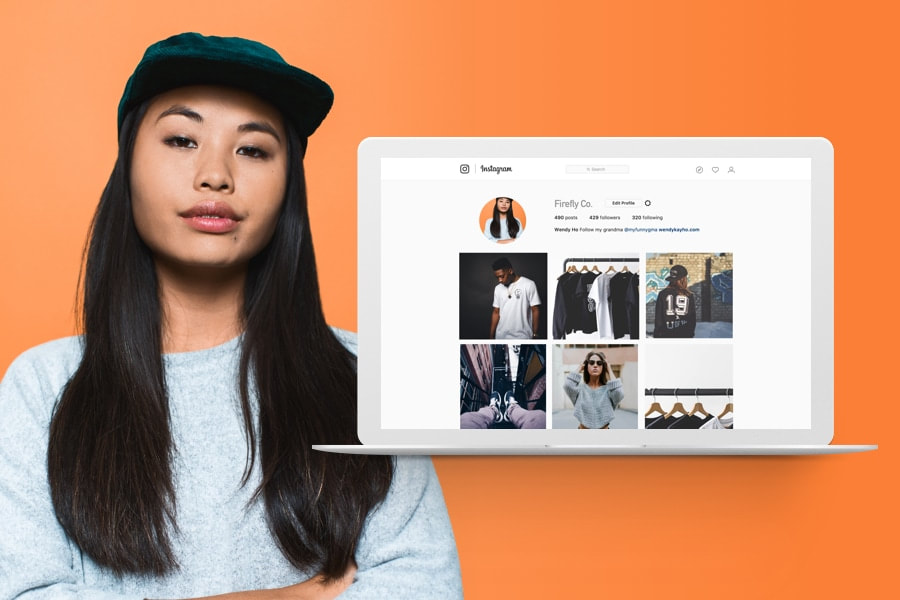
 RSS Feed
RSS Feed