- After you've added a product to your store, click the option to View Product
- Drag the title element into the long description section below the product and type in "You Might Also Like..." or the recommendation message that works best for your store.
- Next, place product elements below the title and select the products from your catalog you think your visitors might like if they're thinking about purchasing the current product.
- Do this on every product page you want to surface personal product recommendations.
By leveraging the long description product section and dropping in just a few extra standard elements, Shantique Designs serves up a greater selection of products for their visitors, making their store more interactive, more personal and a much better eCommerce experience for visitors.
How do you showcase your online store's products to create a better buying experience for visitors? Share your ideas with us in the comments!
Ready to get started? Lets go.
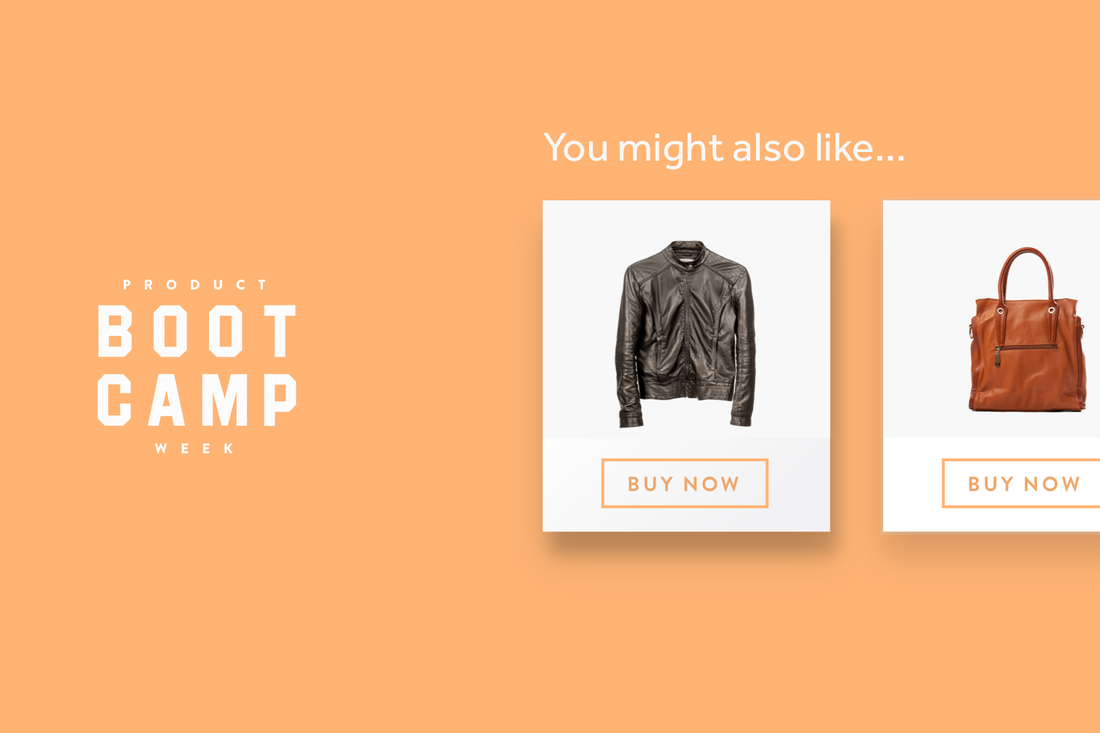
 RSS Feed
RSS Feed