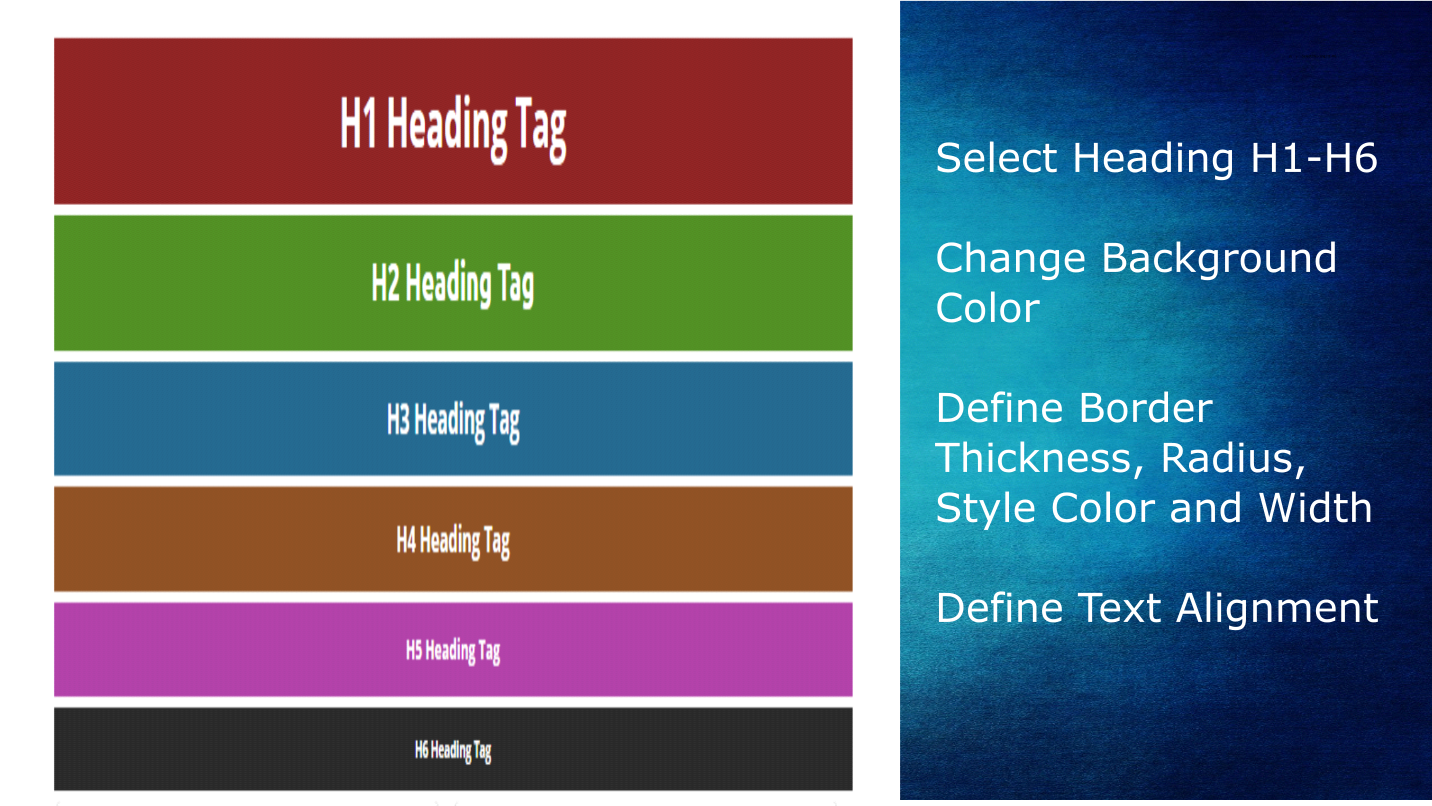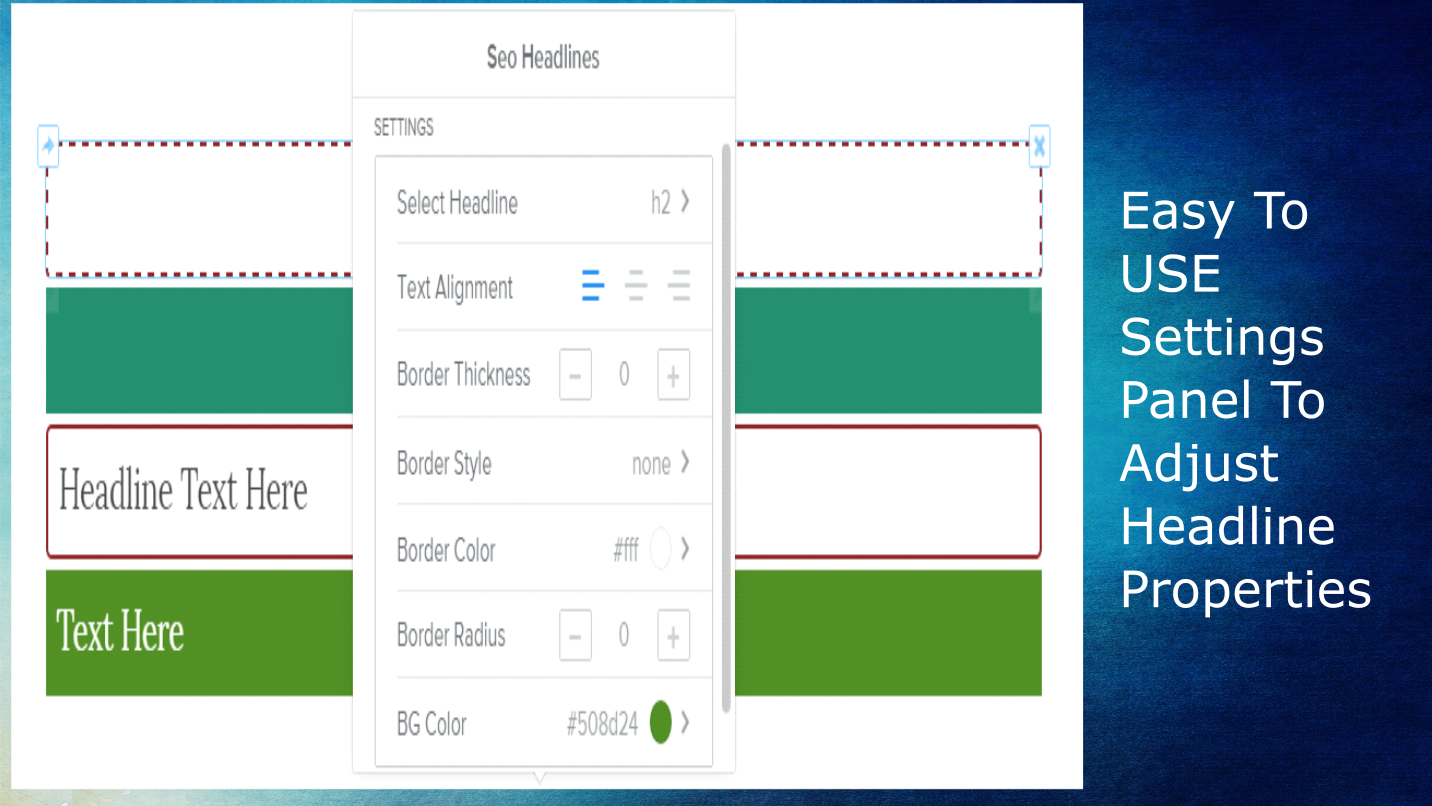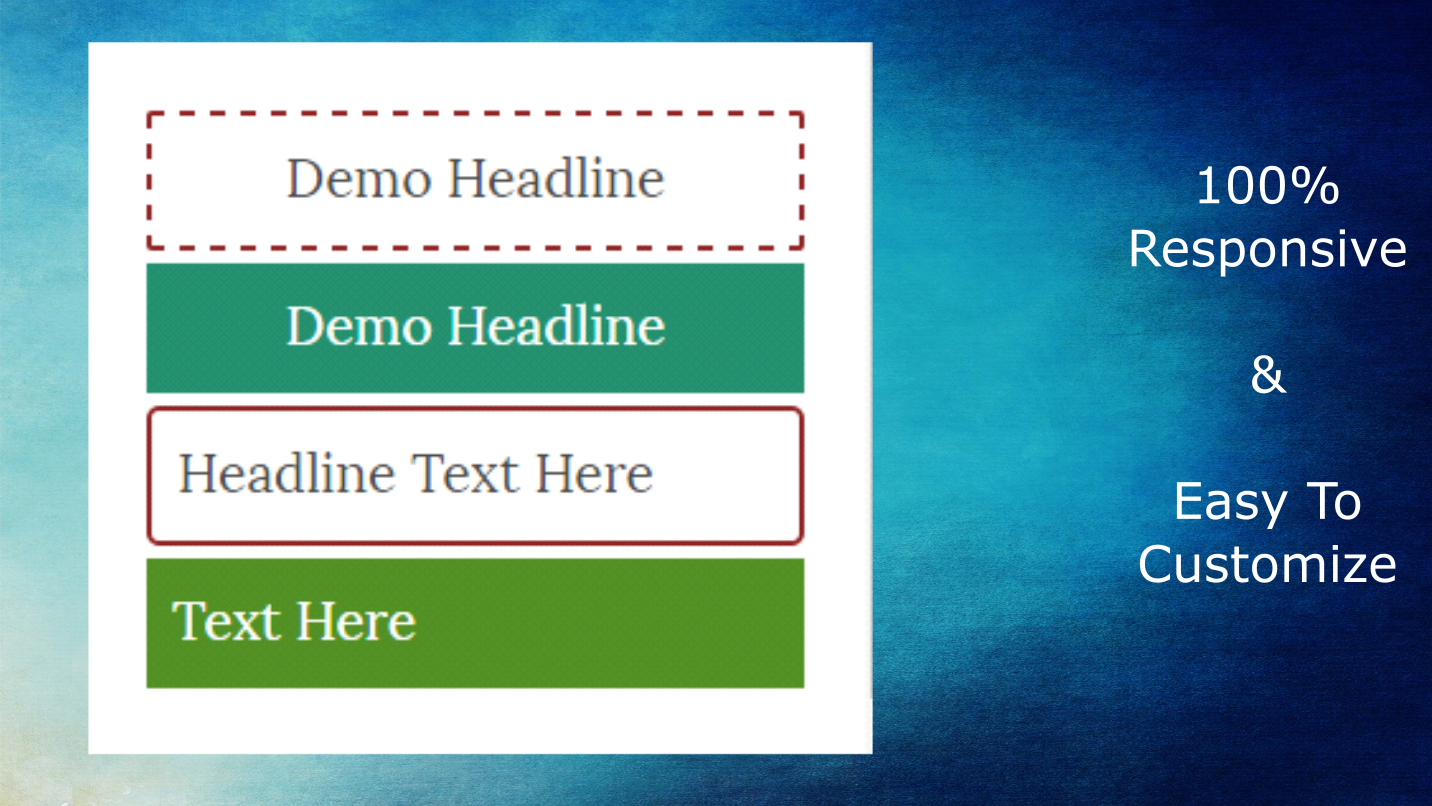Features
checkSelect headline type (H1 - H6) and add heading text
check
Define font size, font family, background color, text color, text alignment and ability to turn background color on or off
check
User can link the headline text to a website URL
About
SEO Headlines gives a user the ability to add HTML heading tags (H1 - H6) to improve search engine optimization.
If you don't want to use a border around heading tags then you can remove it by changing 'Border Style' to 'None' from settings.
After adding SEO heading tags, you can use some online SEO analyzer tools to verify that your heading tags are listed there.
Please note that the default line height for (h1, h2, h3, h4, h5, h6) are used as defined in the theme.
This application price is a one-time fee for unlimited use of the application in one Weebly website.
Our Other Apps
Pricing
$9.99
You can select the headline type (h1 - h6)
User can add heading text using settings panel of the app.
Define custom font size and font family for heading tags
Define whether to use background color or not.
Your defined background color will be used for heading tag, provided that 'Use Background Color' is set to true.
Your defined text color will be used for heading tag, provided that 'Use Background Color' is set to true.
You can change border thickness, style, color, radius and width.
Reviews
-
Sandra Kronberger Feb 17, 2018Terrible. Glitchy. Hangs up and won't go away. I requested a refund.
-
Martina Pook Jan 18, 2018I really was missing an H1 title with Weebly. Solved now! Easy to use and it works.
-
Steven Wong Jul 26, 2017This app works perfectly as I expected. Support is instantaneous. FUlly recommended. Feedback for improvement: It would be great if we can change the color of the word individually.
-
Munro Instruments Ltd May 16, 2017Convoluted from the start, difficult to buy/connect, difficult to install on the site, and difficult (impossible?) to match the look of the text I want to replace with h1 tags. Removing after half an hour of frustration.
-
Weebly User Mar 24, 2017Several attemps later with support from Junaid the app is working now. The way to the goal was complicated ... Tip: Please check the installing process after payment for trouble-free using ...
-
Paul Albon Mar 24, 2017Much better now you can change font and font size. Not very good for mobile sites though which does require a lot of messing about and not the best look. Improving!
-
Seminar Softbrain Integration Mar 22, 2017terrible , my site broken by this plugin
-
Chris McArdell Jan 25, 2017Bought the app... then had to send 6 emails to the developer to gain access. Had to add him as an administrator to my site.... NOT OK. When app was finally working, I found out that you can not edit font or color of the H1 tag. The only way to do this is to edit the CSS... not the point of this app. I thought this was going to be a good, easy solution. You can edit H2 font/ color... but this achieved as a standard feature of Weebly thru the "title" elements.
-
Benoit Lemore Jan 23, 2017This app changed from free to $1.99 overnight without any warnings. It's normal to pay for an app and I have now paid, but a warning or a free 7-days period should have been done to avoid any inconvenience. About the app itself, I am annoyed by a few things: all my titles are now gone, so I need to do them again. We also have less parameters for the title. Before we could part of it (color, size, we could add links etc.), now we can only have one size and one color per title (and no links either). Conclusion: nice app but it needs more parameters for a perfect title tag.
-
Douglas Leeman Jan 22, 2017A 5-star app in application and usefulness in my opinion. I like to make search engines happy and varying the headlines from H1 to H3 is supposed to do that and this app allows me to do it easily and it plays nice with Weebly. I took off a star for the sudden jump to a paid app, the loss of all previously installed headlines on my site, and all of the issues that went into that. I won't rehash what other users have said, but they have valid points. I don't think any ill will was meant on the part of the developers, if I did I can assure you this review would have been a lot different.