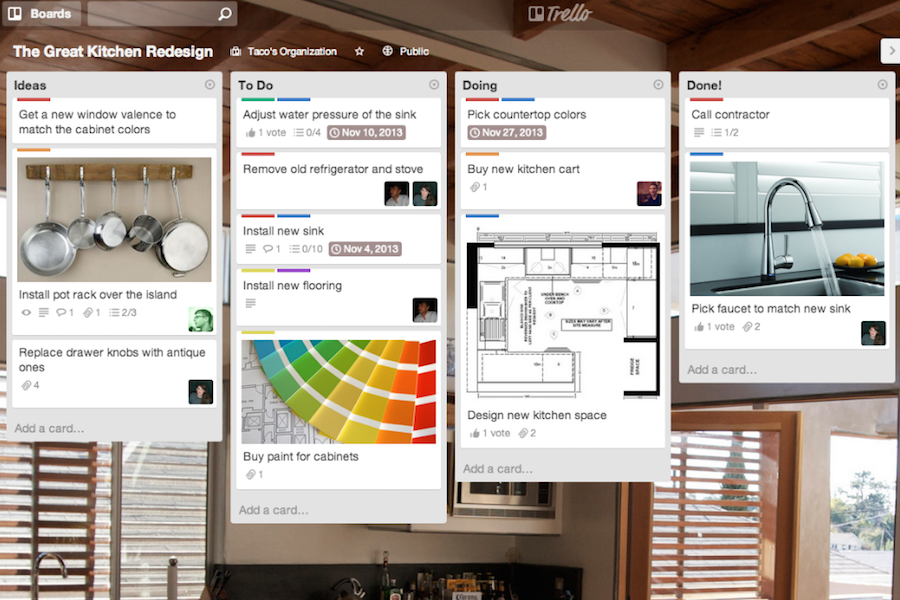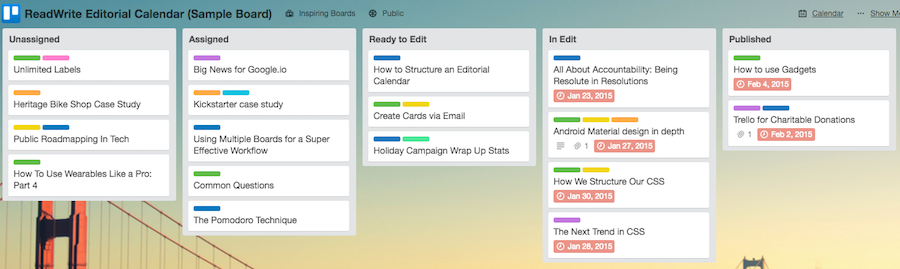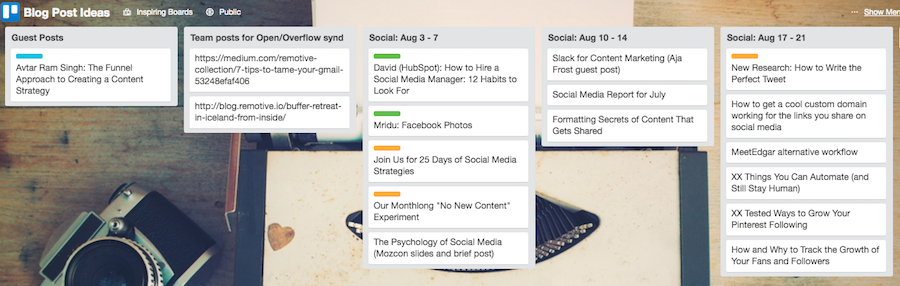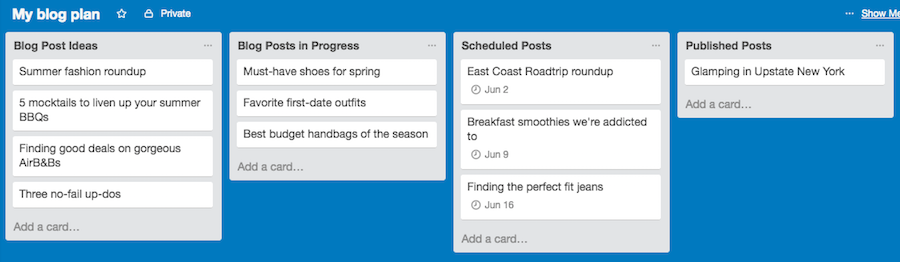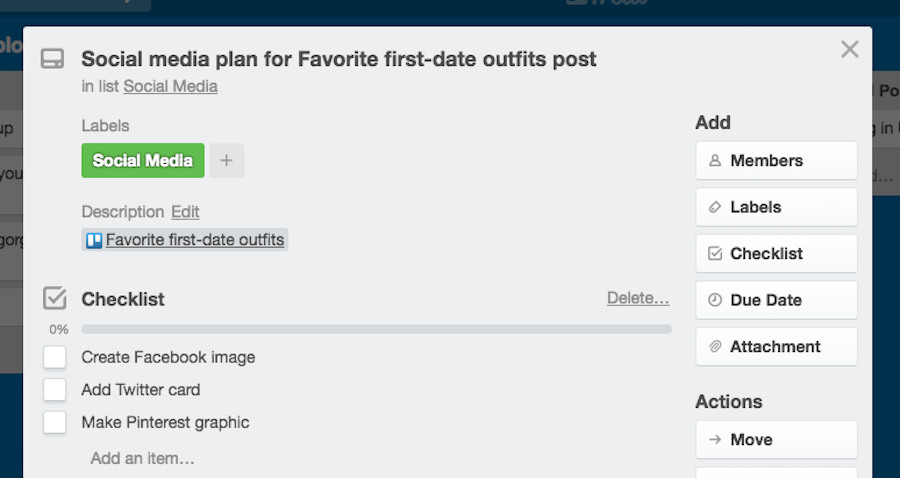Does the phrase “content marketing" make your eyes glaze over, despite your dreams of monetizing your blog or building up your influencer status? Do you dream of working with brands or growing your following, but are deterred by the sheer amount of organization involved? You're not alone.
Blogging itself can be a full-time job — one that either pays off or doesn't, depending on your dedication to the craft (yes, it's a craft!) and your ability to stick it out long enough to achieve momentum. Pro bloggers have their editorial calendars planned out months in advance. Not only do they know exactly when to publish what, but they know when to wrap up drafts, and when to work on edits. They have their social media mapped out, are cracking on brand promotions, and are working on next season's holiday campaigns now.
If your goal is to make a living with your blog, work with brands and businesses, or use content creation as part of your larger marketing strategy, it's essential that you're organized and laser focused right from the start.
Getting Started
There are tons of apps and tools out there, both free and paid, that offer a different take on content management. Today we're going to look at Trello — a simple board and card app — to put together a content management workflow for your budding blog. Think of Trello as a box of index cards. Your box contains several different stacks, called Lists — think of those as a paper clip that holds that particular stack of cards together. You can shuffle cards into other lists. Edit them. And get rid of them (or “Archive" them in Trello).
For content marketing purposes, it's helpful to see your ideas as sparks on the right — and then move them to the left as they progress into outlines, drafts and published posts.
Staying Organized
Below, you can see an example of how ReadWrite uses Trello for their blog management in an inspiration board they put together. Unassigned topics are “sparks" that eventually get assigned to a writer. When the writer has a draft, the card is moved again. The beauty of Trello is that you can see the stage each piece of content is in, at any time.
If your goal is to make a living with your blog, work with brands and businesses, or use content creation as part of your larger marketing strategy, it's essential that you're organized and laser focused right from the start.
Getting Started
There are tons of apps and tools out there, both free and paid, that offer a different take on content management. Today we're going to look at Trello — a simple board and card app — to put together a content management workflow for your budding blog. Think of Trello as a box of index cards. Your box contains several different stacks, called Lists — think of those as a paper clip that holds that particular stack of cards together. You can shuffle cards into other lists. Edit them. And get rid of them (or “Archive" them in Trello).
For content marketing purposes, it's helpful to see your ideas as sparks on the right — and then move them to the left as they progress into outlines, drafts and published posts.
Staying Organized
Below, you can see an example of how ReadWrite uses Trello for their blog management in an inspiration board they put together. Unassigned topics are “sparks" that eventually get assigned to a writer. When the writer has a draft, the card is moved again. The beauty of Trello is that you can see the stage each piece of content is in, at any time.
The team at Buffer organizes their social media posts in a similar way. They have dated lists with cards that can move around should plans change or if content falls through the cracks. In this way, they're able to see where the gaps are in their editorial calendar, and fill them in as necessary.
If you're just getting started though, keep it simple. Your board will evolve as your content strategy does. Name your board something like, “My blog plan." Create a List called “Post ideas" and every time you're inspired to create a new blog post, briefly describe it on a new card there.
When you're ready to work on a post, move it to the "in-progress" list. And once you've finished a draft, schedule it with a due date on the "Schedule Posts" list. Finally, you can move your published posts to a "Published" list or archive your cards if you prefer a clutter-free board.
Expanding the Process
Use this same strategy for planning your email newsletters and social media. You can add more lists to the same board — or create new boards for each channel.
How far you want to fall into the rabbit hole of Trello organization is up to you. You can set up Labels in different colors so you can better organize the type of content (or social media channel) the card applies to. You can invite collaborators if multiple people are blogging. And you can add checklists and attach media files, like assets for your blog posts and social blasts.
Expanding the Process
Use this same strategy for planning your email newsletters and social media. You can add more lists to the same board — or create new boards for each channel.
How far you want to fall into the rabbit hole of Trello organization is up to you. You can set up Labels in different colors so you can better organize the type of content (or social media channel) the card applies to. You can invite collaborators if multiple people are blogging. And you can add checklists and attach media files, like assets for your blog posts and social blasts.
However you decide to set up your content calendar, keep in mind that any tool is only as good as your ability to use it and keep with it. Blogging at the pro level isn't for the faint of heart, but if you're willing to put in the time and effort to get there, your hard work will pay off with a body of work that demonstrates your devotion to your niche or business, and appeals to a community of engaged followers.
 Melissa Haney Melissa is a writer specializing in social media and web development.
Melissa Haney Melissa is a writer specializing in social media and web development.