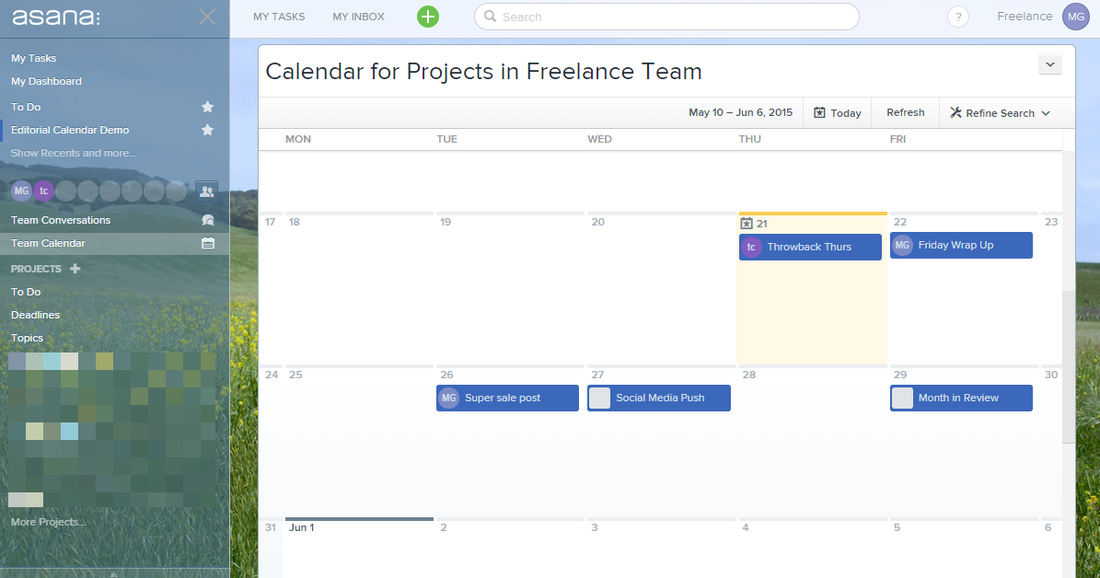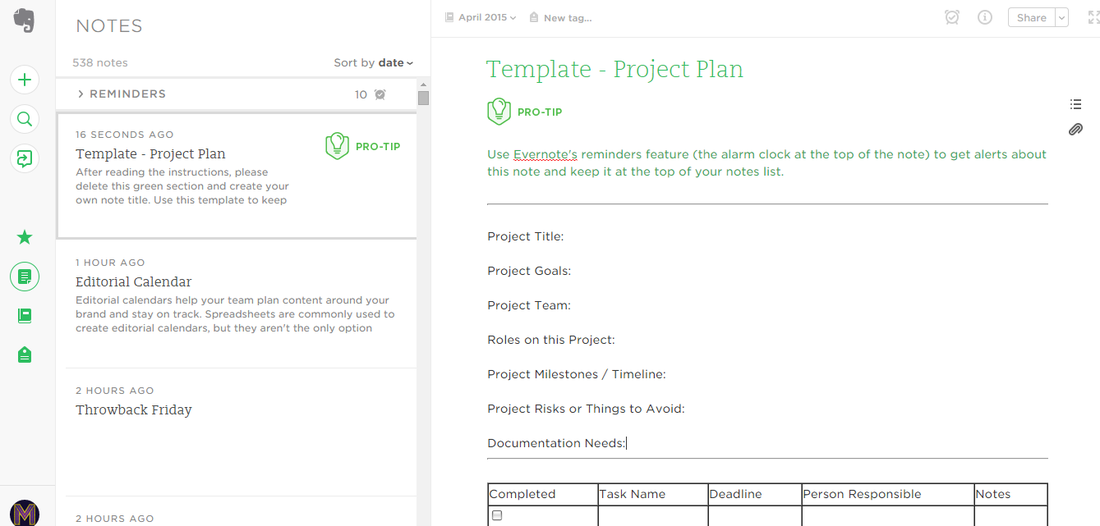An editorial calendar can help your team plan content around your brand and stay on track. Spreadsheets are commonly used to create editorial calendars, but they aren't the only option available. Hosted collaboration platforms let your team communicate better and get reminders for upcoming content. If you're a team of one, you can use an editorial calendar to plan content ahead of time, strategize, and collaborate. Deadline reminders and task categorization can help you plan blog posts and social media promotion.
Check out these free and low-cost tools to create, manage and share an editorial calendar with your team:
Asana
Built for teams, Asana promises to lessen the number of emails between team members. Key features like shared team calendars, reminders, sub tasks and group chat let your team plan content and track its progress. The calendar function works well for assigning stories to specific team members and setting a due date. You see a wide view of all content scheduled during a specific time period.
Requirements and check lists can be added directly to tasks. You can use the upload feature to attach supporting documentation to tasks as needed. Drag and drop sort makes it easy to change due dates on tasks.
Asana is built for teams but also works well for websites with one owner. Projects can have multiple participants. Each member of a project must be invited to participate. Websites that utilize freelance writers or developers can create a project just for that team and their tasks. Participants can see only projects they have been invited to join.
Evernote
Primarily an online notebook, Evernote can be used as a simple editorial calendar. Notebooks can be shared among team members. Work Chat allows team member collaboration in real time. Evernote supports note reminders for specific dates. Unlike the other services, Evernote does not support a team calendar view out of the box. You can sort notes by due date or use a calendar integration add-on from the Evernote App Center.
Asana
Built for teams, Asana promises to lessen the number of emails between team members. Key features like shared team calendars, reminders, sub tasks and group chat let your team plan content and track its progress. The calendar function works well for assigning stories to specific team members and setting a due date. You see a wide view of all content scheduled during a specific time period.
Requirements and check lists can be added directly to tasks. You can use the upload feature to attach supporting documentation to tasks as needed. Drag and drop sort makes it easy to change due dates on tasks.
Asana is built for teams but also works well for websites with one owner. Projects can have multiple participants. Each member of a project must be invited to participate. Websites that utilize freelance writers or developers can create a project just for that team and their tasks. Participants can see only projects they have been invited to join.
Evernote
Primarily an online notebook, Evernote can be used as a simple editorial calendar. Notebooks can be shared among team members. Work Chat allows team member collaboration in real time. Evernote supports note reminders for specific dates. Unlike the other services, Evernote does not support a team calendar view out of the box. You can sort notes by due date or use a calendar integration add-on from the Evernote App Center.
The platform was originally developed for use by individual users so it's suitable for one-person operation. Evernote works well as an idea repository. Many freelancers use it to store idea snippets or links to source websites. Tags and notebook stacks are great for organizing content by topic.
Trello
Simiar to Asana, Trello tasks can be assigned to a team member and given a deadline. Trello is good for member lists and also includes a calendar view. Content can be organized by topics. Trello supports file upload and long task descriptions so you can collect all the right information in the right place. All team members can comment on tasks and subscribe to changes. Task subscribers will get alerts as the taskprogresses.
While Trello works well for teams, it is also very helpful for one-owner websites. You can visually plan your promotional content. If needed, you can always invite additional participants to your project boards on Trello. They will only have access to projects you specify.
Consistent content is key to building your brand and encouraging sales. With these tools, you can create content ahead of time and bank it until you're ready to publish. This will give you the flexibility to respond to timely trends without drastic adjustments to your existing content schedule. Tracking the creation process from idea to publication can help you visualize the lead time required to meet internal deadlines. Planning with editorial calendar software is like buying time for the future!
 Michelle Greenlee Michelle is a web developer and freelance writer. She covers enterprise technology, big data, security, and website development.
Michelle Greenlee Michelle is a web developer and freelance writer. She covers enterprise technology, big data, security, and website development.