Designers like to talk about style guides. Style guides are helpful documents that lay out various aspects of how designs should appear and function throughout a website — like how buttons should be labeled, how forms should work, how error messages should be written and all kinds of other things. But style guides define low-level details, whether related to aesthetic or function. There's something that comes long before style guides...
Design criteria.
Before you can know how every piece should look and work, you need to know the objectives for the design. Remember, you're trying to achieve something with your website, not just make it look good and work well. Whatever it is, design criteria help you achieve it.
Design criteria, basically, are simple statements that express a melding of business and user goals to describe the effect a design is meant to achieve. It doesn't have to be a massive list. Most of my projects end up with fewer than ten. The important thing is that it exists, that everyone knows about it and that it's used to vet ideas.
I'll explain this more in a moment, and offer up a sample list. First, a quick look at the benefits of using and applying design criteria.
The Reasons
The purpose of a website design is never just to give visitors something to look at. Its purpose is to achieve something for both your users and your business, whether it's a boost in customer satisfaction, efficiency, task completion rates, new registrations or something else entirely. The primary purpose of design criteria is to give voice to those goals — the experiential, subjective and objective notes that need to be hit in a design for it to do what you need it to do. Well-written, specific criteria can help to separate your website from the competition.
Design criteria can also help settle debates. We've all had moments of getting caught up in endless “what if" conversations about an idea that may or may not be awful. When this happens, design criteria help. Simply ask yourself if the idea meets the overarching criteria for the website or product. If not, drop it. If it does — you might be on to something.
Which reminds me. Design criteria aren't just for individual screens or for entire websites. They're for both. You can (and should) write up a list of them no matter what you're working on. They'll help in every case.
The Research
Any good list of design criteria is the result of research. Talk to your customers about what they need and feel about your product. Interview the other people invested in your business — like partners, investors and employees. Conduct reviews of competing products and websites. Study the way other websites are designed — how their forms work, how their blog post headlines are written.
Everywhere you look, there are insights to be gained that can help you improve your website, which improves your business.
The Specifics
From there, it's a matter of putting together a list of specific objectives. Nothing phony. No platitudes. Here are a few examples, along with the kinds of annotations you should add alongside them. These are from a recent project I did for an enterprise eProcurement company.
Nothing phony or meaningless about these objectives. They're very specific objectives meant to separate the service from its competitors and to address several serious concerns of the Procurement team within the company.
The Evangelizing
There's a little known trick to getting everyone on a team to make good decisions on their own, without you even having to be there:
Tell them what you're after, then let them make decisions.
Once you have your list of design criteria, tell everyone about it. Anyone who has a hand in the design of the website or product should have this list at the top of their minds. It gives them a direction to latch onto — a vision they can get behind. With that, they're able to make decisions that help you get there. Poof — you have an energized team full of autonomy and purpose.
The Sticking
Finally, to make the list of design criteria stick, keep referring back to it anytime there's something to be debated. Got an idea for a new feature? Concerned about what to do next?
See the list.
With a list of objectives in place like the one above, any time someone wants to add something to the website or change it, you can pit the idea against this list and see if it holds up. No more debates — just good ideas.
Besides that, design criteria help you come up with the ideas in the first place. The list is a set of constraints, and constraints breed creativity. You can't create a great website without them. Design criteria outline the constraints.
The list is a simple thing to create, and it becomes a guidepost for a whole lot of future work. Try it. You'll love the value it brings.
Before you can know how every piece should look and work, you need to know the objectives for the design. Remember, you're trying to achieve something with your website, not just make it look good and work well. Whatever it is, design criteria help you achieve it.
Design criteria, basically, are simple statements that express a melding of business and user goals to describe the effect a design is meant to achieve. It doesn't have to be a massive list. Most of my projects end up with fewer than ten. The important thing is that it exists, that everyone knows about it and that it's used to vet ideas.
I'll explain this more in a moment, and offer up a sample list. First, a quick look at the benefits of using and applying design criteria.
The Reasons
The purpose of a website design is never just to give visitors something to look at. Its purpose is to achieve something for both your users and your business, whether it's a boost in customer satisfaction, efficiency, task completion rates, new registrations or something else entirely. The primary purpose of design criteria is to give voice to those goals — the experiential, subjective and objective notes that need to be hit in a design for it to do what you need it to do. Well-written, specific criteria can help to separate your website from the competition.
Design criteria can also help settle debates. We've all had moments of getting caught up in endless “what if" conversations about an idea that may or may not be awful. When this happens, design criteria help. Simply ask yourself if the idea meets the overarching criteria for the website or product. If not, drop it. If it does — you might be on to something.
Which reminds me. Design criteria aren't just for individual screens or for entire websites. They're for both. You can (and should) write up a list of them no matter what you're working on. They'll help in every case.
The Research
Any good list of design criteria is the result of research. Talk to your customers about what they need and feel about your product. Interview the other people invested in your business — like partners, investors and employees. Conduct reviews of competing products and websites. Study the way other websites are designed — how their forms work, how their blog post headlines are written.
Everywhere you look, there are insights to be gained that can help you improve your website, which improves your business.
The Specifics
From there, it's a matter of putting together a list of specific objectives. Nothing phony. No platitudes. Here are a few examples, along with the kinds of annotations you should add alongside them. These are from a recent project I did for an enterprise eProcurement company.
- Carve it up: Let users slice available statistics in any way that might be helpful, so that analysis can be done in a timely manner.
- Make it meaningful: Use color and graphs to create quick understandability and meaning.
- Call out both trends and edges: Draw attention to both the outliers and trends so that stakeholders can discern what's average, what's best, what's worst, what's most extreme, etc.
Nothing phony or meaningless about these objectives. They're very specific objectives meant to separate the service from its competitors and to address several serious concerns of the Procurement team within the company.
The Evangelizing
There's a little known trick to getting everyone on a team to make good decisions on their own, without you even having to be there:
Tell them what you're after, then let them make decisions.
Once you have your list of design criteria, tell everyone about it. Anyone who has a hand in the design of the website or product should have this list at the top of their minds. It gives them a direction to latch onto — a vision they can get behind. With that, they're able to make decisions that help you get there. Poof — you have an energized team full of autonomy and purpose.
The Sticking
Finally, to make the list of design criteria stick, keep referring back to it anytime there's something to be debated. Got an idea for a new feature? Concerned about what to do next?
See the list.
With a list of objectives in place like the one above, any time someone wants to add something to the website or change it, you can pit the idea against this list and see if it holds up. No more debates — just good ideas.
Besides that, design criteria help you come up with the ideas in the first place. The list is a set of constraints, and constraints breed creativity. You can't create a great website without them. Design criteria outline the constraints.
The list is a simple thing to create, and it becomes a guidepost for a whole lot of future work. Try it. You'll love the value it brings.
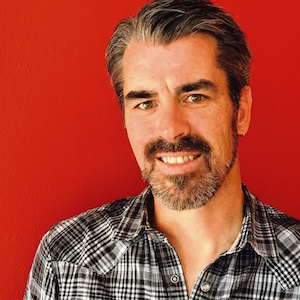 Robert Hoekman Jr Robert is a design strategist who has authored several renowned books and dozens of articles on User Experience. He is also a columnist and contributing editor at Iron & Air.
Robert Hoekman Jr Robert is a design strategist who has authored several renowned books and dozens of articles on User Experience. He is also a columnist and contributing editor at Iron & Air.





