When you mouse over the header image on your site, you will now see an "Edit Image" button. When you click on this button, we'll open up the ImagePerfect interface.
- Add images from your hard drive, Flickr, or a website
- Resize, crop, rotate and align the images
- Add effects like changing opacity, adding a fade, or adding burnt or polaroid borders
- Add multiple lines of text, position them anywhere, and choose from a wide selection of fonts
- Add text effects like gradients, patterns, and a shadow or glow
- Change the background to be a solid color, gradient or pattern
- Set different header images for different pages
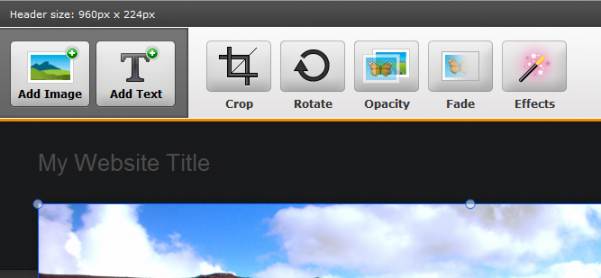




 RSS Feed
RSS Feed