Here are 4 ways you can build an email list with newsletter forms on your website, blog or online store.
You need to give visitors an incentive to sign up for your email list. Great content is one of the best ways to create these subscription incentives. Create a blog on your site that speaks to the real needs of your target audience. The Fit Cook develops incentive content by posting recipes for readers. The blog uses a form in the sidebar to create an email list of readers that want more content. You can use Weebly Promote and the "Newsletter Form" element to create a sign up form on your site in just a few steps.
2. Keep signup simple
Don't ask for too much information right away. Your readers aren't interested in an interrogation. Help them take the next step by making your signup form frictionless and highly visible. Health Yeah! executes this with a simple horizontal signup form directly below the header on each page of the site.
3. Promise something more
Sometimes your content alone isn’t enough to win signups. Try incentivising further with a gift (like a free ebook), discount code (17% your next purchase) or subscriber-only content in exchange for an email address. Fiel Sol uses the WisePops script to initiate a pop-up that promises exclusive access to news and gifts, providing a solid incentive for users to join the email list.
4. Track signup locations
Your email list is a work progress. Accelerate your build efforts by tracking which form versions convert best. With Weebly Promote, you can track the performance of different form styles and locations. You can see if the short form on your blog is contributing more emails than the long signup form on your contact page. This can improve both your email and content strategy and help you build a bigger email list.
Have you had success building an email list on your website? We’d love to hear about it in the comments!
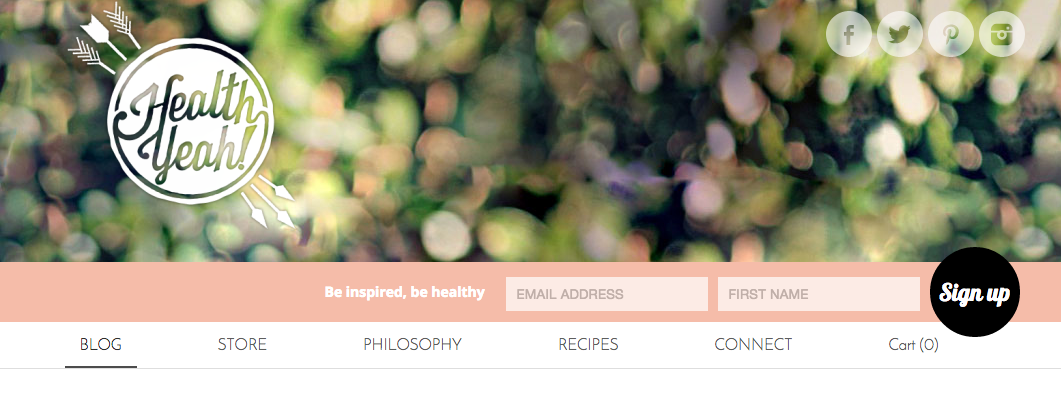
 RSS Feed
RSS Feed