More Information About Columns Beta
The new columns experience was designed to improve column generation and make it easier and more intuitive to create multi-column layouts for your site, store or blog.
There are three big changes you’ll notice in Columns Beta.
1. The columns element has been removed. You can now generate columns automatically by simply dragging an element to the left or right of an existing element.
2. We added a new element called spacer. Spacer allows you to create an empty column or extra vertical space. Drag spacer into position to introduce space between other elements. Spacer should make it easy to introduce and control the negative space between your elements.
3. Any changes made on Columns Beta will translate to your live site. Elements will work the same between the beta and non-beta editors with a few minor exceptions.
- The spacer element will be automatically added into any empty columns you’ve placed on your site when you login to Columns Beta.
- If you use the spacer element in Columns Beta and log back into non-beta Weebly the spacer elements will convert into blank elements. The blank elements will still function as intended.
We look forward to your thoughts on the new experience. Your feedback helps make Weebly a better place for everyone!
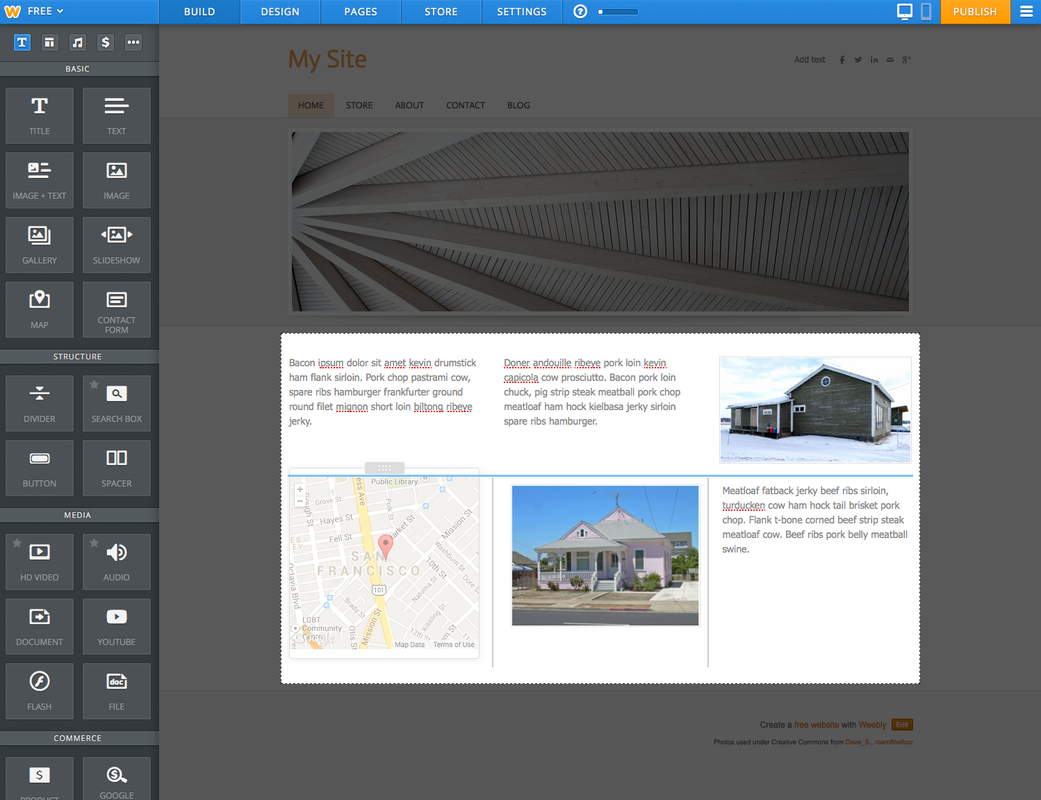
 RSS Feed
RSS Feed