Do you want to get discovered on social media? There are two very simple methods that can get your product or website discovered right away: online contests and online polls. Whether you use an app embedded in a blog post or you create a social media poll or contest, you can get a lot of word-of-mouth attention with these simple marketing approaches.
The Magic of Online Polls
Online polls can attract attention to your website if you focus on a topic that people are passionate about. Have you ever seen those fandom polls that ask people to vote on their favorite TV show relationship? The polls are often done in stages, with stage one featuring seven or eight couples, stage two featuring four couples and stage three featuring a showdown between the top two couples. These "ship polls" can actually take a little-known-website and get it a lot of attention simply by tapping into people's competitive nature. Fans will share a poll far and wide just to help their favorite couple win.
You can take this knowledge and apply it to anything people are passionate and competitive about, whether it's a TV show, a hot-button political topic or even a poll about whether dogs or cats are better. Get the poll in front of a few key players and it will spread fast. To increase your chances of getting noticed, look for influencers who talk about the topic on social media and get a lot of responses. Message them privately and ask them to share your poll. Some may ask for a nominal fee in exchange for doing so.
If you're not interested in "going big" with a poll, you can also create one just for your clients or the followers you already have. These polls can be very effective and generate customer feedback on your products. For example, ask which product is your clients' favorite or which they'd like to see go on sale. If you have limited-time products, ask your customers which one they'd like to bring back.
You can take this knowledge and apply it to anything people are passionate and competitive about, whether it's a TV show, a hot-button political topic or even a poll about whether dogs or cats are better. Get the poll in front of a few key players and it will spread fast. To increase your chances of getting noticed, look for influencers who talk about the topic on social media and get a lot of responses. Message them privately and ask them to share your poll. Some may ask for a nominal fee in exchange for doing so.
If you're not interested in "going big" with a poll, you can also create one just for your clients or the followers you already have. These polls can be very effective and generate customer feedback on your products. For example, ask which product is your clients' favorite or which they'd like to see go on sale. If you have limited-time products, ask your customers which one they'd like to bring back.
How to Create a Poll on Weebly
Now that you know how great polls can be, you might be wondering how to create one of your own. Weebly has two great apps to choose between. First, you can use Weeby's Pinpoll app to create a poll and add it directly to your site. The polls have many fun features, like videos and GIFs, real-time results and more. The tool is free or $9 a month for special features.
It only takes a few seconds to get a poll up and running. Just go to the App Center here and choose Add. Then select Pinpoll from your dashboard and drag the poll to where you want it featured. Click on the poll and choose the Create option. Now you can choose the layout you want, including the question, your answers and an eye-catching background photo. After choosing all your design options, click on the Extras tab. This is where you can activate extra features, some of which may have a one-time fee. These include:
Finally, it's time to save and publish your poll and tell all your users about it! You can track the results easily, looking at demographics, geography and vote history.
If Pinpoll isn't your favorite option, you can also make polls by installing Quick Polls from Weebly's App Center. Just go here and click Add to install the app. You can test it with a free trial for seven days; thereafter, it's free for 30 responses a month or $3.99 a month for unlimited responses.
To use the app, go through the pop-up box step-by-step on the dashboard after clicking on Quick Polls under Installed Apps. First, go to the Poll Setup tab and choose if you want a standard text-only poll, a poll with buttons and images, a star-review poll or an emoji poll. Then add your headline and questions (labeled Options). Next, choose your design preferences and color style, then choose display rules (such as removing watermarks or asking for emails after finishing the poll). After you've published the poll, you can come back later to the Answers tab to download results or see a graph of the votes.
It only takes a few seconds to get a poll up and running. Just go to the App Center here and choose Add. Then select Pinpoll from your dashboard and drag the poll to where you want it featured. Click on the poll and choose the Create option. Now you can choose the layout you want, including the question, your answers and an eye-catching background photo. After choosing all your design options, click on the Extras tab. This is where you can activate extra features, some of which may have a one-time fee. These include:
- Seeing the poll results now, or just showing the number of votes and revealing the results later.
- Using a captcha to stop bots. (passionate fans may use bots to try to game polls.)
- White labeling a poll so Pinpoll's logo doesn't show.
- Automizing the poll's start and end date.
- Letting users vote more than once or animating your answers.
- Plotting votes on an interactive map.
Finally, it's time to save and publish your poll and tell all your users about it! You can track the results easily, looking at demographics, geography and vote history.
If Pinpoll isn't your favorite option, you can also make polls by installing Quick Polls from Weebly's App Center. Just go here and click Add to install the app. You can test it with a free trial for seven days; thereafter, it's free for 30 responses a month or $3.99 a month for unlimited responses.
To use the app, go through the pop-up box step-by-step on the dashboard after clicking on Quick Polls under Installed Apps. First, go to the Poll Setup tab and choose if you want a standard text-only poll, a poll with buttons and images, a star-review poll or an emoji poll. Then add your headline and questions (labeled Options). Next, choose your design preferences and color style, then choose display rules (such as removing watermarks or asking for emails after finishing the poll). After you've published the poll, you can come back later to the Answers tab to download results or see a graph of the votes.
The Simplicity of Online Contests
Another simple but effective way to get attention is through an online contest. These are great because you can offer a free product in exchange for spreading the word about your brand. The most successful contests allow participants to get extra entries depending on the actions they take. For example, they might get an entry for sharing your contest on Facebook, liking a post, tagging someone or referring your contest to others. You can even allow entries for writing blog posts about your contest. Be sure to set a deadline for entries, as this creates a sense of urgency. After the contest's over, create blog and social media posts sharing who won and the winner's excited response.
How to Create a Contest on Weebly
Weebly makes creating contests really simple with the Social Boost app. You can offer rewards for taking certain actions, such as following your social media profile. You can even give entries to the contest based on actions taken on Twitter, Facebook, YouTube, Pinterest and more. This app offers pretty much any feature you could want.
To get started, visit Social Boost on the App Center and click 'Add'. You'll be taken to a page where you can set up the contest. This is the admin page, and you can go here any time you want to start a new campaign. First, click on New Campaign and choose your campaign name, your header image, a description, the campaign's start and end time and the terms and conditions.
Click 'Next' and choose how you want people to participate and get entries. You have a lot of options, including blog comments, filling out a form, liking or sharing a Facebook page, visiting an Instagram page, following a Pinterest page, taking a quiz, retweeting a tweet or a hashtag and more. Save your choices and then move on to the Referrals tab. Here you can choose to reward referrals who get friends to join the campaign. Next, review your layout. Then choose where you want to install the campaign (including a Facebook tab, embedding it on websites, adding it to your Weebly site, and more). Finally, add analytics features and choose your prizes.
Setting up a contest through Social Boost is surprisingly simple. Just follow the app step-by-step through the tabs and you'll be done in no time. When you've finished, you'll need to install the Social Boost Widget's code on your website before visitors can see it. Then you're done!
With Weebly, creating an online poll or contest is easy. Just use the apps to embed a poll on your website, or create a contest that can be accessed through multiple social media outlets. Online polls and contests are great ways to harness the power of word-of-mouth marketing. You don't have to pay an exorbitant fee to advertise online. Just let passion for your poll or excitement about a free product be the fuel that drives more visitors to your website.
To get started, visit Social Boost on the App Center and click 'Add'. You'll be taken to a page where you can set up the contest. This is the admin page, and you can go here any time you want to start a new campaign. First, click on New Campaign and choose your campaign name, your header image, a description, the campaign's start and end time and the terms and conditions.
Click 'Next' and choose how you want people to participate and get entries. You have a lot of options, including blog comments, filling out a form, liking or sharing a Facebook page, visiting an Instagram page, following a Pinterest page, taking a quiz, retweeting a tweet or a hashtag and more. Save your choices and then move on to the Referrals tab. Here you can choose to reward referrals who get friends to join the campaign. Next, review your layout. Then choose where you want to install the campaign (including a Facebook tab, embedding it on websites, adding it to your Weebly site, and more). Finally, add analytics features and choose your prizes.
Setting up a contest through Social Boost is surprisingly simple. Just follow the app step-by-step through the tabs and you'll be done in no time. When you've finished, you'll need to install the Social Boost Widget's code on your website before visitors can see it. Then you're done!
With Weebly, creating an online poll or contest is easy. Just use the apps to embed a poll on your website, or create a contest that can be accessed through multiple social media outlets. Online polls and contests are great ways to harness the power of word-of-mouth marketing. You don't have to pay an exorbitant fee to advertise online. Just let passion for your poll or excitement about a free product be the fuel that drives more visitors to your website.
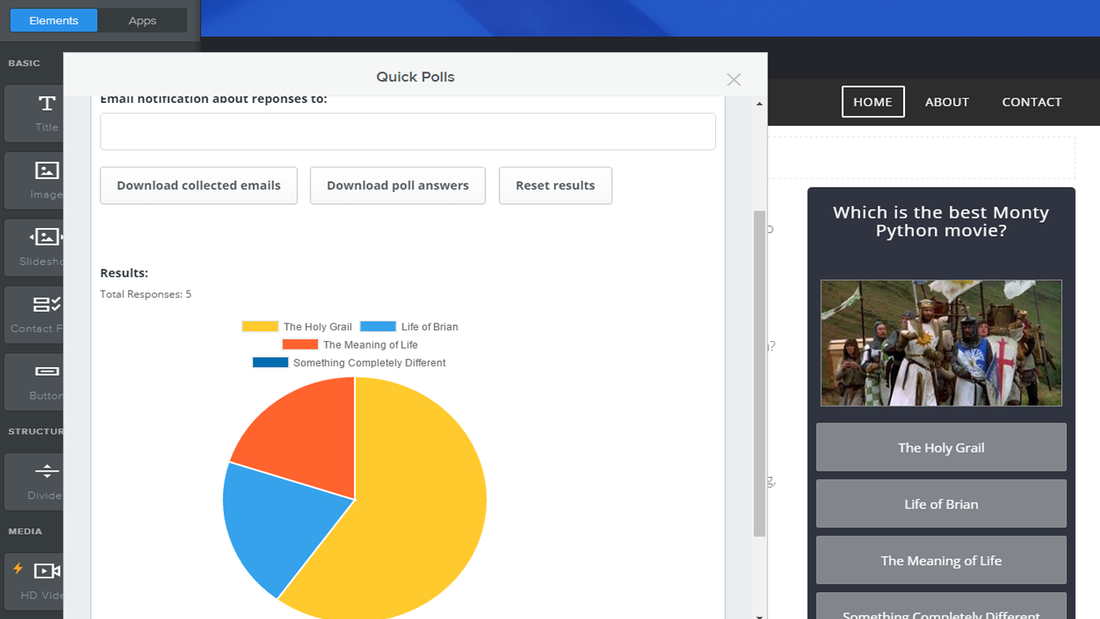
 RSS Feed
RSS Feed