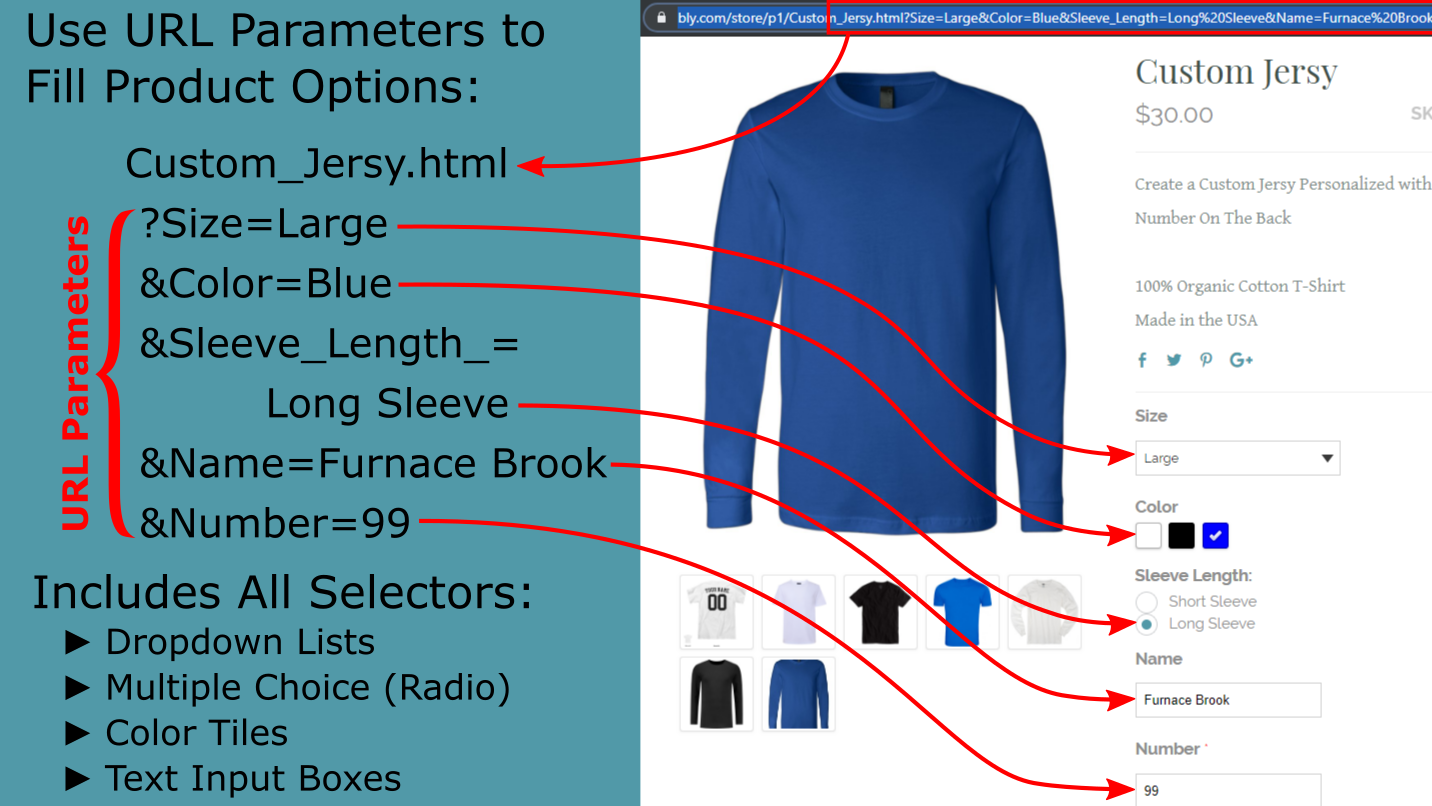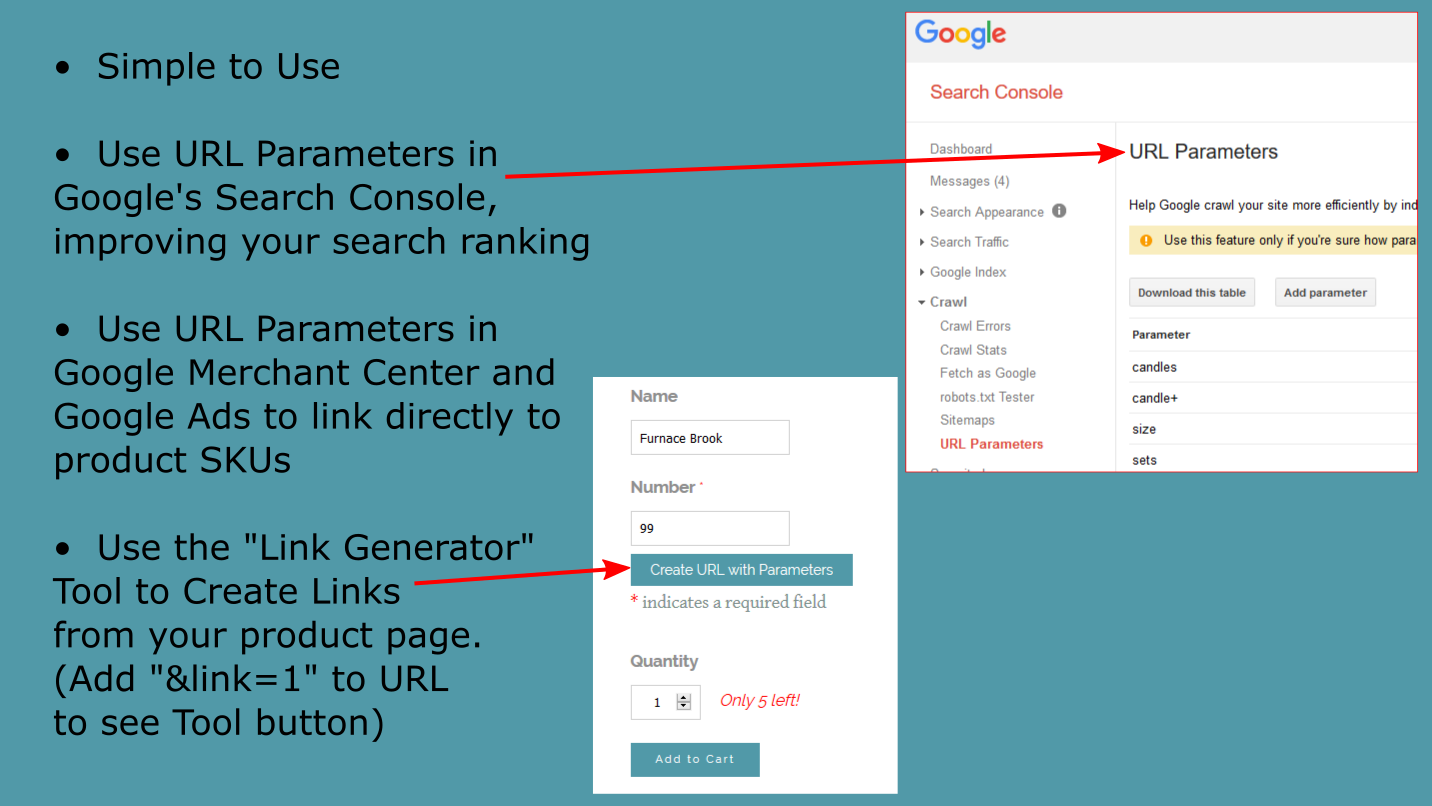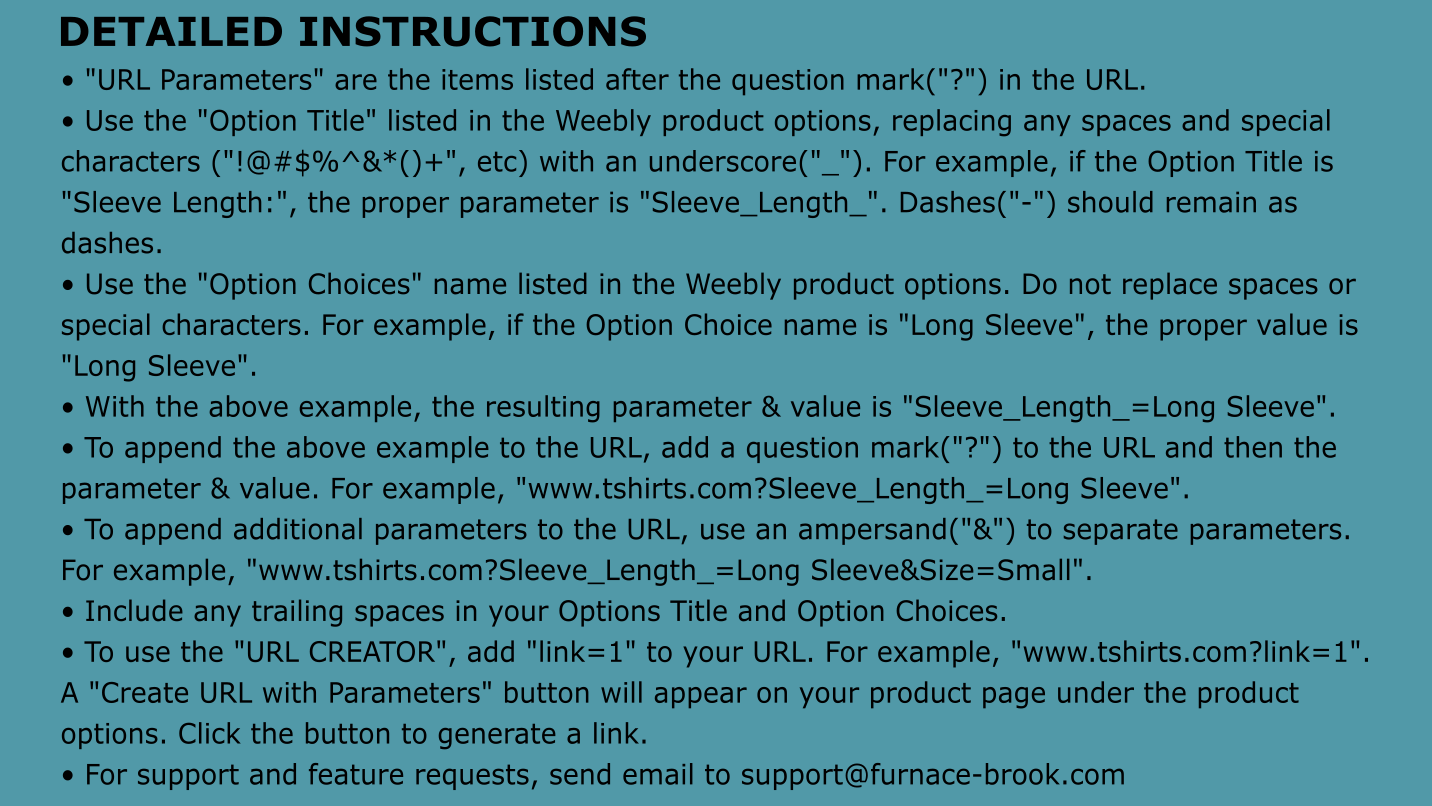Features
checkUse URL Parameters to Quickly Fill In Product Options
check
Send Links with Parameters to Improve Customer Experience
check
Improve Google Ads, Search Console, Analytics with Links to all Product Variants
About
Create Dynamic URLs
Add Parameters to the URL to Automatically Select Product Options
Make Google Ads, Google Shopping & Google Search Console Work For You
List All Product SKUs/Options in Google Shopping & Ads. Rank Higher in Google Search by Helping Google Understand Your Products
Future Development
- After Selectors Set, Append Parameters to URL
- Features by request. Contact Us.
Instructions
- "URL Parameters" are the items listed after the question mark("?") in the URL.
- Use the "Option Title" listed in the Weebly product options, replacing any spaces and special characters ("!@#$%^&*()+:;", etc) with an underscore("_"). For example, if the Option Title is "Sleeve Length:" (note the trailing colon), the proper parameter is "Sleeve_Length_". Dashes("-") should remain as dashes.
- Use the "Option Choices" name listed in the Weebly product options. Do not replace spaces or special characters. For example, if the Option Choice name is "Long Sleeve", the proper value is "Long Sleeve".
- With the above example, the resulting parameter & value is "Sleeve_Length_=Long Sleeve".
- To append the above example to the URL, add a question mark("?") to the URL and then the parameter & value. For example, "www.tshirts.com?Sleeve_Length_=Long Sleeve".
- To append additional parameters to the URL, use an ampersand("&") to separate parameters. For example, "www.tshirts.com?Sleeve_Length_=Long Sleeve&Size=Small".
- Include any trailing spaces and capitalization in your Options Title and Option Choices.
- To use the "URL CREATOR", add "link=1" to your URL. For example, "www.tshirts.com?link=1". A "Create URL with Parameters" button will appear on your product page under the product options. Click the button to generate a link.
- For support and feature requests, send email to [email protected]
Pricing
Simple
$0
$0
URL Parameter Fill
URLs with Parameters will automatically fill in Product Options
URLs with Parameters will automatically fill in Product Options
check
URL Generator
Easily Generate URLs based on the Product Option selectors
Easily Generate URLs based on the Product Option selectors
check
Reviews
-
Dahlia Oct 23, 2018Love it! And my customers love it!
1 - 1 of 1