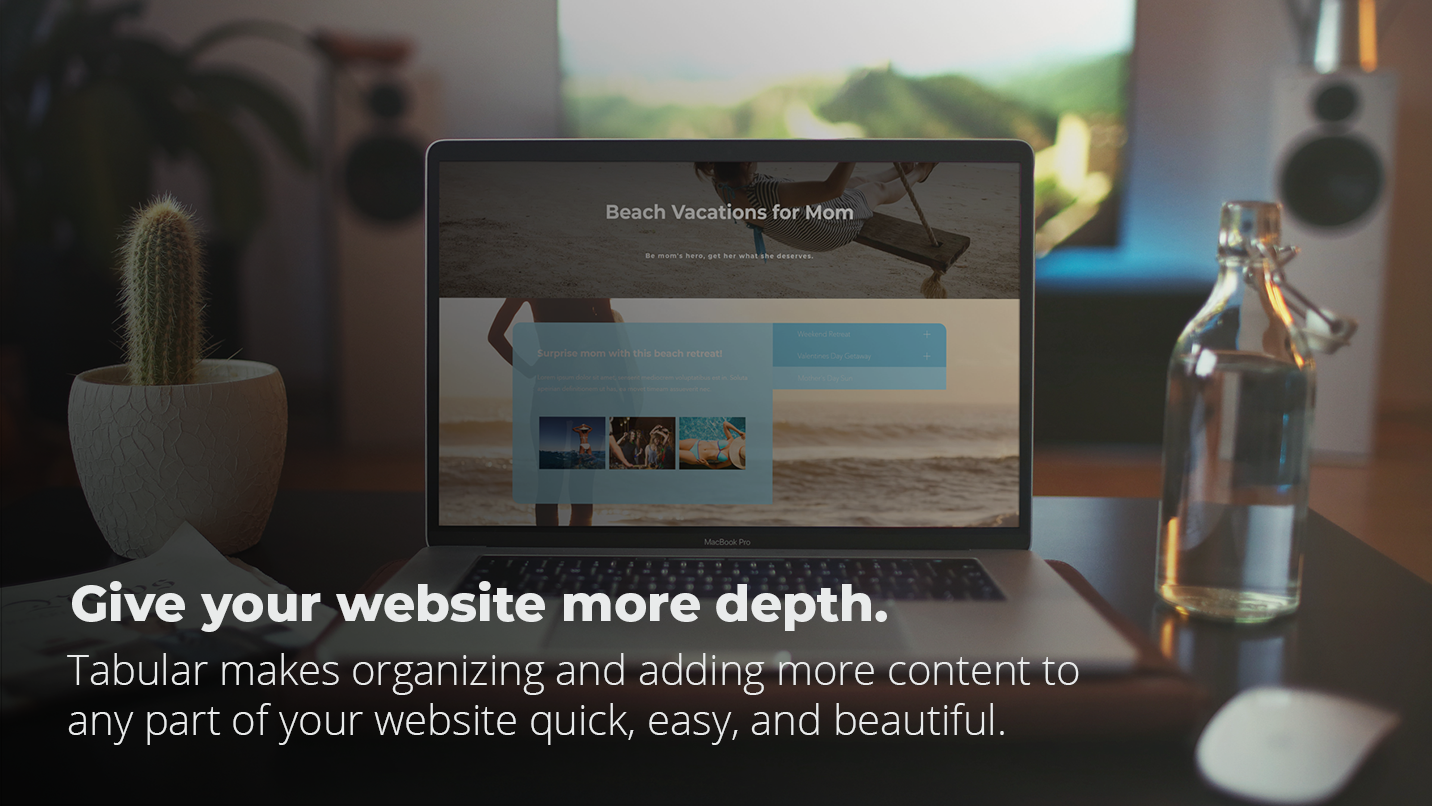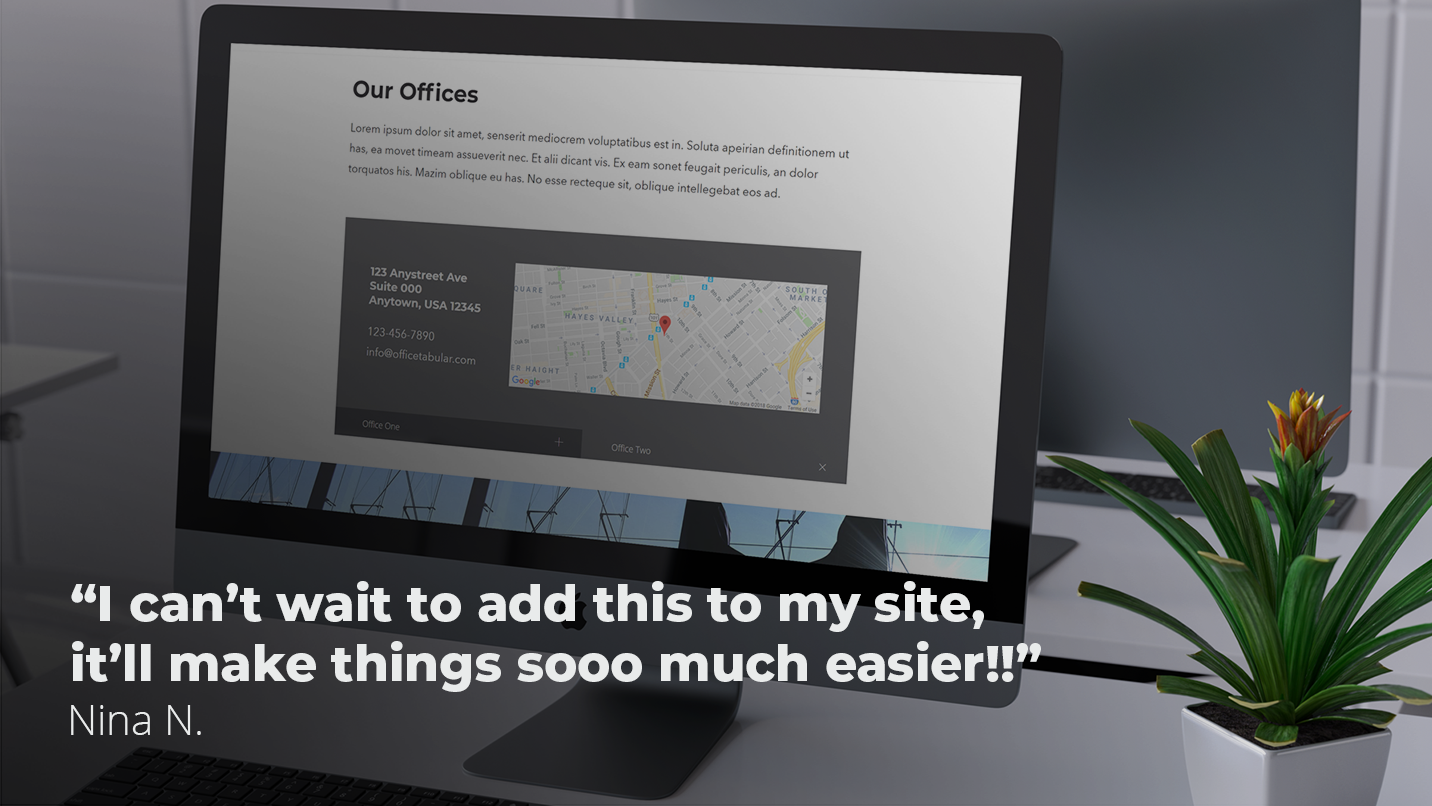Features
checkOrganize your website content more beautifully
check
Reorder tabs! Unlimited tabs! 10+ Customizations!
check
Responsive design adapts to all screens
About
Give your website content more depth.
Based on our popular Blogonizer app, Tabular is a premium Weebly App that makes organizing and adding more content to any part of your website quick, easy, and beautiful.
Every detail was meticulously designed, developed, and tested. With over a year of surveying Weebly users and extensive testing, Tabular is built tough and ready for all the great content you have to offer the world!
Tabular customizations include:
- Use anywhere drag-and-drop elements are supported
- Use more than one per page
- Add, remove, and reorder tabs
- Activate up to 20 tabs per element
- Change active tab color
- Change inactive tab color
- Change tab title text color
- Change tab button and content opacity
- Add rounded corners
- Use theme fonts or default font
- Set tab button location to top, bottom, left, or right
- Adjust top, bottom, left, and right margins
- Change which tab displays by default on desktop or set all to be closed by default
- Change which tab displays by default on mobile or set all to be closed by default
Getting started with Tabular is easy and intuitive:
- First, drag and drop the Tabular element anywhere onto your Weebly website. Feel free to add Tabular to any page on your website. Tabular also supports more than one placement on a single page, so add as many as you need.
- Next, click on the element on your page and click the Manage Tabs button to manage your tabs. Add or remove tabs, change the order of tabs, and select your tab defaults. Click the green ‘Save’ button when finished, followed by the Back to Weebly button or the X at the top right to return to your website.
- Finally, add content to your tabs by dragging and dropping any standard Weebly element into the tab you’ve selected in the editor. Or, personalize the look of Tabular through the popup menu. Choose colors, set opacity, add rounded corners, change button position, and more.
This app is compatible with standard Weebly themes only. Custom themes or Weebly themes with custom code may not work and are not supported.
Have questions or need a little extra help?
We’re always happy to hear from people like you. Visit our support page or send us an email at [email protected] and our team will respond within 24-48 hours, Monday through Friday, 9:00am EST to 5:00pm EST.
----------
Tabular was handcrafted by Flat Iron Foundry.
Flat Iron Foundry is part of New York Ave, a world-class digital marketing agency that builds beautiful websites with Weebly. We believe in pairing an understanding of psychology with human-centered design to create more effective solutions for business.
Pricing
$10
Add, remove, and reorder tabs. Choose colors, set opacity, add rounded corners, change button position, and more.
Works on all screen sizes, all devices, and all resolutions.
This app is compatible with standard Weebly themes only.
Updates, patches, and new features are made available for no extra cost.
Limited email support provided by real-people who care; all based in the United States.
Reviews
-
David Perna May 20, 2024Not enough customization options. Doesn't show on mobile format. Do not get this app.
-
Zorica Gojkovic Sep 08, 2023Love! -- You can reorder the tabs! This is huge! -- As you're working in Weebly, you can CLOSE the tabs! This is also huge because it's difficult to tell what's going on on the website, as you're working on it, when the tabs are open. LOVE this feature. -- Completely RESPONSIVE!!! It's amazing the way the tabs adjust to different size screens. This feature works perfectly and, obviously, this is hugely important. -- Lots of adjustments, including colors of active and inactive tabs and content. -- Rounded corners! Love this app!
-
Jill Delos Santos Jun 27, 2020Doesn't work and can not add any new tabs. It stuck at just one tab.
-
JoKi Apr 26, 2019Would love to purchase Tabular but I am forced to create a paypal account. This was not necessary when i purchased blogonizer.
-
Tarry Chhak Feb 23, 2019I want to add a boarder with color including width. If you can add that function in the app, I will give you 5 stars, thank you.
-
lloyd perry Jan 02, 2019Would appreciate if I can remove this and get refund. Unfortunately design options are too limited. No tab border, no ability to change size of text in tabs. Then you can only change color of all text, so you cannot have e.g. main text and highlighted tab light and other tab dark. All in all I found myself unable to do most of what I was hoping to do within minutes.
-
Ryan Dec 28, 2018This app is probably the cleanest app I've added to my site yet. It's got enough customization options to make it look professional! Best look in mobile by far! Two requests to make this even better: 1. Allow linking of the same set of tabs to allow updates to be site wide. I use this as a secondary menu system on a lot of pages. 2. Ability to adjust the padding. I'd like to make it a little thinner on the top of my pages. And maybe in mobile just show one line until clicked? Like the tabs would be nested in one tab only in mobile so it takes up less space.
-
Rachel Lewis Nov 28, 2018Disappointed with this purchase. Clunky and the left menu is so wide on my site it leaves only a small amount of space for text/ images etc. If I could customise the width of the left side menu it would be helpful. Thank you
-
Britten Toftarp Nov 22, 2018Works well and it is the best app (and best looking) for mobile view so far. Would love some more styling options with for instance my own icons in the navigation tabs. But I like that it stays horizontal in a "stack" even on small screens.