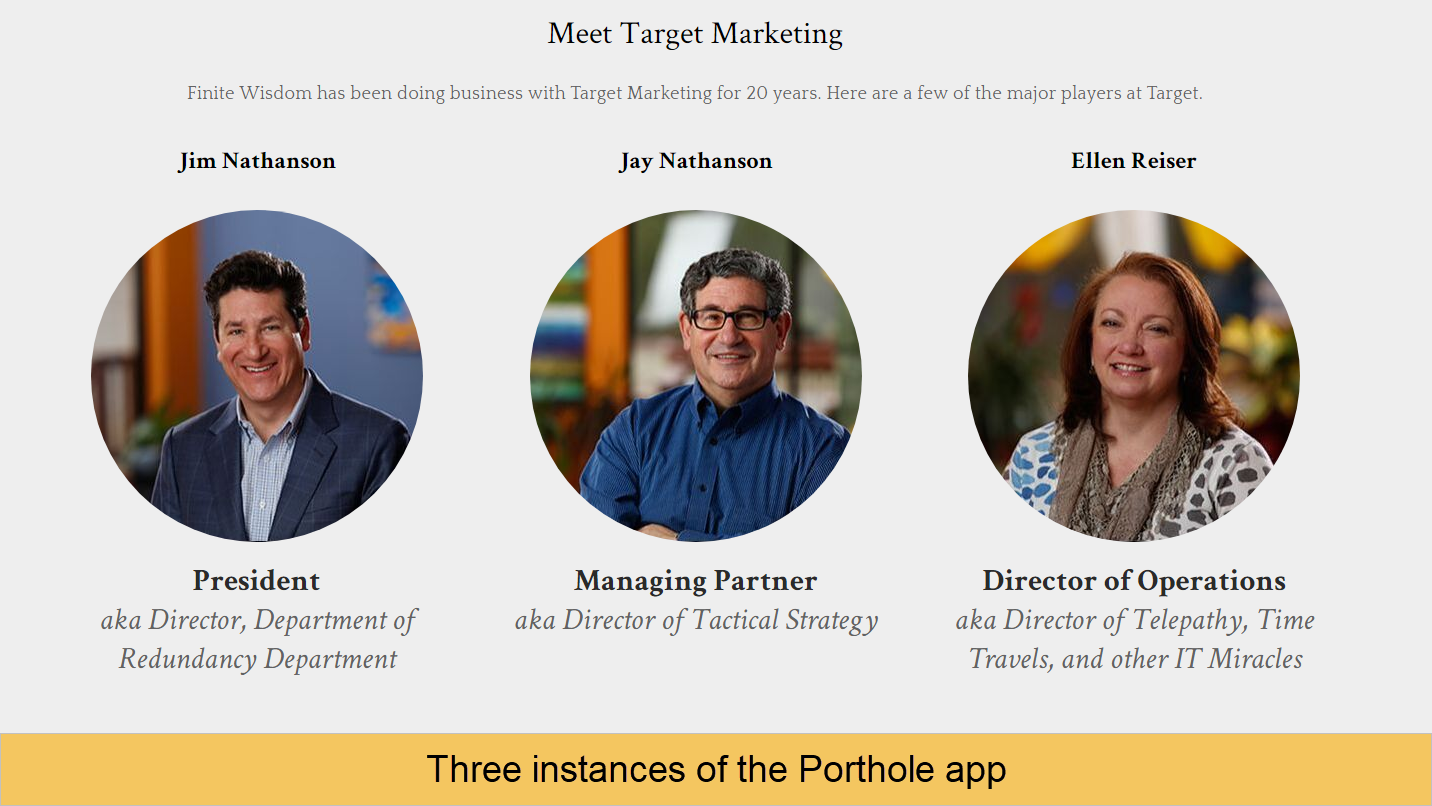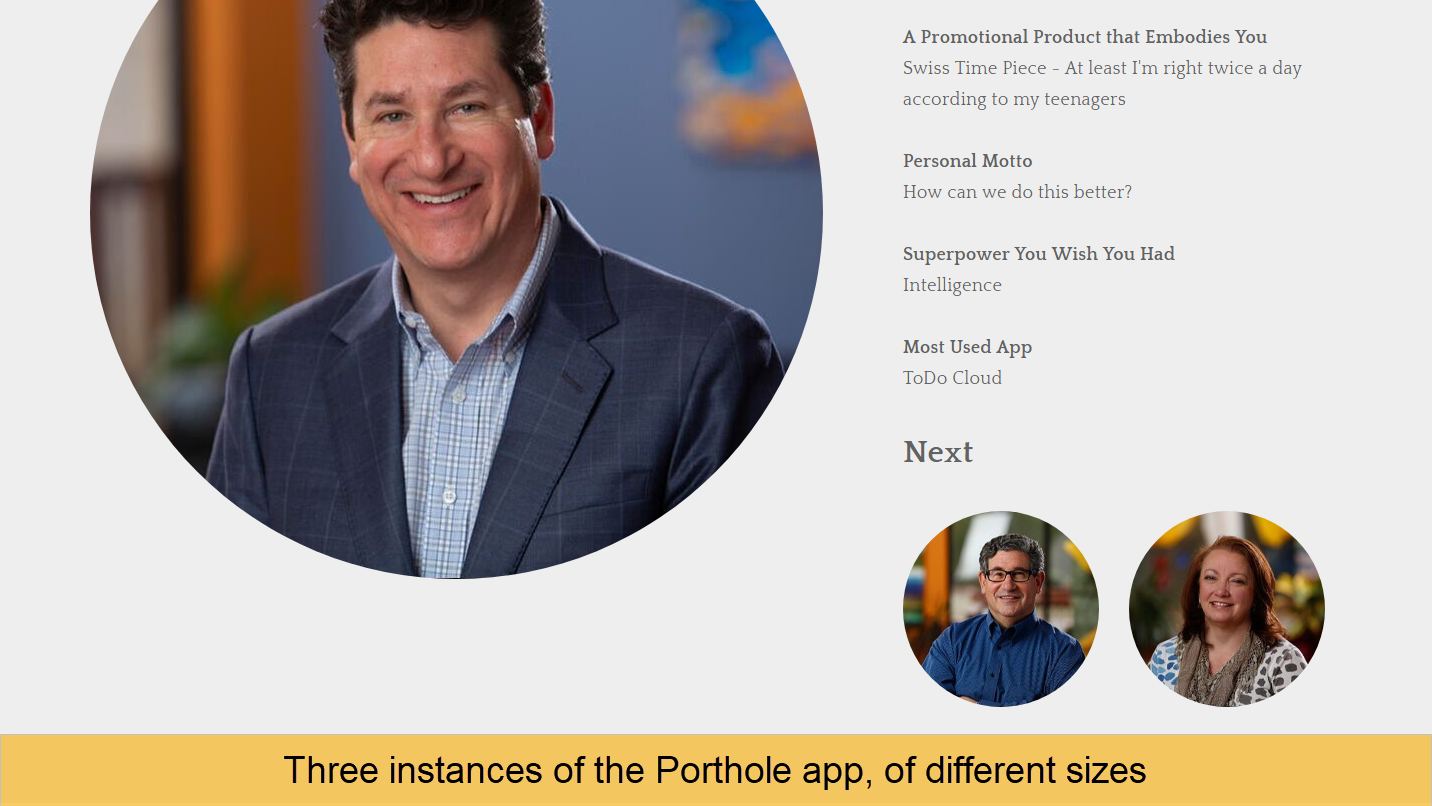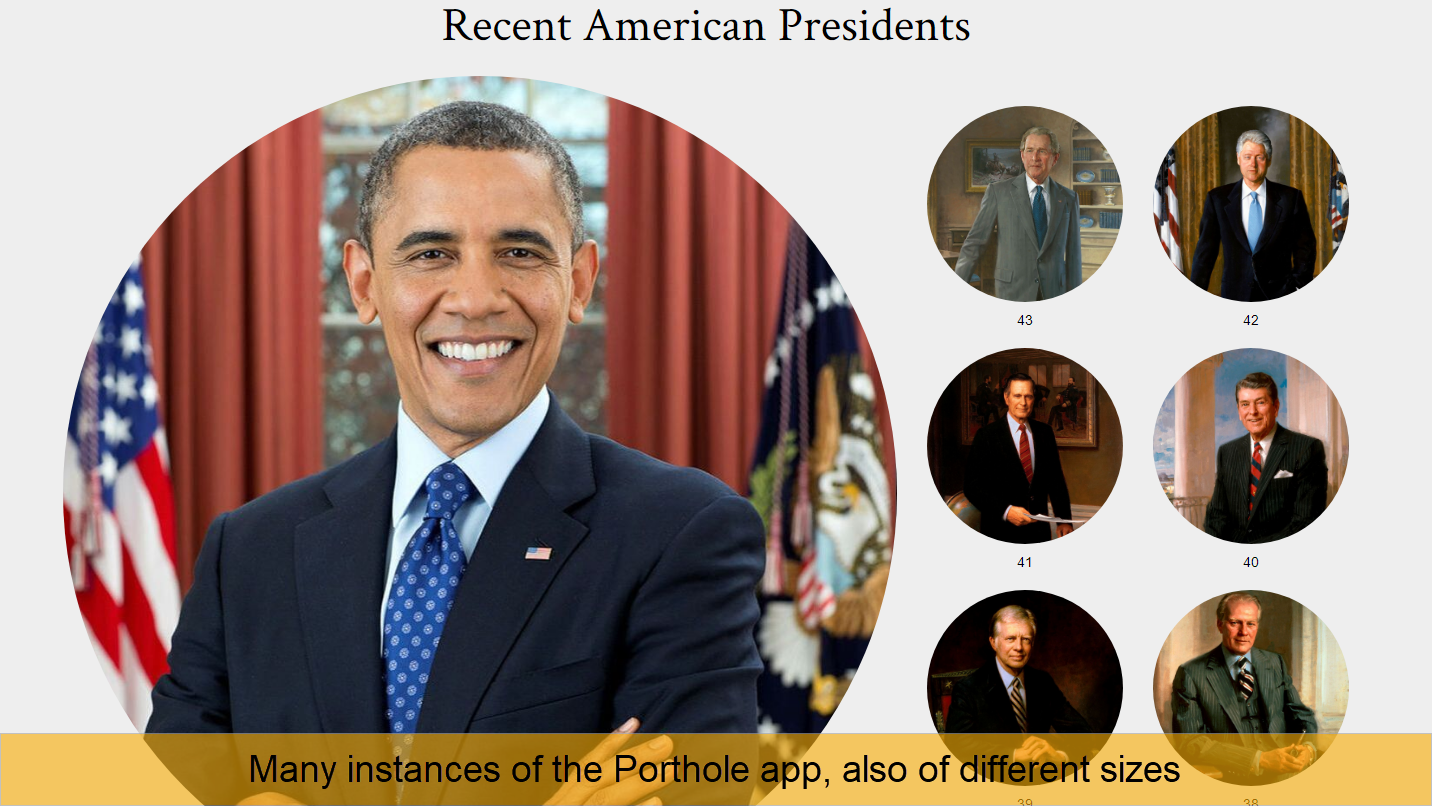Features
checkIt is very popular nowadays on social media sites to display a person (or avatar's) picture cropped to be round. This app does that for you!
About
It is often visually compelling to crop an image into a circle. One common use is when presenting images of people. The PORTHOLE app allows you to do so with any image. You can put as many instances of the PORTHOLE app onto a page as you desire.
Pricing
Free
$0
$0
Full functionality
check
Reviews
-
Christopher Castleberry Sep 25, 2022I love this app, and for several reasons. 1. The logo you make always ends up as a square, so you do not need to crop logos; 2. The system they do it by is simple. I do not like it for one reason though: I have several galleries, one with my logo, and it is not incorporated as to turn any gallery pictures into circles. But, overall, very good!
-
Gia Huy Dec 08, 2021It help make the website more beautiful than before 5 stars!
-
Crystal Apr 03, 2021¡Muy útil para mí! De ahora en adelante, esta función me ayudará mucho :)
-
Weebly User Jan 03, 2021fast, clean, works like a dream. Just remember that rectangles= ovals and squares = circles. That's it!
-
Kas Deya Sep 10, 2020works amazing, for those who put low review because its an oval, not circle - crop your photo square first, app adjusts circle/oval shape to photo width and height ratios.
-
Priscilla Cristina da Silva Aug 03, 2020não dá opção de ocultar a borda quadrada da imagem.
-
Sarah Menary Jul 05, 2020its creating ovals not circles
-
Connor Jun 23, 2020Great but when I put a picture in, it was an oval
-
Phoenix Nicholson Jun 19, 2020Marvelous app, just wish it allowed captions and/or alt text
-
Kerry Thompson May 10, 2020Easy-to-use: just connect the app, add the Porthole element to a page like you would an image element, then upload your image into the Porthole. Resizing works just as it should. This is a great app and makes the circular photo look really great and gives the page some pop!
1 - 10 of 15