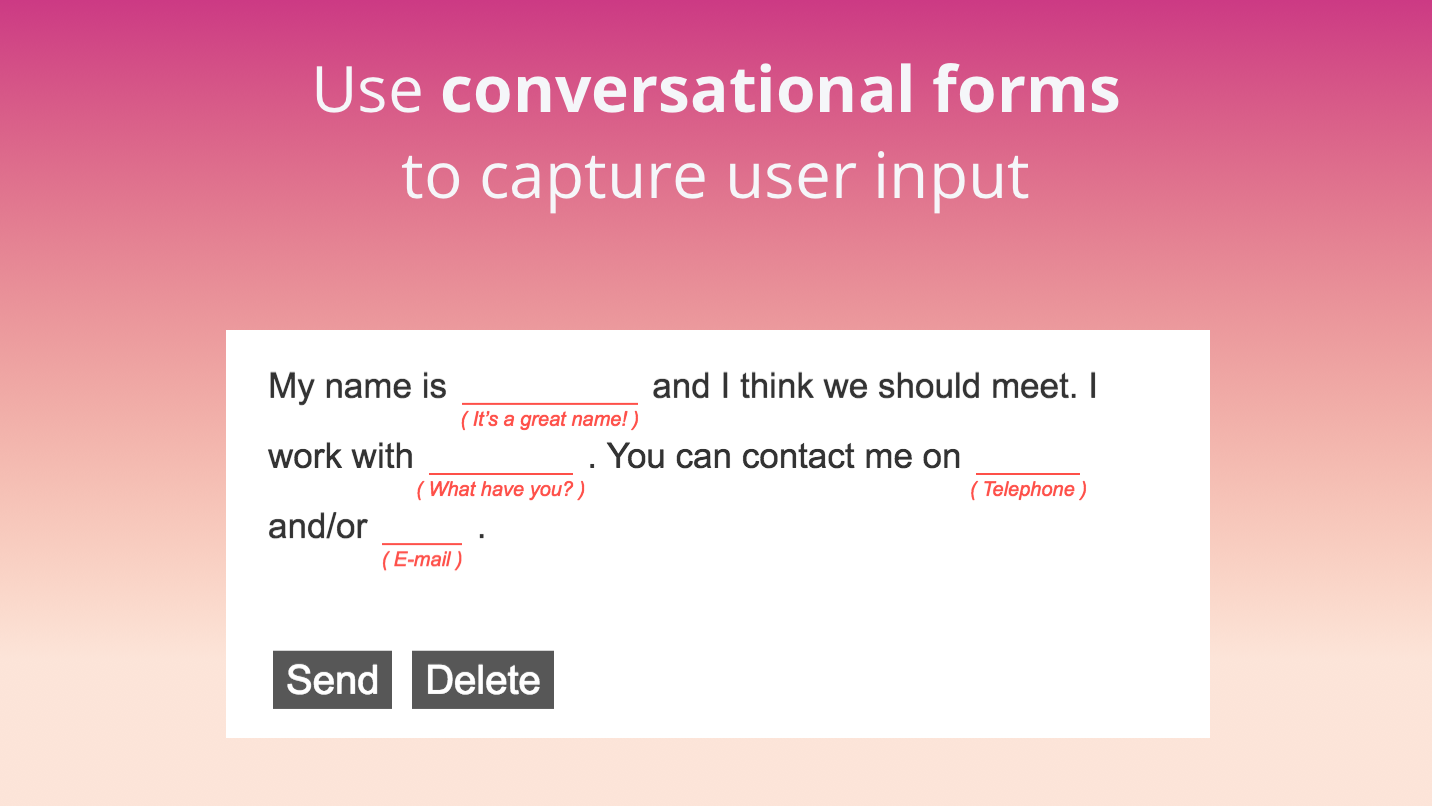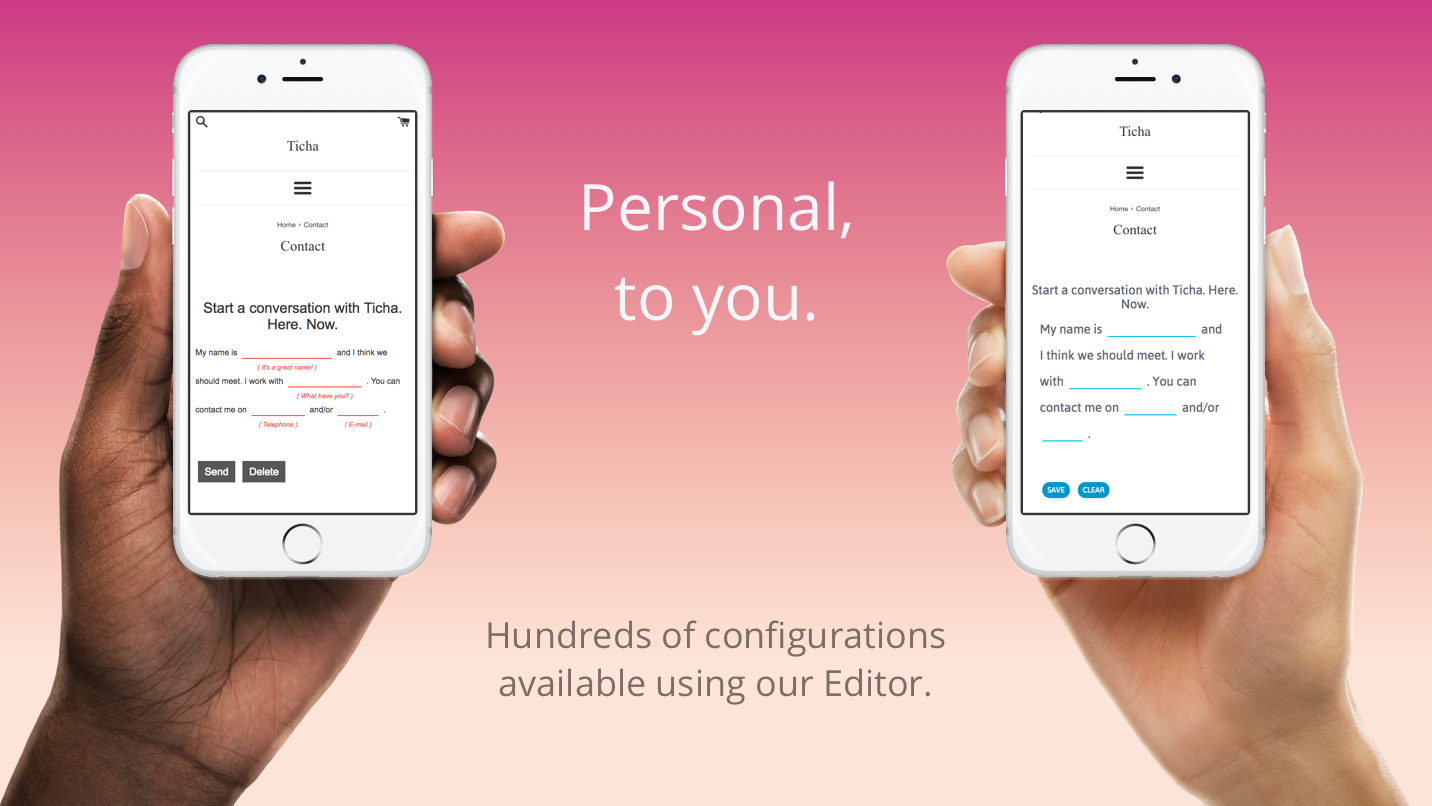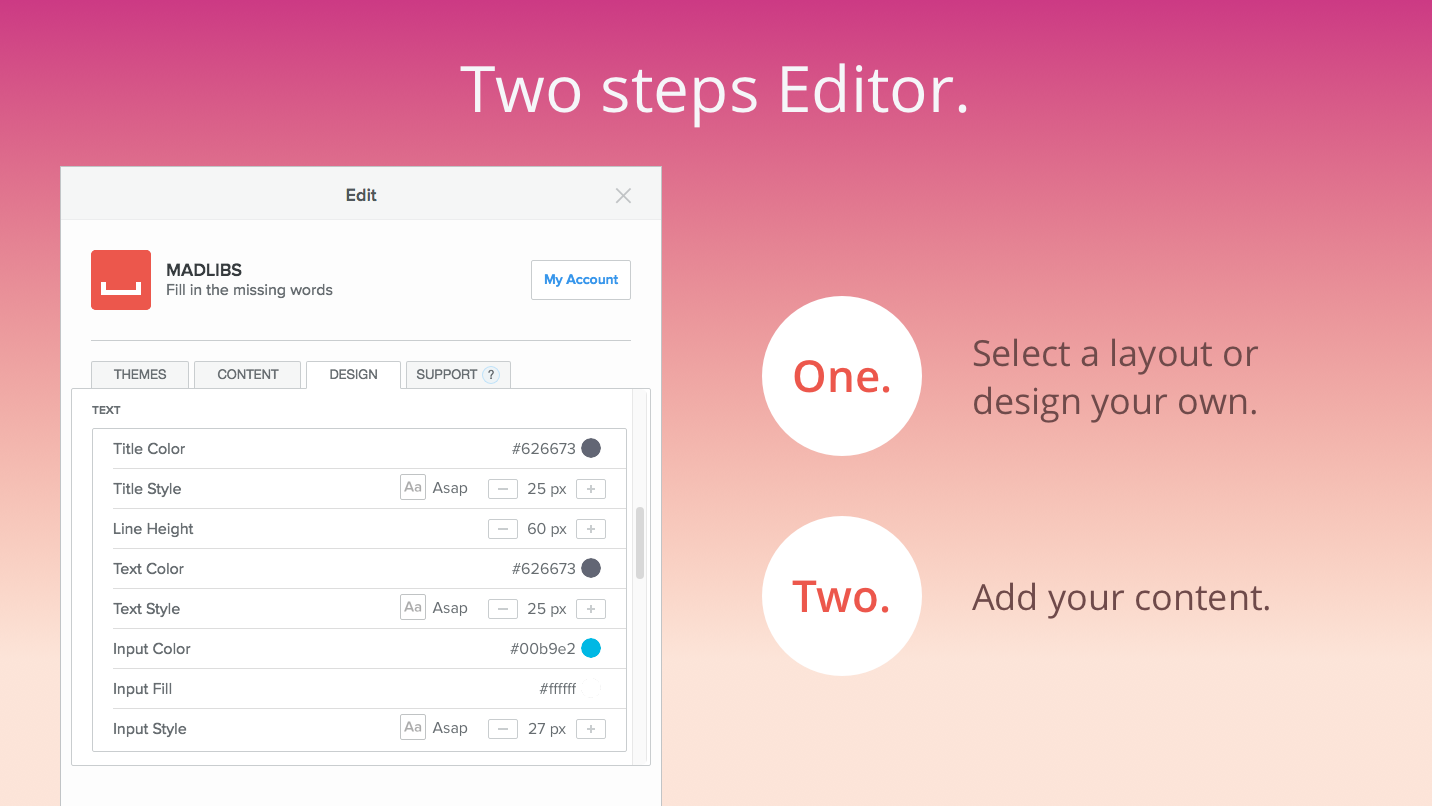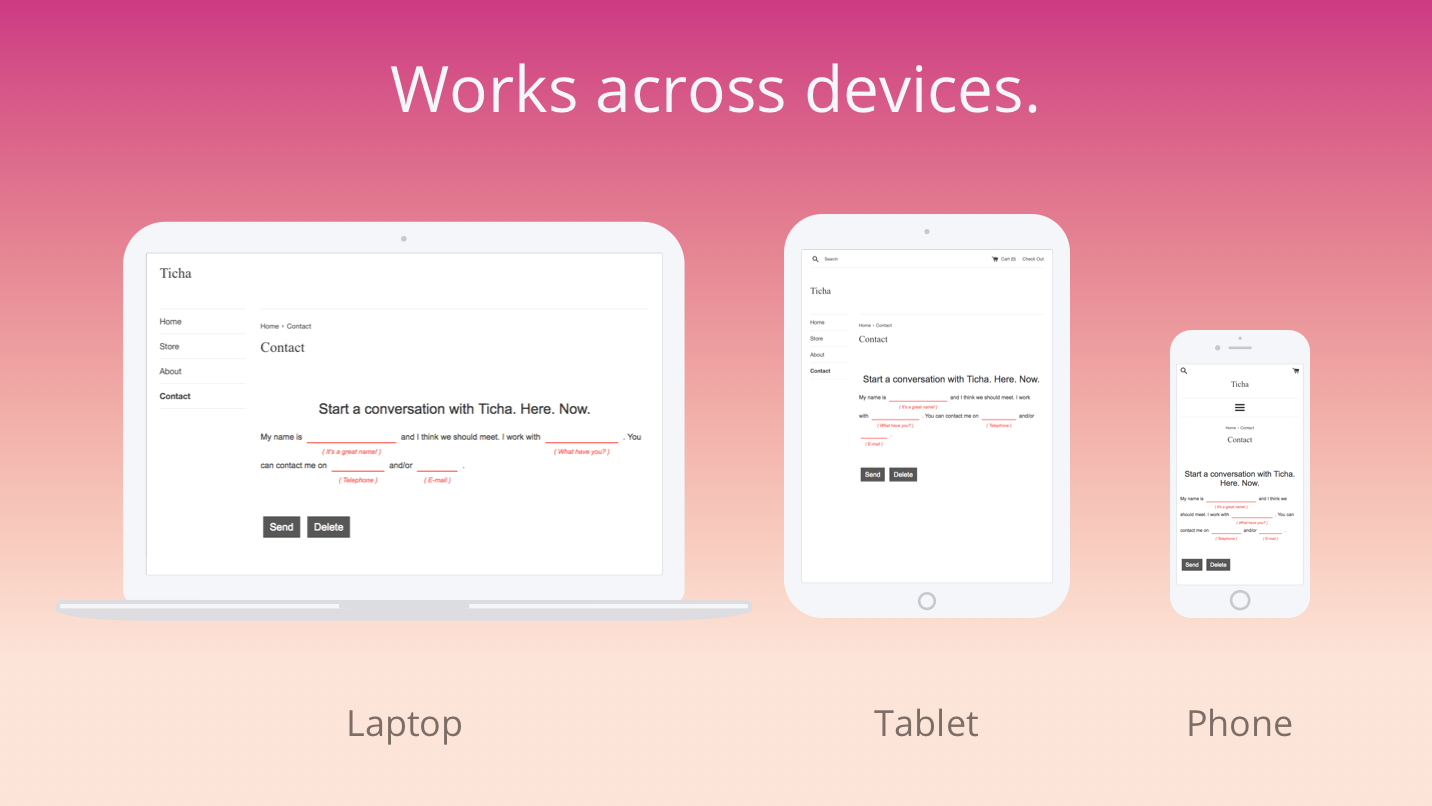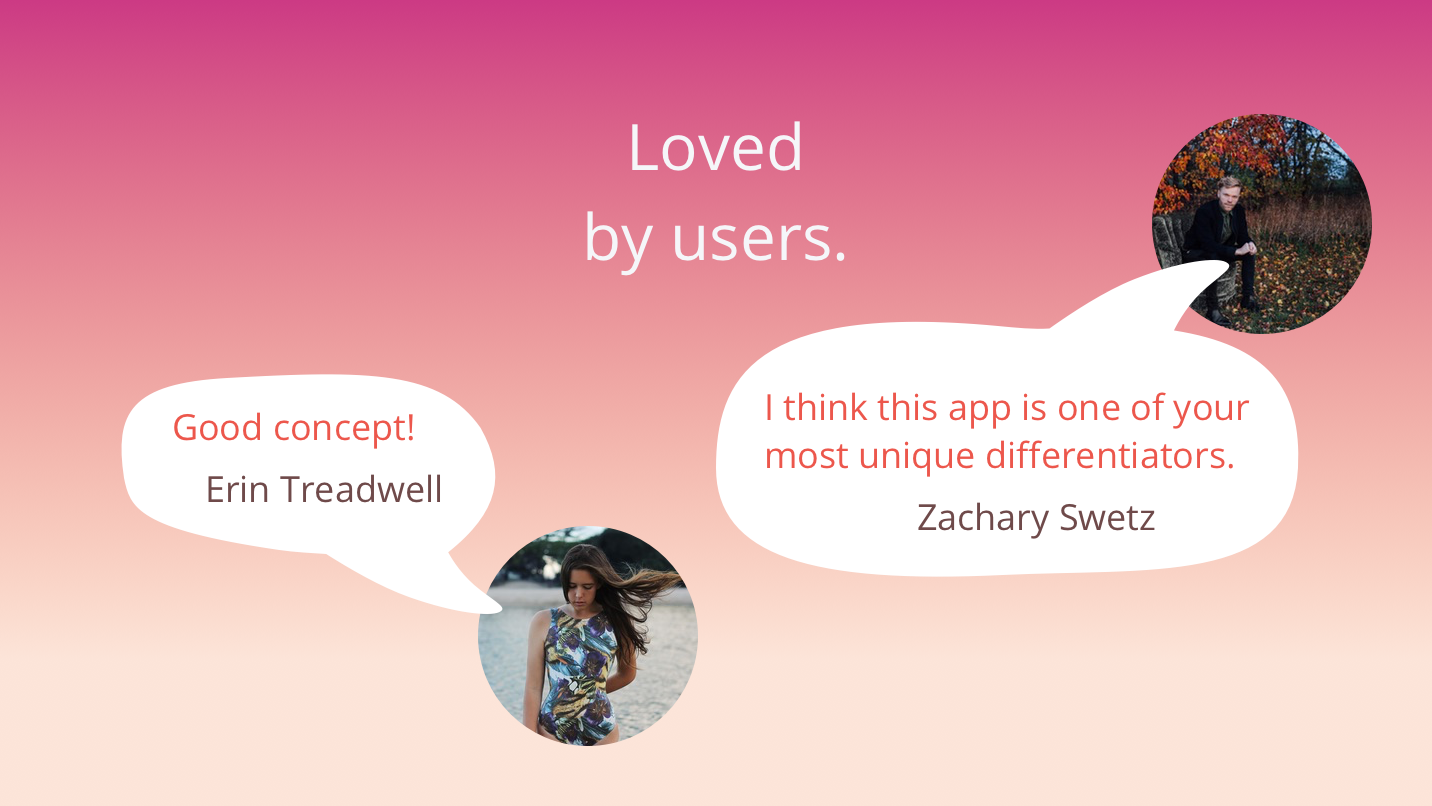Features
checkMake unique forms that create an engaging and memorable experience.
check
Collect feedback from your users using a standard paragraph structure.
check
Encourage sharing by allowing visitors to link back to your page.
About
A business should always take the opportunity to make a connection with customers. If your users have to invest time to share their personal information, it's important for this process to be delightful. Using our app you can create any types of forms as conversations. For example you can make contacts forms, quizes, polls, and anything unconventional as well.
You might even go as far as trying out conversational commerce. This works by getting users to answer questions that lead them to ordering the product they want. With this information you can contact them with the right product suggestions.
To be sure they fill out the form right, you can guide them with short hints. And of course, you can always use madlibs as a game, to engage users and keep them coming back to your website. It can be setup in surprise mode which wouldn't show the phrase to users, or in a standard manner. The app allows sharing their filled out madlib on social media. This could bring more users to your website.
You might even go as far as trying out conversational commerce. This works by getting users to answer questions that lead them to ordering the product they want. With this information you can contact them with the right product suggestions.
To be sure they fill out the form right, you can guide them with short hints. And of course, you can always use madlibs as a game, to engage users and keep them coming back to your website. It can be setup in surprise mode which wouldn't show the phrase to users, or in a standard manner. The app allows sharing their filled out madlib on social media. This could bring more users to your website.
STANDARD FEATURES
- Use one of our preset layout styles or create your own.
- Responsive, works on mobile, tablet and desktop.
- Sharing on Twitter and Facebook.
- Top customer support.
NOT THE WIDGET YOU'RE LOOKING FOR?
Check our library here: Widgetic Apps.REFUND POLICY
If, for any reason, you're unhappy with this app, just contact our support team and we'll refund your last payment, no questions asked.Pricing
Basic
$0
$0
Premium Monthly
$1.99/mo
$1.99/mo
Premium Yearly
$19/yr
$19/yr
Standard Features
Start building apps with your own design and content.
Start building apps with your own design and content.
check
check
check
Remove Branding
Remove the Widgetic branding from the bottom right corner.
Remove the Widgetic branding from the bottom right corner.
check
check
Custom Tweets
Customise the message your users can share.
Customise the message your users can share.
check
check
Surprise Mode
Let your users fill the madlib without any context.
Let your users fill the madlib without any context.
check
check
Reviews
-
Christy F Jan 20, 2020I love it for the educational website I'm building!
-
ESOL team Sep 12, 2017I am not sure what the use of this app is?! You save the input, refresh the screen and its gone. so that's no good to go back to. Don't get any notifications from entries... really need to give it a purpose...
-
Laura Santos Apr 10, 2017gostava de saber quem responde e quando responde as frases que coloco nesta aplicação
-
Yanis Louahdi Mar 31, 2016Good concept, but I wish there'd be just more than 1. Like after you complete one, you can go to the next one.
1 - 4 of 4