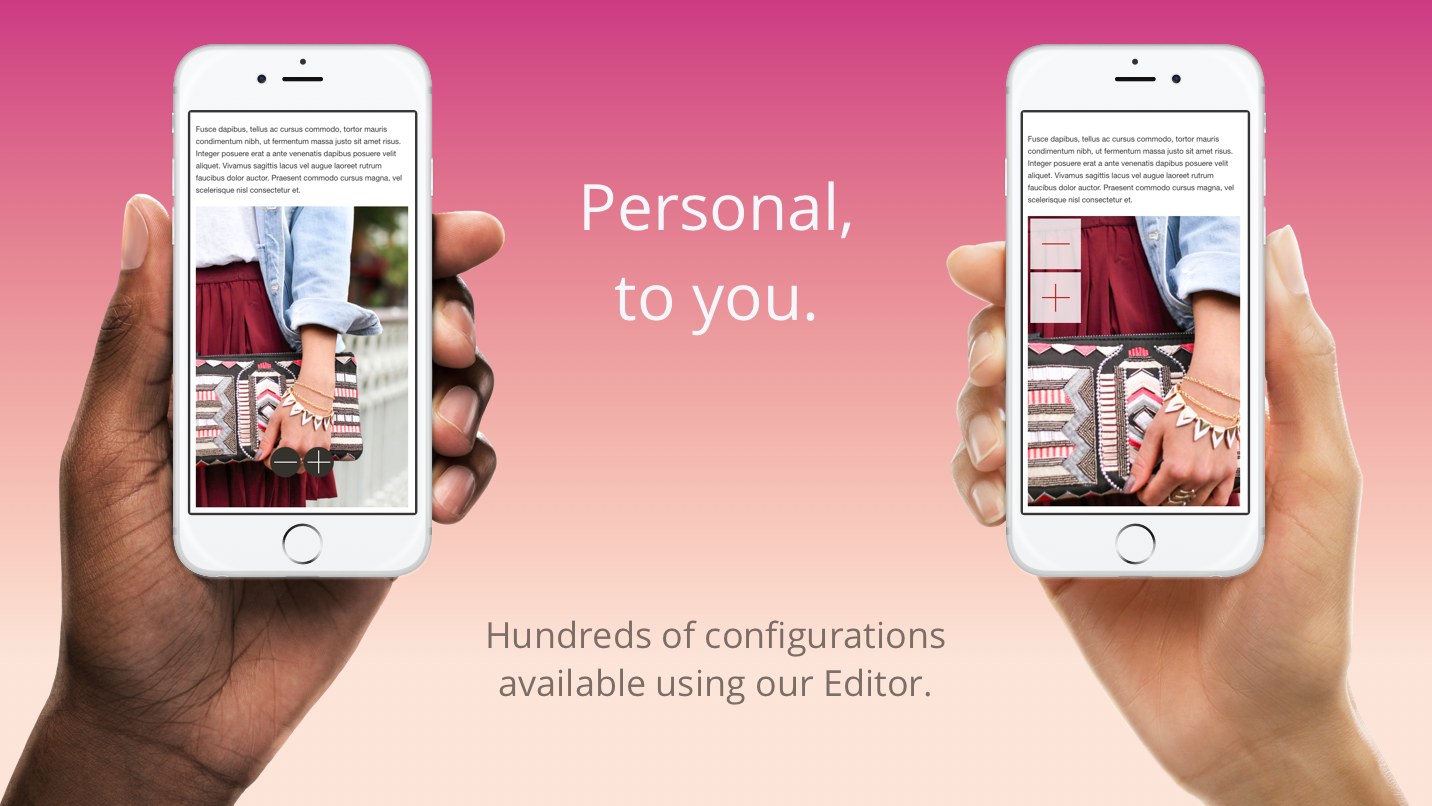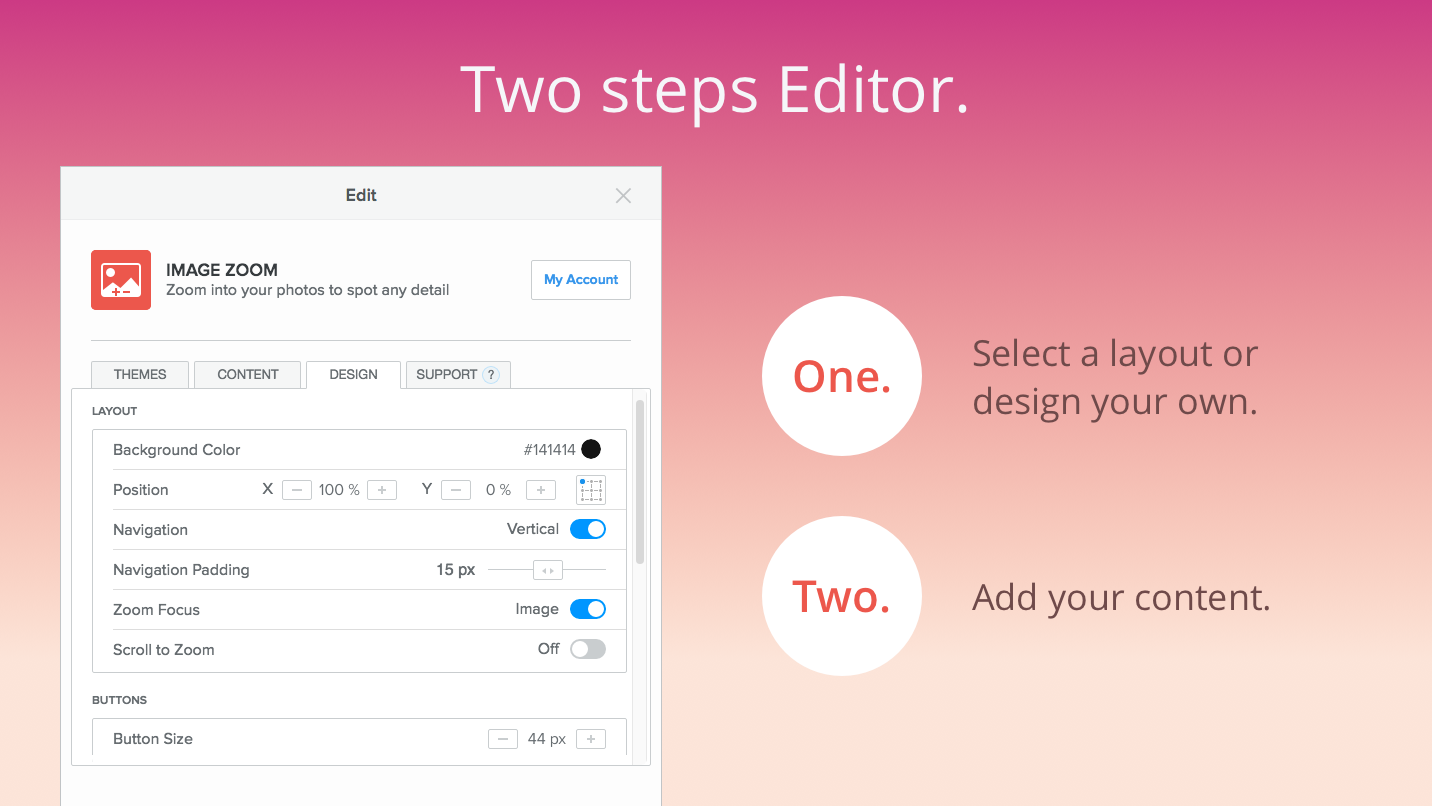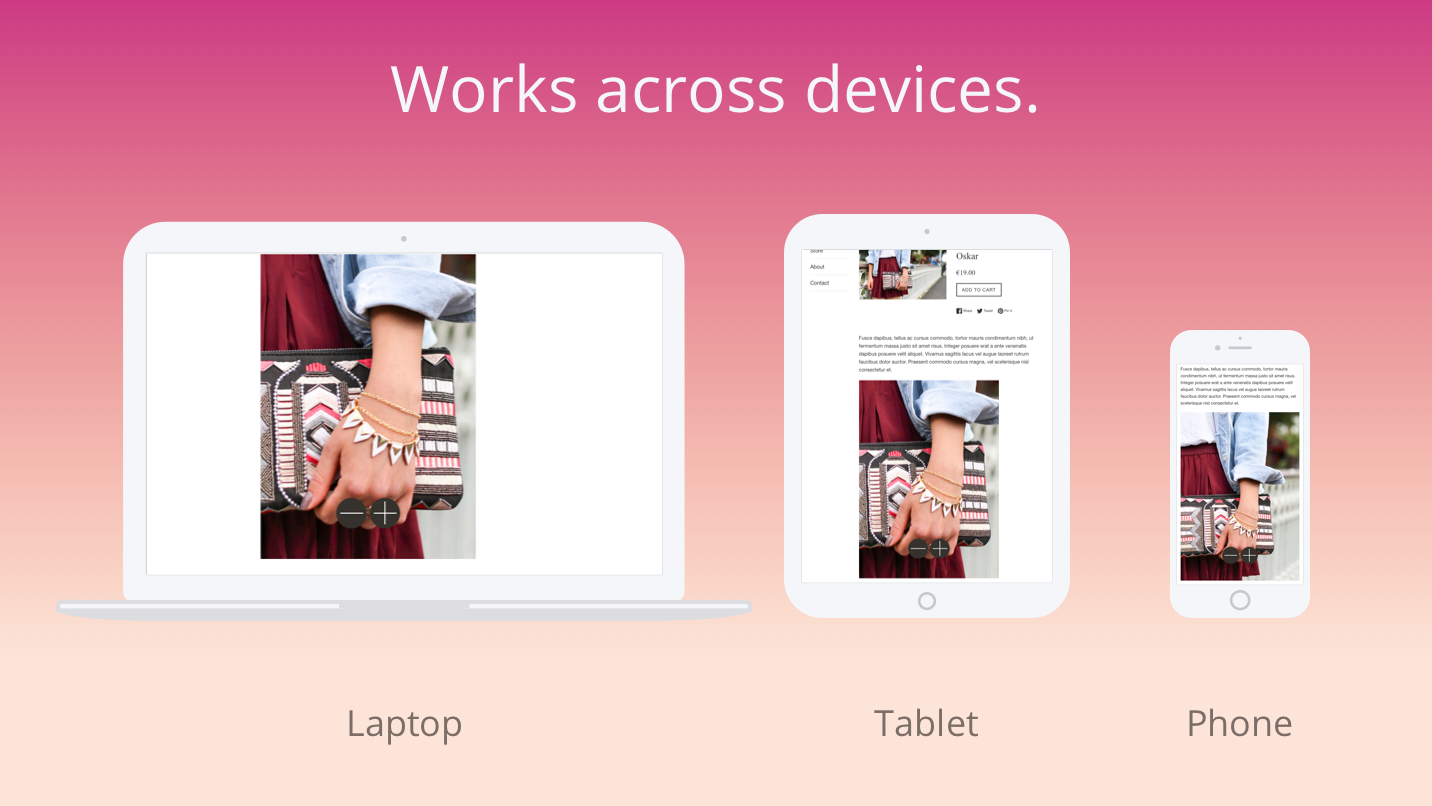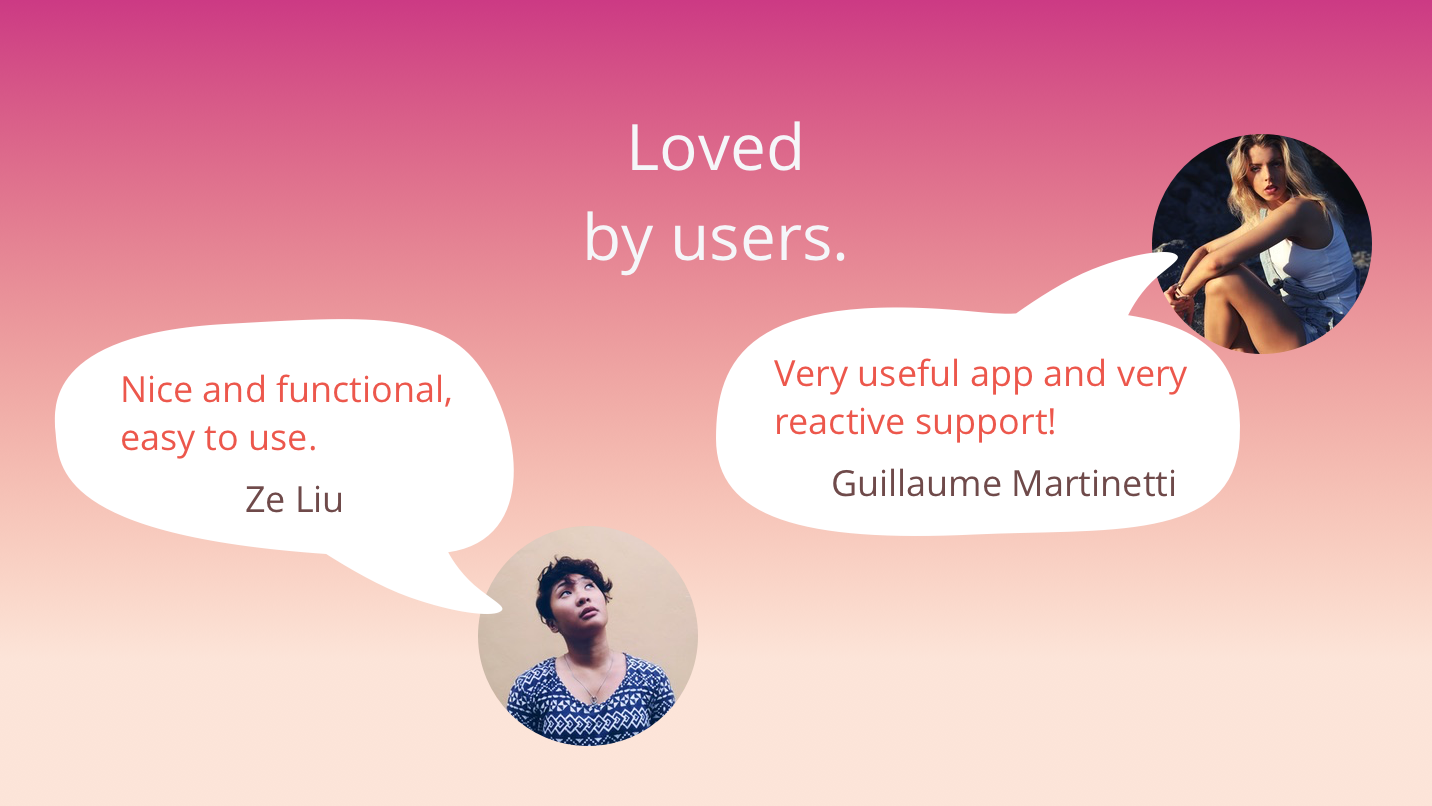Features
checkLet users pinch images on touch devices to see product details.
check
Allow visitors to explore every detail of large product photos.
check
Use smaller areas to display content that can be zoomed.
About
Our app makes it easy to add a custom navigation on top of your images. It enables users to zoom in for more details by image pinch on touch devices, or click on the navigation.
Allowing users to see more details about a product is important. It can reduce the number of refunds through better, informed decisions. Detailed images help to determine the materials, build quality and colors of a product. And this leads to a better experience for your customers.
The navigation's style and position can be customized to fit your needs. You can position them horizontally or vertically and place them anywhere on the image.
Allowing users to see more details about a product is important. It can reduce the number of refunds through better, informed decisions. Detailed images help to determine the materials, build quality and colors of a product. And this leads to a better experience for your customers.
The navigation's style and position can be customized to fit your needs. You can position them horizontally or vertically and place them anywhere on the image.
STANDARD FEATURES
- Use one of our preset layout styles or create your own.
- Customize the style to fit the look and feel of your website.
- Responsive, works on mobile, tablet and desktop.
- Top customer support.
NOT THE WIDGET YOU'RE LOOKING FOR?
Check our library here: Widgetic Apps.REFUND POLICY
If, for any reason, you're unhappy with this app, just contact our support team and we'll refund your last payment, no questions asked.Pricing
Basic
$0
$0
Premium Monthly
$2.99/mo
$2.99/mo
Premium Yearly
$29/yr
$29/yr
Standard Features
Start building apps with your own design and content.
Start building apps with your own design and content.
check
check
check
Remove Branding
Remove the Widgetic branding from the bottom right corner.
Remove the Widgetic branding from the bottom right corner.
check
check
Button Design
Customize the button’s design to fit your branding.
Customize the button’s design to fit your branding.
check
check
Reviews
-
Connor Jun 18, 2020It's great but when I try adding a picture they zoom in a lot on it and then you have to zoom out to actually see the picture
-
Alexandros Christopoulos Apr 03, 2019Thanks all is very nice. And they work brilliantly, have plenty of space, the speed of the photos is great the full screen performs extremely well even on very large analyzes (50 - 60 gbps)
-
Orson Mar 25, 2019Got the free version. Good overall; occasionally does not upload images fully; gets stuck "processing." However images that ARE uploaded are easy to zoom in/out and navigate.
-
John Henrie Feb 28, 2019It gets the job done. Though it would be nice to be able to just drag the app onto the image you want and it auto loads into that particular photo
-
Ethan Jul 15, 2017zooms very well. Gets the job done
-
ze liu Dec 16, 2016nice and functional, easy to use.
-
Vivek Oct 15, 2016How do you upload images? Fave feature is that is is really good for the button
-
Παναγιωτης Βυριδης Mar 14, 2016please make it possible to upload images from my computer
-
M G Jan 24, 2016Very useful app and very reactive support! You can "pinch to zoom" with the last version
1 - 9 of 9