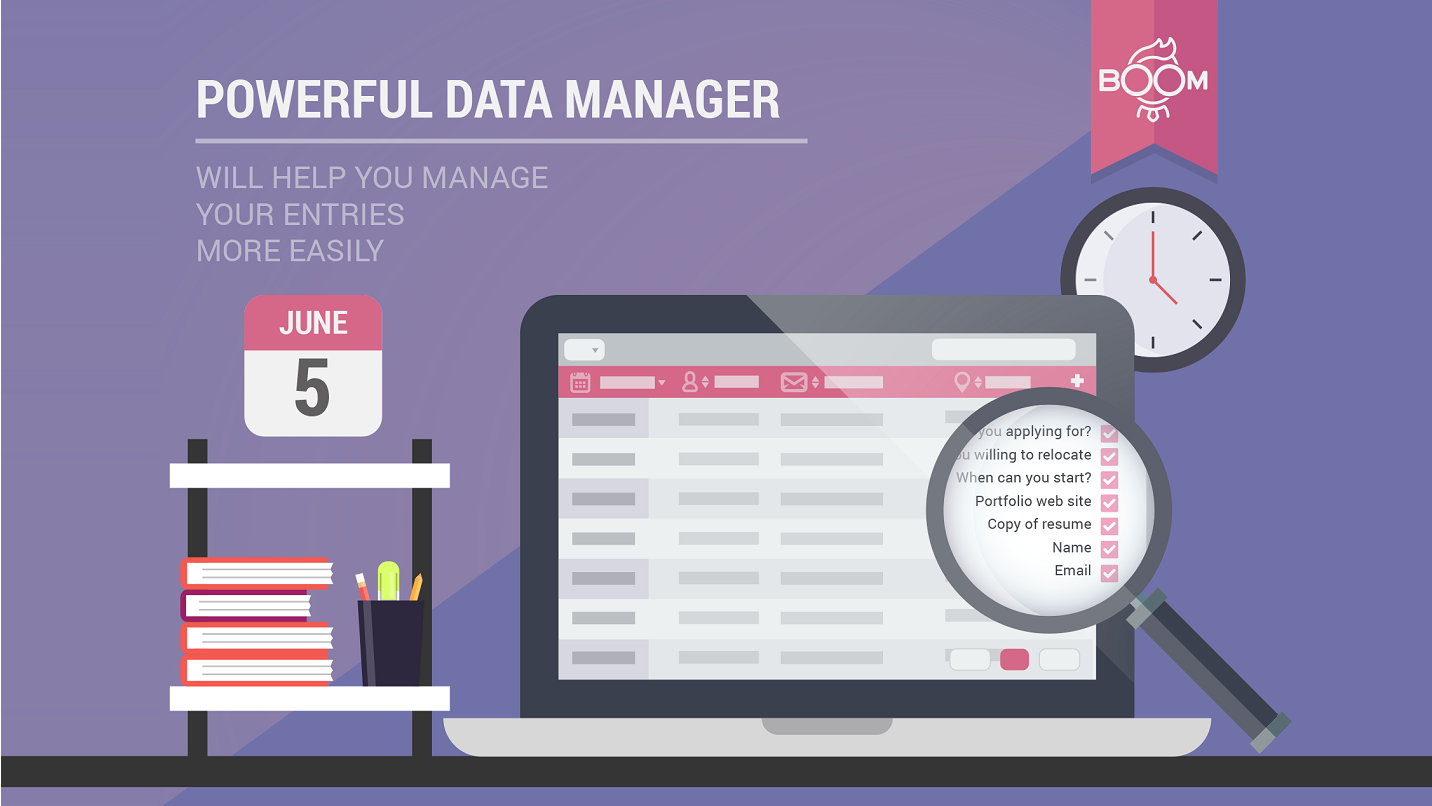Features
checkSimple, smart web form tool will help you create any type of web forms & surveys without coding skills.
check
Receive email notifications and data reports to keep updated on each user’s successfully submitted entry.
check
With ADD-ONS you can easily integrate a form with 3rd party services or give the form additional functionality.
About
YOU DON'T NEED TO CREATE A NEW ACCOUNT OR LOG IN SOMEWHERE.
The main goal is to make it easy, fast and fun for you to collect information from your users. As we host everything, all you need is your web browser and a few minutes to build a form and start using it right away. While we've collected a few of our favorite features here, the best way to experience BoomForm is firsthand. So, be sure to add this super simple, easy-manageable APP today for free and see how form building is meant to be done.FEATURES
With the help of BoomForm create a vast majority of forms:
- Contact forms
- Registration forms
- Quotes
- Reservation forms
- Surveys
- Order forms
- Subscription forms
- RSVPs
...and many more
Using our rich settings base in seconds
- Change colors, fonts, borders to get the best look for your page
- Add fields to the default templates or remove the existing ones
- Customize the fields to the type of form you want to create
- Get immediate emails about your submissions
- Manage all of your submissions from the dashboard
- Follow the charts of your view and entries
… And get a lot of other useful features that provides only BoomForm
As a Premium User
- Insert unlimited number of fields (10 in free version)
- View up to 1000 entries (100 in free version)
- Add all the types of fields available (including Price and File Upload)
- Download your submission on PDF format
- Redirect your users to a specific page
- Export your collected user information to Text, Excel and CSV
- Automatically receive form responses to multiple email accounts for easy monitoring (email addresses must be divided by commas)
ADD-ONS
No matter you’re a premium or a free user with the help of the add-ones increase the capabilities of your form. Add them now and make your forms more functional.
- Custom JS and CSS - apply custom CSS and JS scripts to your form and modify your form's appearance
- Notification Email- with the help of this add-on customize parameters of notification emails, e.g. Subject, From Name, Reply To and Message Text
- Confirmation Message to User- send custom confirmation letter to your users to thank them for successful submission
- Conditional Logic – create “smart” forms, where the fields can dynamically change, i.e. show or hide fields based on a selected item, input values, checkboxes and radio buttons choices, etc
- Paypal – enable your users to pay you via PayPal integrating your form with PayPal by this super useful add-on
Pricing
$0
$4.99/mo
Text, drop-down, check-box, radio button, address, date, time and many other essential fields will help you get the form you need in a few clicks.
Receive email notifications and data reports to keep updated on each user’s successfully submitted entry.
Display an automatic “thank you” text to your form users after the successful submission of their entry. Choose whether to allow users or not to resubmit the form by hiding or showing "Back to Form" button.
Add up to 10 fields or an unlimited number of fields to your form, depending on the plan you choose.
Allow up to 100 form entries in total or an unlimited number of form entries, depending on the plan you choose.
File Upload Accept file uploads from visitors, up to 100MB.
Storage for uploaded files.
Quickly export your collected user information to Text, Excel and CSV formats so you can import your data into your favorite spreadsheet.
Automatically receive form responses to multiple email accounts for easy monitoring. Email addresses must be divided by ",".
Reviews
-
paul james May 28, 2024Excellent product, and equally excellent service. Easy to use, and works perfect. Would recommend.
-
Matice Iverson Mar 02, 2024Stopped working and would submit forms.
-
Town of Lemberg Jan 23, 2024I did at test and I have not received my form back yet.
-
Wanda Moore Jan 10, 2024When I had an issue with my website, tech support was excellent and very responsive in helping me resolve the issue. Being a small business, I appreciate the great customer service I always received.
-
Julie Gaulke Aug 16, 2023Yes! I was having issues with the Weebly default contact form, so after a brief search I found the Boom form, and it's perfect! I'm using the free version and it does everything I need it to do. It will red-flag for invalid fields, and it sends me an email notification immediately after submission. I did have to add Boom to my email filter because it wants to go to Spam. But that was an easy fix. THANK YOU!
-
Jack Gilliat Mar 15, 2023A massive shout-out to Boom Form. My first registration form was hit with 1000 registrants in 2 minutes yesterday and it worked perfectly. Easy to use and customize. GREAT backend dashboard for seeing all the information and exporting it to .CSV. The free version is basically useless but it's good to build it into your site and try it out for free before paying to publicize it.
-
George Halls Mar 14, 2023It is a great app that gets you the information you need
-
Donnie Harbert Feb 17, 2023Overtook the entire page and was impossible to edit. Useless. I had to completely delete it bec it would not allow me to resize it - at all.
-
MICHAEL WILLETT Feb 07, 2023I asked BoomTech for assistance with a email/form issue. They immediately replied (REAL PERSON) and asked if I could send a couple screen shots. While waiting for their reply, I found that my emails were going into my spam filter under their name. I wrote them back and apologized that I had missed this on my end. They (again) immediately wrote back and and answered my question on how to get emails not to go to spam. The fact that I received immediate assistance from a real person within minutes is what I call OUTSTANDING CUSTOMER SERVICE.
-
Denise Gula - Hearts of Patriots Aug 08, 2022Has issue with previous fields deleting as new fields added so reached out to support. Response from support was quick and requested I send a screen shot of the problem. But returning to web editor suddenly all fields were back in place. miraculously all field were in place. I received an email from support. Of course I responded unable to send screen shot since problem no longer existed. Again received a timely response from tech support. As of today I am pleased with speedy attentiveness of Boom support and have no complaints any longer with the form.