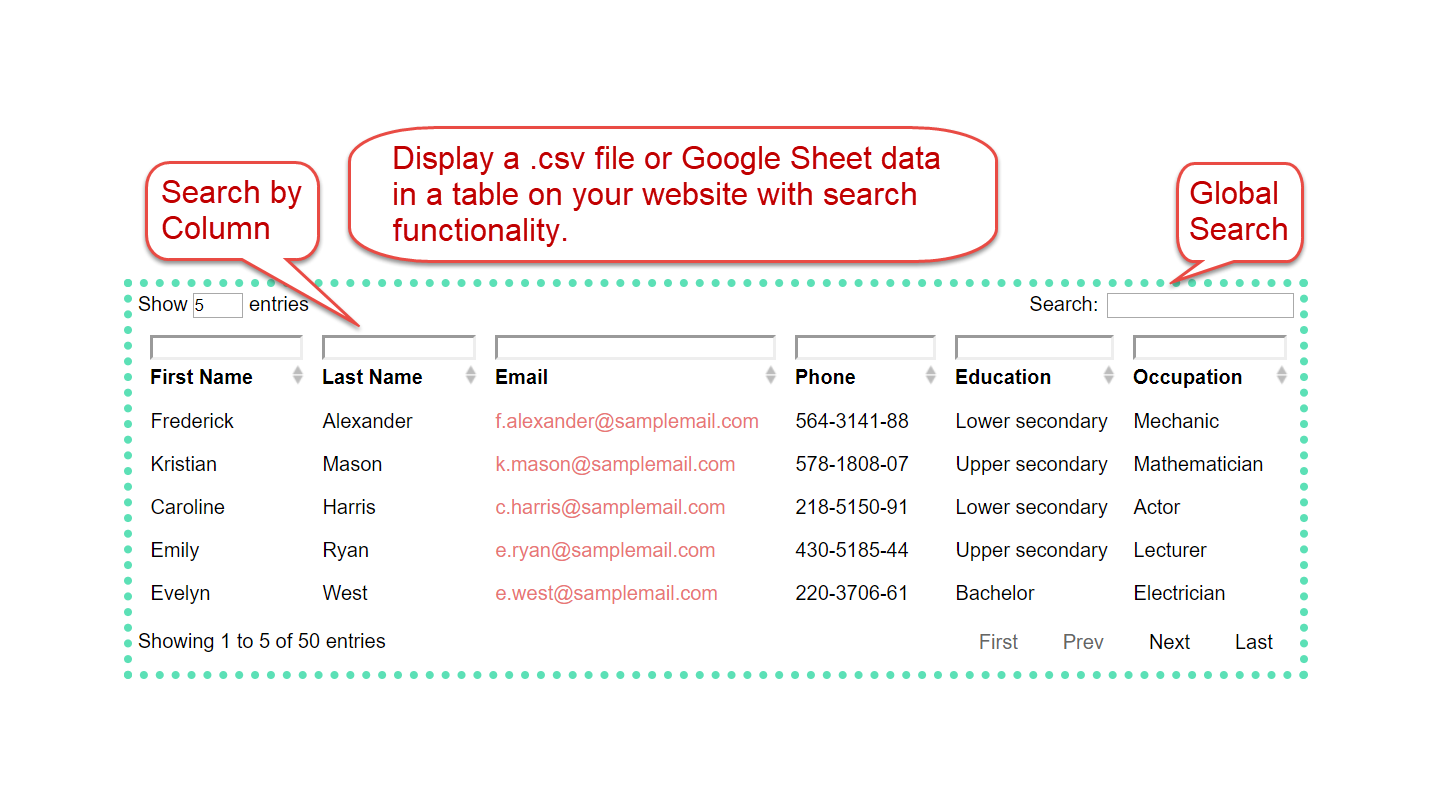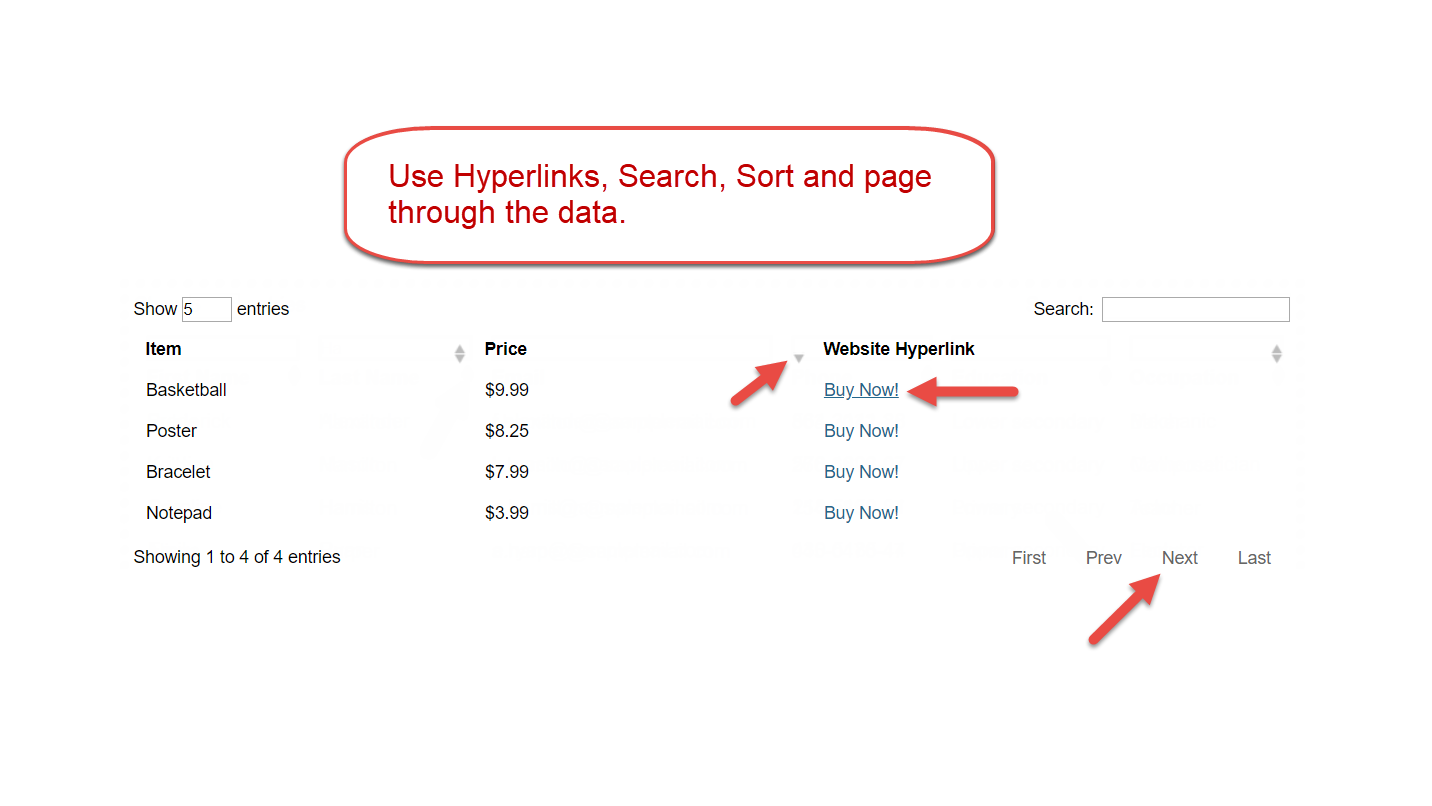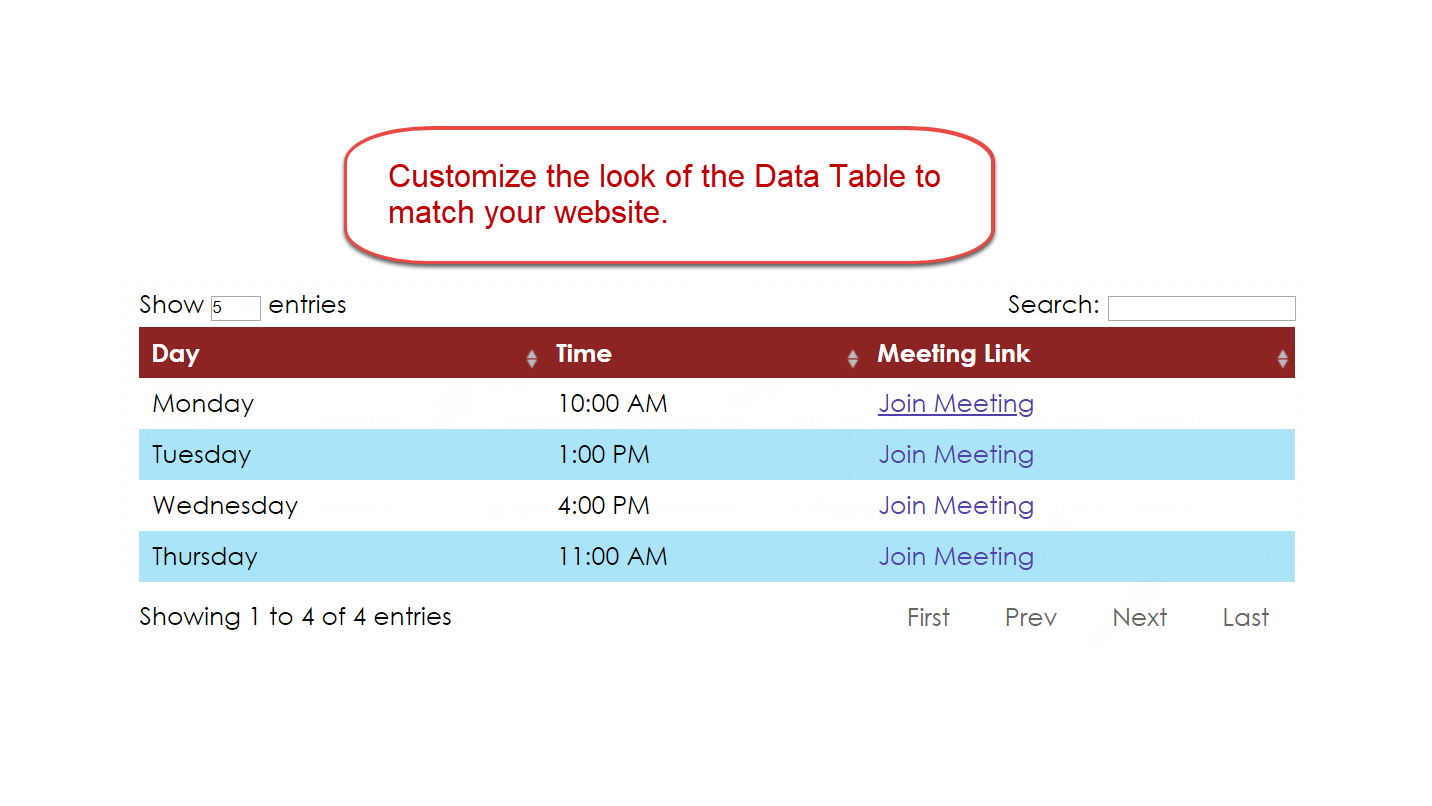機能
checkDisplay .csv file data in a table from a URL or use a Google spreadsheet (Up to 10,000 records and 50 columns)
check
Searching, Use Hyperlinks, Sorting and Pagination of the data
check
Customize the look of the Data Table to match your website
Square
This app allows you to display .csv data in a more meaningful way on your website. Simply upload the .csv file to your Weebly website or use a Google spreadsheet URL and paste the URL in the app settings and you're ready to go! If you use a Google spreadsheet URL for dynamic data, the data is updated automatically (every 5 minutes) with every change you make to your table.
See help articles for more information.
Technical Notes:
You must have a publicly accessible .csv file URL to use this app.
You can display up to 10,000 records and 50 columns of data
The .csv file size must be less than or equal to 10mb
See help articles for more information.
Technical Notes:
You must have a publicly accessible .csv file URL to use this app.
You can display up to 10,000 records and 50 columns of data
The .csv file size must be less than or equal to 10mb
Pricing
Pricing
$2.50/mo
$2.50/mo
Display .csv or Google Sheets file data in a table from a URL
(Up to 10,000 records and 50 columns)
(Up to 10,000 records and 50 columns)
check
Sorting / Pagination and Filtering of the data
check
Customization
Customize the look of the table to match your website
Customize the look of the table to match your website
check
レビュー
-
Denny Grizzle Jun 18, 2024It only works with publicly accessible .csv files.
-
MG Car Club of Tasmania Inc Apr 28, 2024Tutorial isn't that clear but once you figure out what you need to do it works well.
-
Nancy JonesFrancis Jul 22, 2023I really just want to be able to display a spreadsheet in its entirety on the webpage without the "show 5" feature.
-
Athens Advisors Aug 25, 2022Very basic. A handful of options for sorting and customizing, but missing some pretty essential stuff like the ability to display hyperlinked items. You can hyperlink a whole column for some reason, but not individual things. Why? Who wants to hyperlink a whole column of things? The FAQ has only a few questions and there's not many other instructions or options, since it's so basic. I'll have to find another solution, but maybe this will work for others.
-
don rennie Jul 11, 2022If it takes me longer than 30 minutes to implement. It's not for me
-
Tuscaloosa Sailing Club Feb 14, 2022Pretty good. I just wish I could set the default settings for my site overall.
-
Jordon Renn Nov 22, 2020Works perfect, using it to display a complex list of data and download links
-
Mak Aug 20, 2020We use Wordpress for our main website, and Weebly for a smaller, simpler site. So, I've seen a lot excellent plugins on both platforms over the years. But I've never encountered any plugin as PERFECTLY SUITED to my particular business need for it. Easy, intuitive, smartly designed, and it works! Coworker can maintain the Google sheet in Google drive, and the data is instantly in the live site. I'm still in trial mode, but looking forward to paying up when I presume they'll bill me when the trial ends. Well done!
1 - 8/8