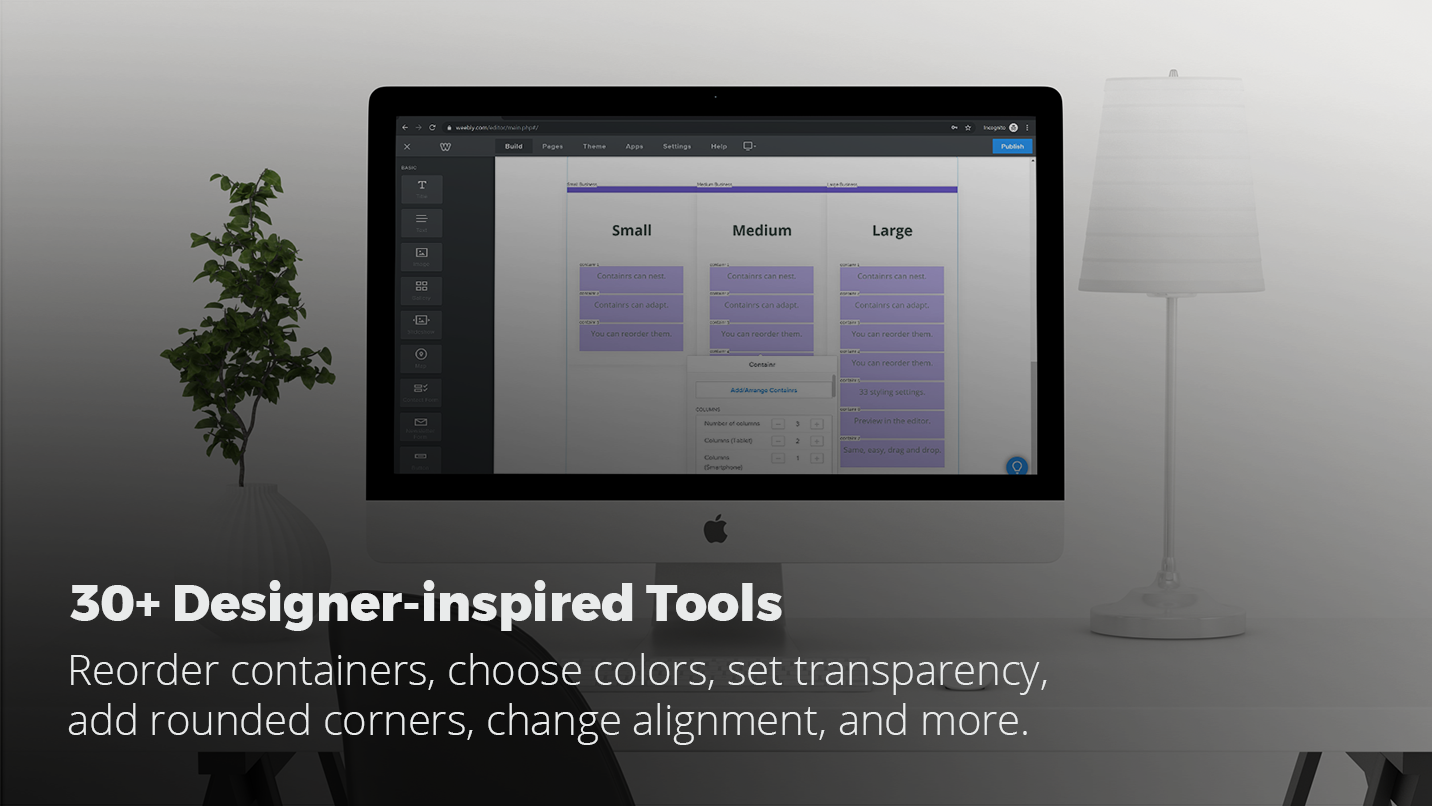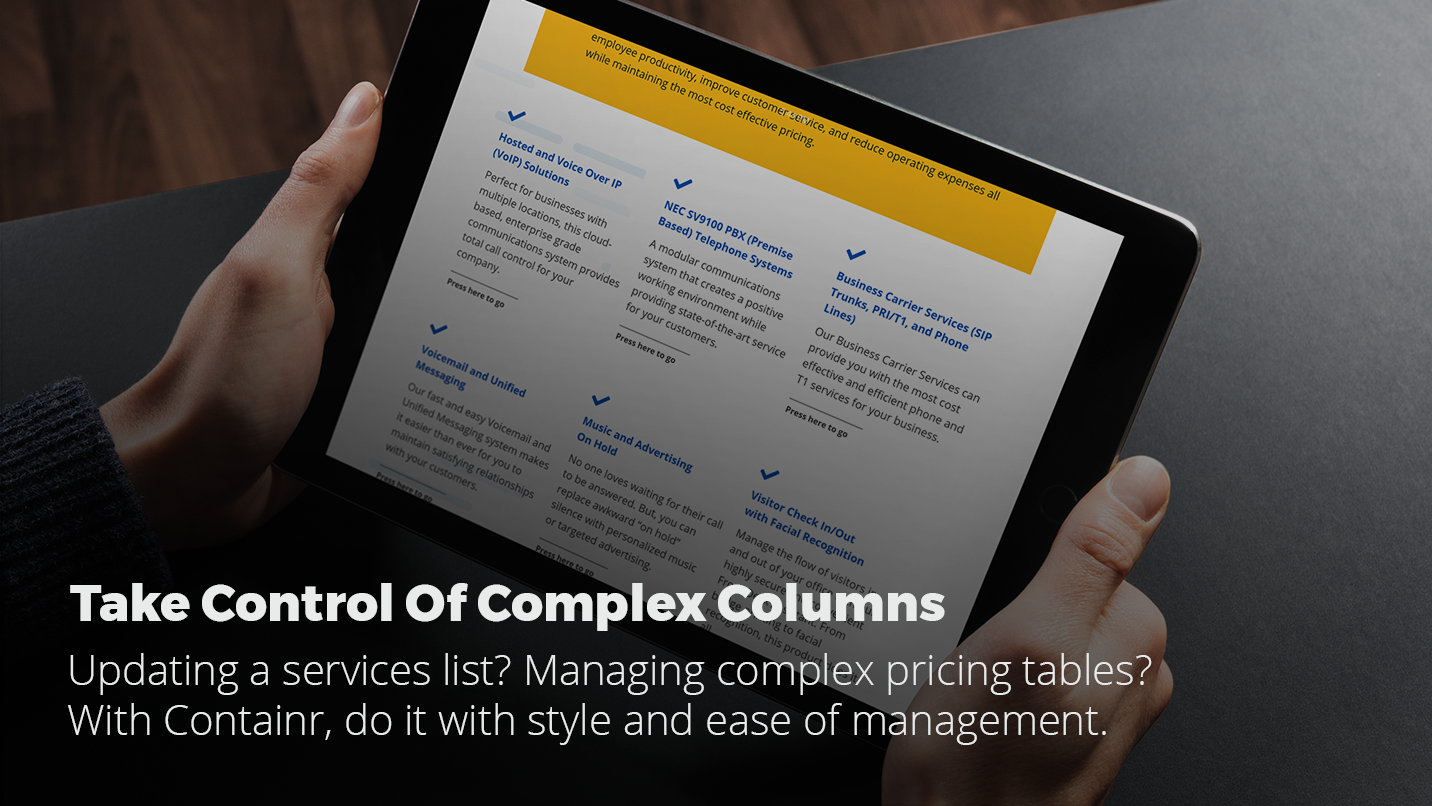Features
checkCreate and manage more dynamic groups of content
check
30+ design options for infinite customizations
check
Responsive design adapts to all screens
About
Build beautiful content groups and reorder them with just a few clicks.
Created to make content management a little easier, Containr is a premium Weebly App that empowers you with designer-inspired tools to build beautiful groups of content that are more easily reordered.
Updating a large team grid? Managing complex pricing tables? Changing restaurant menus regularly? Containr helps you keep things organized by grouping your content into custom containers so that you can reorder everything more easily. Customize Containr to match your style with 30+ powerful settings that give you almost infinite design possibilities. Every detail was meticulously designed, developed, and tested by real users and Weebly experts to ensure an excellent user experience.
Looking for inspo? click here to view more examples of Containr.
Containr customizations include:
- Add, remove, reorder, and link every Containr
- Change the background, border, and hover colors
- Add and adjust the transparency of background and borders
- Create an ‘accent border’ for a little extra flair
- Control margins at top, bottom, left, and right of Containr
- Add rounded corners
- Toggle hover effects and shadow options on/off with one click
- Adjust internal padding, Containr spacing, and more
- Opt to align content to top, middle, or bottom
- Set number of columns shown in a row on desktop, tablet, and mobile
- Choose to automatically resize Containr to contents
- And much more
Getting started with Containr is easy and intuitive:
- First, drag and drop the Containr element anywhere onto your Weebly website. Feel free to add Containr to any page on your website. Containr also supports more than one placement on a single page, so add as many as you need.
- Next, click on the Containr element on your page and click the Add/Arrange button to manage your Containrs. Add, remove, and reorder Containrs, assign links, and more. Click the green ‘Save’ button when finished, followed by the Back to Weebly button or the X at the top right to return to your website.
- Finally, add content to your Containrs by dragging and dropping any standard Weebly element into a Containr in the editor. Or, personalize the look of Containr through the popup menu. Choose the number of columns, add colors, set transparency, apply rounded corners, change hover effects, and more.
Before you buy:
- Buy with confidence! Containr comes with a 100% money back guarantee
- This app is compatible with standard Weebly themes only. Custom themes or Weebly themes with custom code may not work and are not supported
- You can install as many Containr’s to a website as you’d like, but there is a limit of 100 groups per Containr
Have questions or need a little extra help?
We’re always happy to hear from people like you. Visit our support page or send us an email at [email protected] and our team will respond within 24-48 hours, Monday through Friday, 9:00am EST to 5:00pm EST.
----------
Containr was handcrafted by Flat Iron Foundry.
Flat Iron Foundry is part of New York Ave, a world-class digital marketing agency that builds beautiful websites with Weebly. We believe in pairing an understanding of psychology with human-centered design to create more effective solutions for business.
Pricing
$10
If you're not 100% satisfied, our team will work to make it right or issue you an immediate refund.
Reorder containers, choose colors, set transparency, add rounded corners, change alignment, and more.
Works on all screen sizes, all devices, and all resolutions.
This app is compatible with standard Weebly themes only.
Updates, patches, and new features are made available for no extra cost.
Limited email support provided by real-people who care; all based in the United States.
Reviews
-
Karla Soto Oct 07, 2020I have not been able to use it. It is very difficult to configure it. The instructions are poor. They don't have a video tutorial or anything. The texts inside the containers look wrong
-
Phoenix Nicholson Jun 20, 2020GREAT add-on. Needs some fine tuning, but for the price and my needs at the moment, extremely satisfied with it. The editing window seems reluctant to go away or somewhere other than right on top of what I am doing...
-
Edward Russo-Stannard Jun 18, 2020Doesn't work. Made payment to developer and cannot get past 1 container on when I use it!
-
Christian Redmann Apr 27, 2020Great value for the money! Probably the easiest way to organize and manage content groups. The app is built with alot of design flexibility so that you can customize your specific information as you want. I had a small issue using Safari but the support from Joshua was amazing - got back to me right away and after I changed to Firefox, my issue was immediately resolved. So easy to use and lots of great features!
-
Katja Loeffler Mar 11, 2020Die App tut was sie soll, ist leicht anzuwenden und erleichtert die Anordnung. Sorgt für eine optimales Aussehen auf dem Blog, ist für viele Anlässe einsetzbar. Ich nutze sie für die Vorschau meiner Blog-Posts.
-
aLBot & aLBot Jan 22, 2020I installed containr a while ago. Although it took me ages to insert the first two containrs - it all went extremely slow - I never managed to insert a third one. I tried support but never got any reaction. So two ** for the concept but minus *** for not bothering to help fix the issues.
-
robert payne Dec 08, 2019Works well! Easy to use with other apps!!