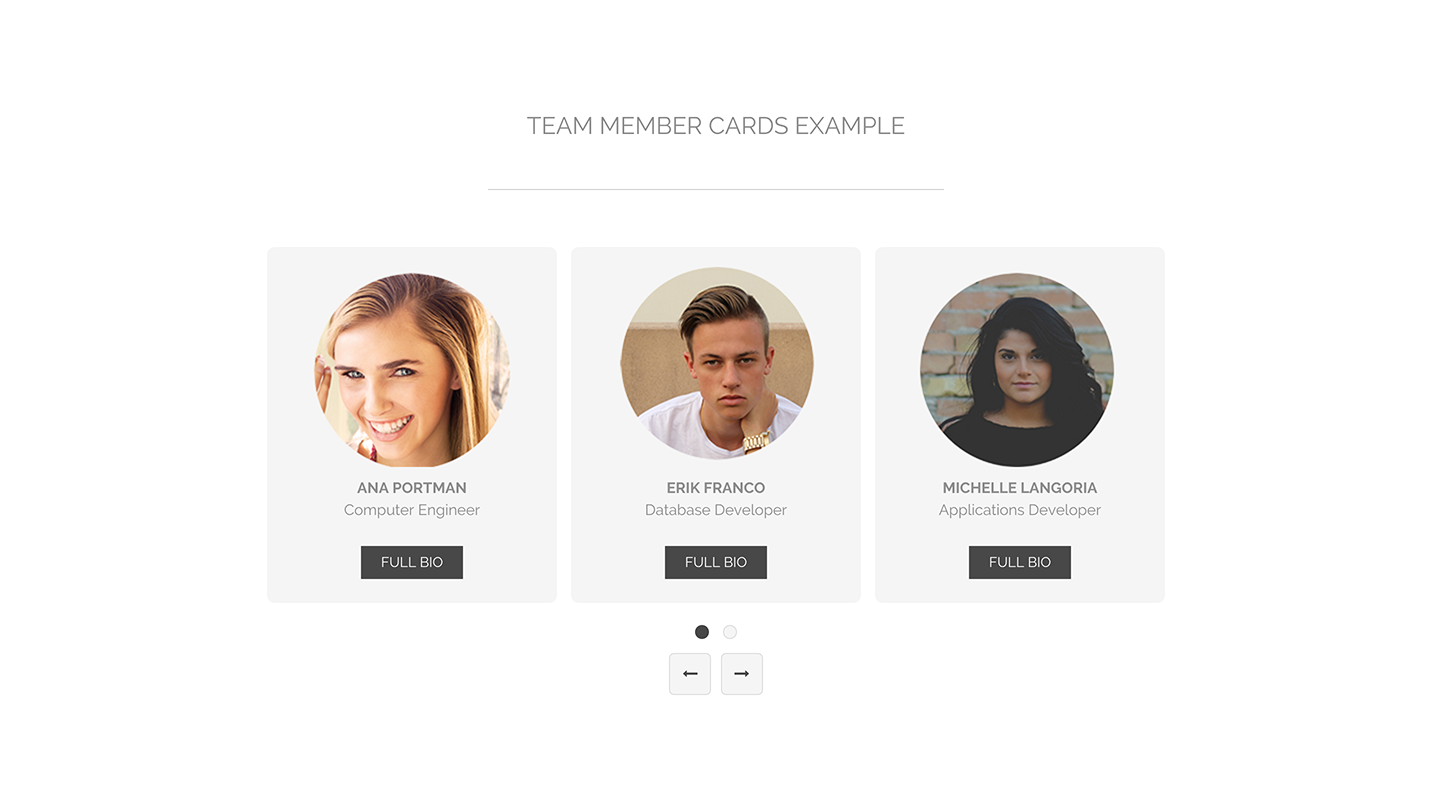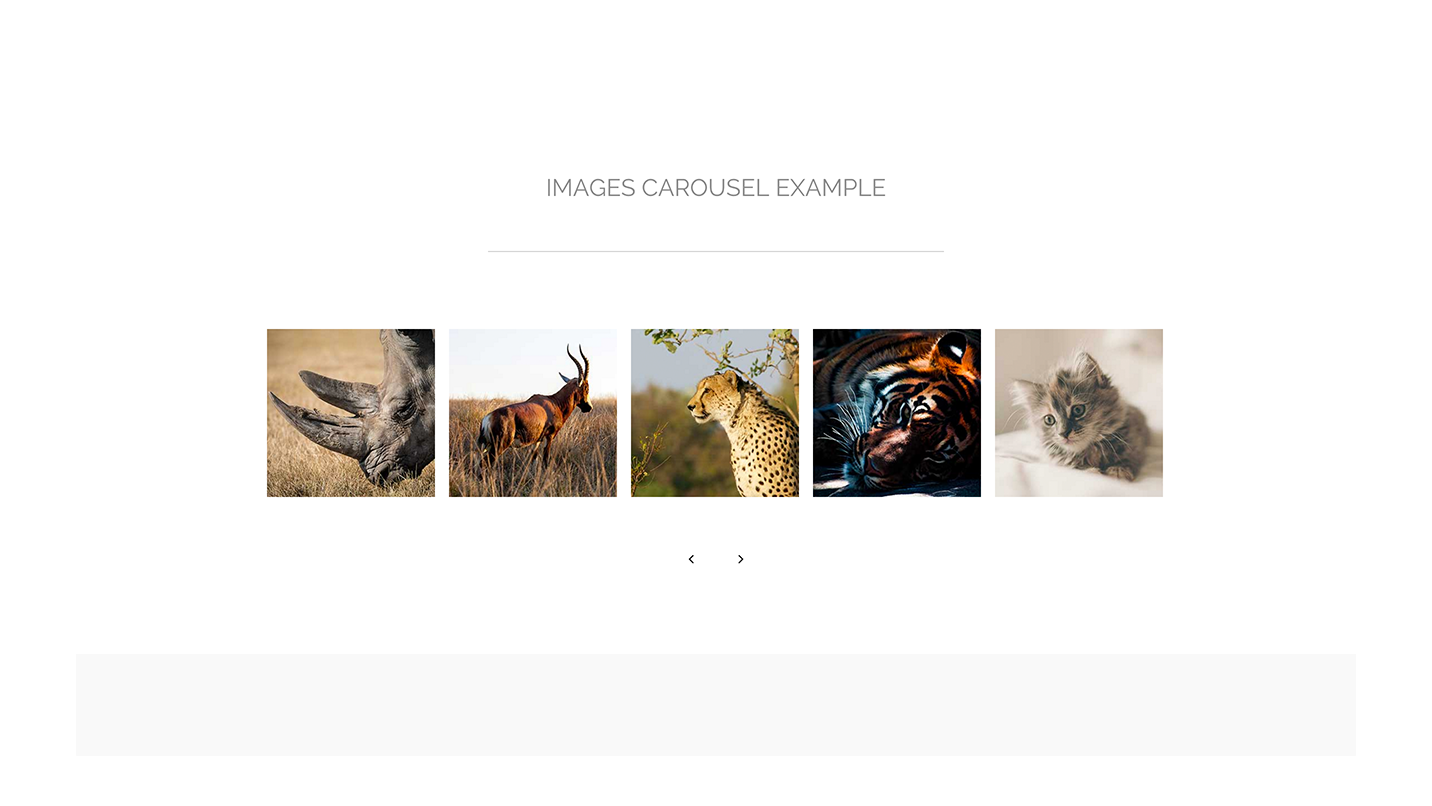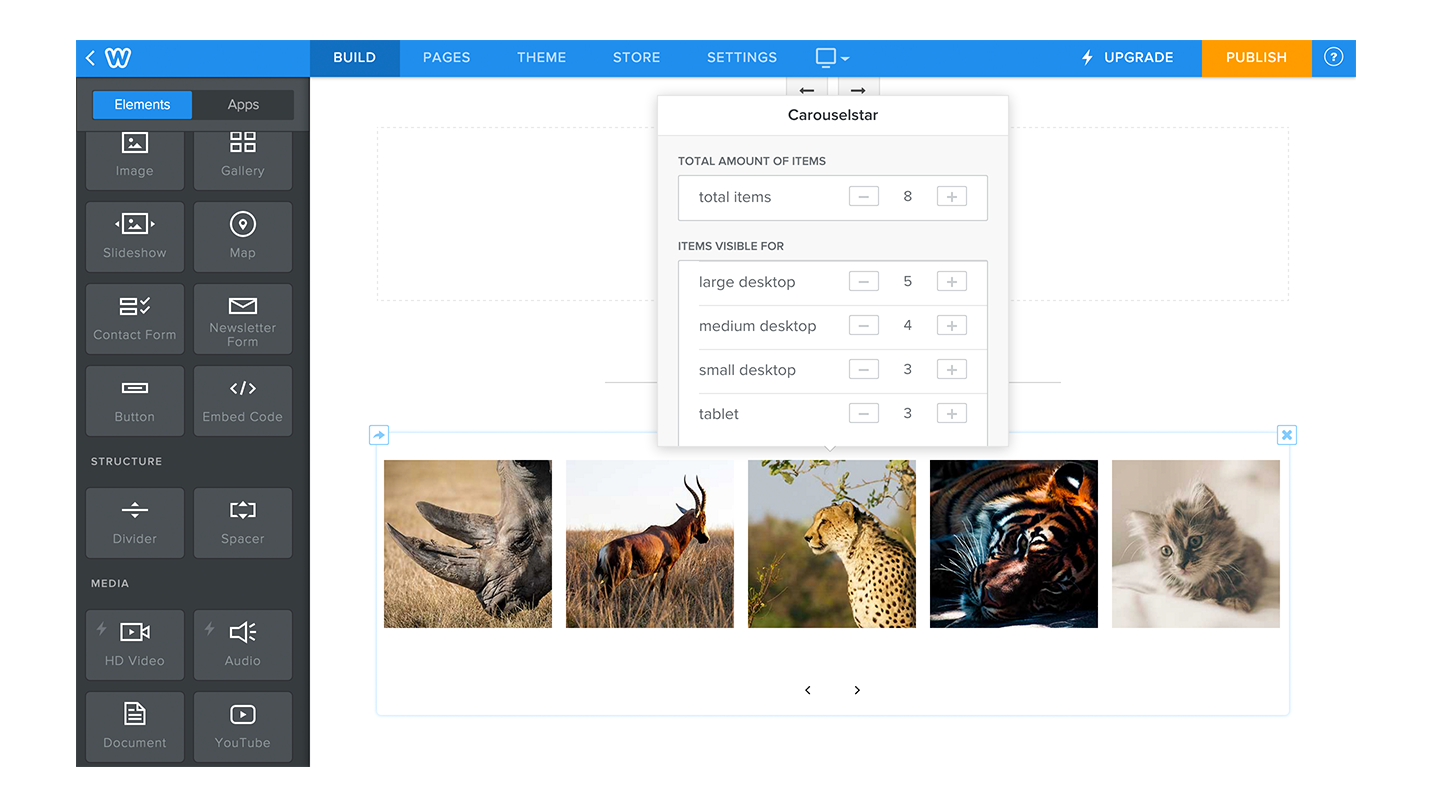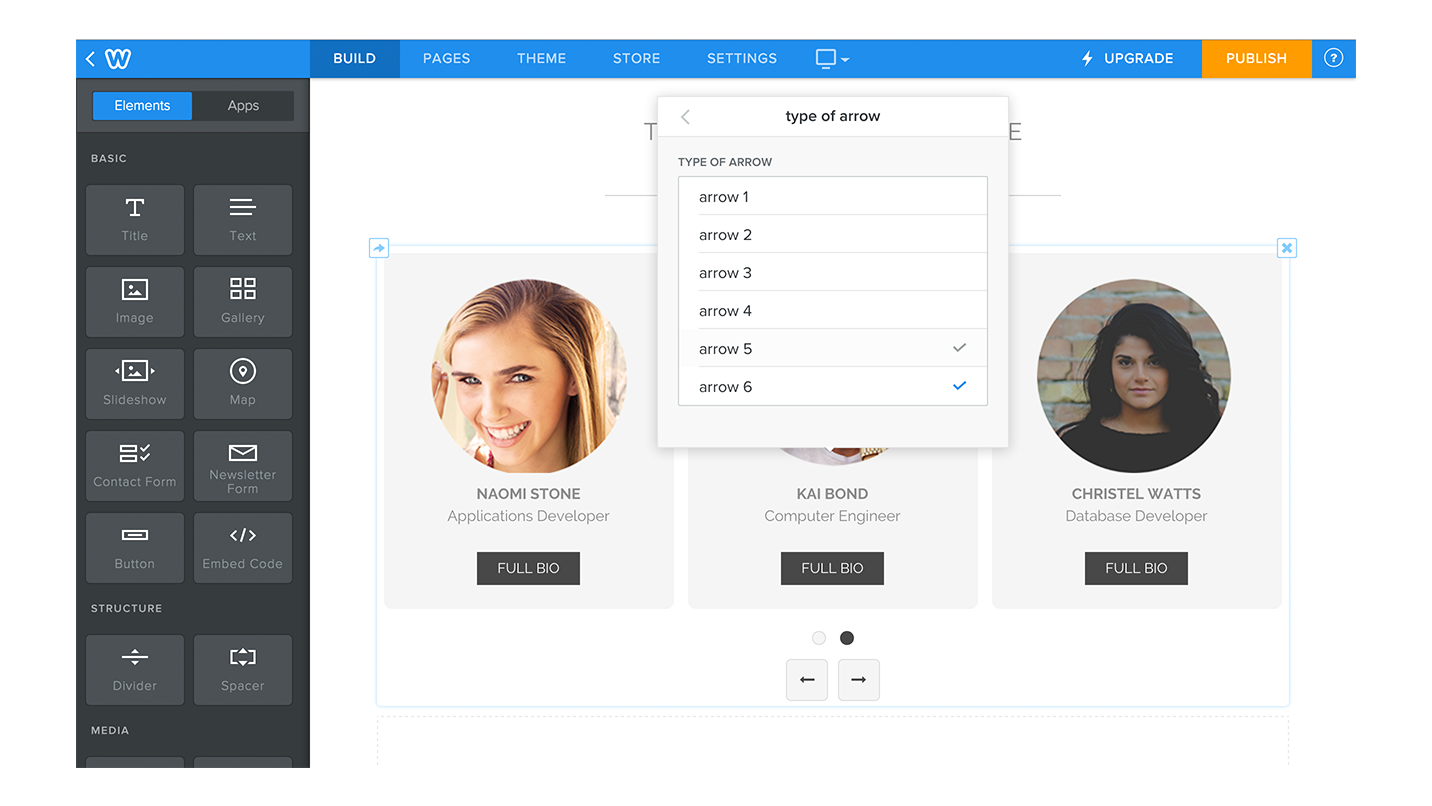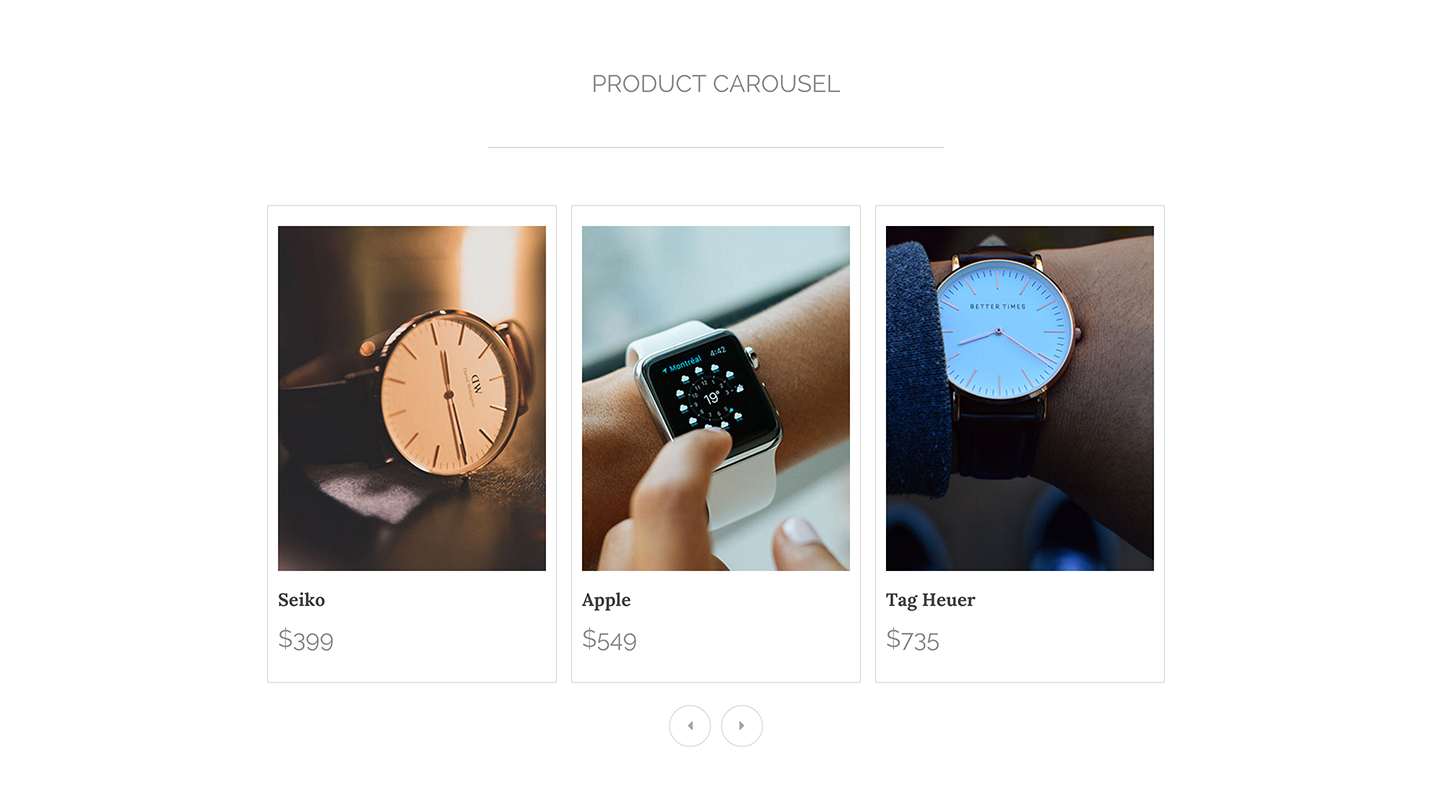Features
checkCreate a drag and drop carousel, allowing for Weebly elements to be dropped inside
check
Define the amount of items visible depending on screen view
check
Large amount of styles to customize your carousel. One time payment only per site!
About
Responsive drag and drop carousel.
Great to display all kinds of content, like your latest blog post links, team member cards, products and much more.
Lots of options have been added which are offering tons of styling possibilities.
One time fee will allow you to use as many carousels on your page as you need, on as many pages of your site required.
1) Carousels can not be nested, do not drop Carouselstar elements inside the carousel.
2) Navigation dots do not show up in editor when carousel is used inside Weebly tabs, call-out-box or accordion, but do show up correctly on the live version.
3) Content from embed code elements used inside the accordion is not visible inside editor but does shows up correctly on live site.
To view live examples, visit: http://carouselstar.weebly.com/
Great to display all kinds of content, like your latest blog post links, team member cards, products and much more.
Lots of options have been added which are offering tons of styling possibilities.
Some of the features:
- background and border color
- minimum height settings
- 6 different arrow models , background and color customizable
- navigation dots styles
- auto play option
Pricing
One time fee will allow you to use as many carousels on your page as you need, on as many pages of your site required.
Note
1) Carousels can not be nested, do not drop Carouselstar elements inside the carousel.
2) Navigation dots do not show up in editor when carousel is used inside Weebly tabs, call-out-box or accordion, but do show up correctly on the live version.
3) Content from embed code elements used inside the accordion is not visible inside editor but does shows up correctly on live site.
To view live examples, visit: http://carouselstar.weebly.com/
Pricing
One-time Fee
$25
$25
All features included
Add and stye carousel items as needed
Add and stye carousel items as needed
check
Reviews
-
Jean-Pierre Dec 06, 2023Could not get my images to display properly on mobile. I use .webp file type images to prevent slowing down the website. The app does not seem to work properly with this image type. I filed a dispute and try to work it out with the company only to be told that it must be an operator error which it is not. I spent hours trying to make this widget work by messing around with the padding, boarders and spacing. No joy.
-
Laura Davis May 09, 2023This is exactly what I was looking for! The slideset that comes with Weebly is far too big. Other ones (like the slideset from Bamboo Studios) were also too big. This is perfect!
-
Weebly User Sep 29, 2022A bit slow but works great. Much lighter than Weebly's built in slideshow so it improves your SEO as well. I have a bug and haven't received support yet but I am sure they will do good.
-
PIERRE D OR BENGAL Jul 03, 2022attention cette application ne fonctionne pas bien. pas d'aide du service clients les photos se mettent dans tous les sens ne pas acheter
-
Kieran Dhandwar Dec 13, 2021Used for many years, very useful.
-
Jennifer Mary Mar 05, 2020Nice carousel, allows you to drop in Weebly elements, so easy to use. Only issue which could make it even better, include reorder of the slides. Thanks.
-
Katja Loeffler Mar 14, 2019Eine robuste und praktische App für den Basic. Geeignet für Images, Text- und andere Elemente, für eine freie Gestaltung. Einfach zu bedienen.
-
Jexter Jordan Oct 31, 2018It's a great app. may problem only is that if i place a landscape orientation photo together with a portrait orientation photo, the landscape photo is small. not on a same height with the portrait orientation photo.
-
amr Jul 24, 2018It is a great app realy , but needs some improvements , like a way to reorder and more than 40 items that can be draged in.
-
Weebly User Jun 19, 2018Using it to display my clients logo, easy and useful!
1 - 10 of 33