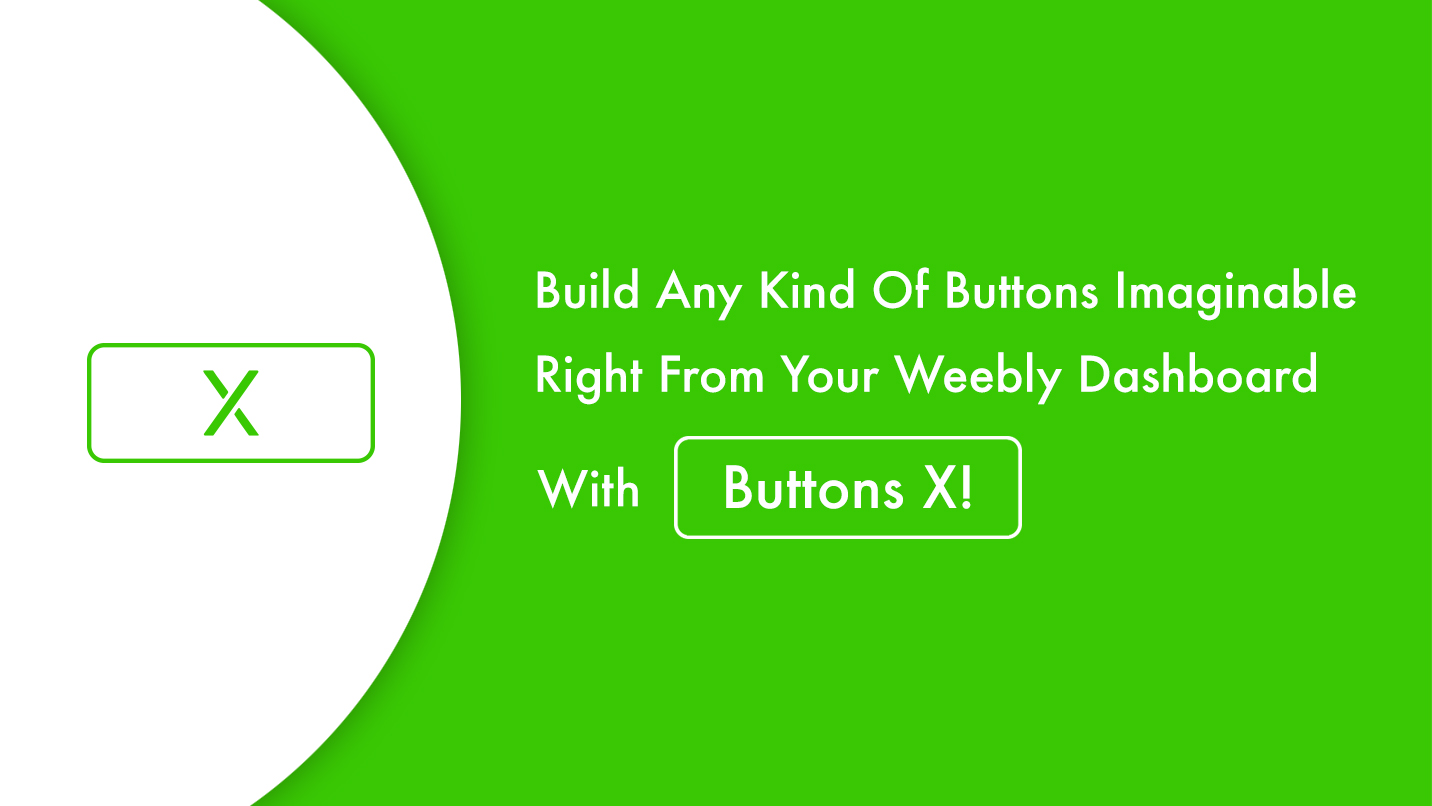Features
check24 Preset Designs To Get You Started Quickly.
check
Customize Button Appearance To Get The Look You Want
check
Smart Dashboard.
About
Buttons X Documentation: https://boocare.weebly.com/buttons-x.html
Build Any Kind Of Buttons Imaginable Right From Your Weebly Dashboard With Buttons X!
WHAT CAN BUTTONS X DO?
Buttons X is a Weebly button builder app. It is packed with functionality that allows countless button variations to be made easily without any coding.
Buttons X allows you to override style for element and button on contact form.
View our demo page to have a better idea of how it works.
EASY TO USE AND PACKED WITH POWERFUL FEATURES THAT WILL BLOW YOUR MIND
24 Preset Designs To Get You Started Quickly.
We created 24 preset design styles which cover most button design styles so you can save a lot of time to design buttons. Just choose one preset and customize it to fit your need.
Export and Import features
You can export any button including all settings you've made to the button. Import it to other sites or share with your friend. Such a convenient and fun feature!
Customize Button Appearance To Get The Look You Want
Unlimited colors -> Set your own color via the color picker tool
Create buttons of any size. -> Adjust top, bottom, left and right padding to change size of buttons easily.
Backgrounds - Choose to use:
- Background color
- Transparent background
- Pattern background
- Gradient background (32 types of gradients)
Effects -> 6 hover effects
Border -> 4 border styles and border radius with control over each corner.
360 Icon Fonts -> You can easily add an icon to the buttons to grab the attention of the users
Responsive -> Use responsive displays that look great on all devices
24×7 support with fast turnaround.
Regular Updates.
Smart dashboard.
And much more!
30-Day Money Back Guarantee. No Matter The Reason.
Pricing
$7
To Get You Started Quickly.
Background color Transparent background Pattern background Gradient background (32 types of gradients)
You can easily add an icon to the buttons to grab the attention of the users
Use responsive displays that look great on all devices
Reviews
-
Carl Dumerac Mar 28, 2024It's silly they don't even explain on how to use this properly, I had to lose so much time to figure it out. You need to place the Weebly button and the app modifies the button to your specs. Button looks nice, but lack of instructions give this only 2 stars.
-
Sarah Andersen Feb 15, 2024The worst thing ever...I want my money back...
-
Weebly User Nov 10, 2023went through step by step, app is on my Weebly page builder but when I drag and drop to the section I want a call to action button, then choose the one I want and save it, there are no instructions as to how I get the saved button on my Weebly page. Be nice to have a live chat support with this company, instead of waiting for an email from them, which won't help
-
Weebly User Jun 27, 2023Cant load the buttons? I hit add here and save... nothing happens.
-
BERES Alexandru Daniel Jun 26, 2022I am very happy with this app. Easy to use and comes with great button designs. If you want an easy to use creator of beautiful buttons, this is what you need. However, the company making this button is very spammy! They will flood you with spam if you buy something from them.
-
Weebly User Mar 08, 2022diese App ist nicht benutzerfreundlich und funktioniert bei mir nicht richtig. Mit einem guten Grafikprogramm und etwas HTML-Code bin ich hundert mal schneller. Sorry, werd's wieder deinstallieren.
-
John Roynon Jan 19, 2022I was unable to create a button using this app. Eventually I abandoned it and purchased the 'Custom Buttons' app which is great and very easy to use.
-
Angelo Libeau Sep 12, 2021Does exactly what it says it does, and it does it VERY WELL! Super customizable. I was quickly and easily able to match the exactly branding of the website. Looks fantastic!
-
Ruchindra Gunasekara Sep 08, 2021Awesome app for button. The support is great also. Definitely recommend!
-
Gene Sep 01, 2021Absolutely great app for button design. Great support also!