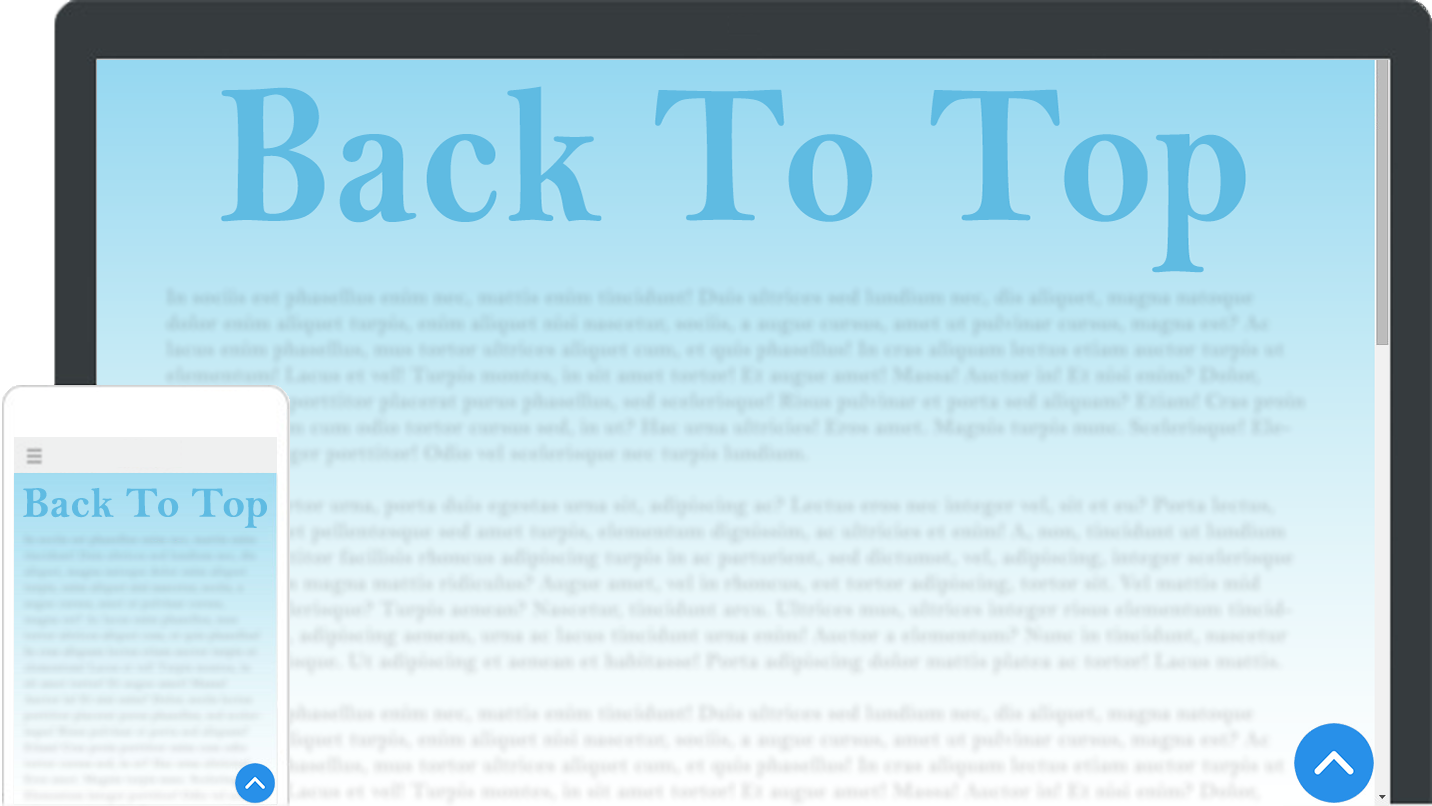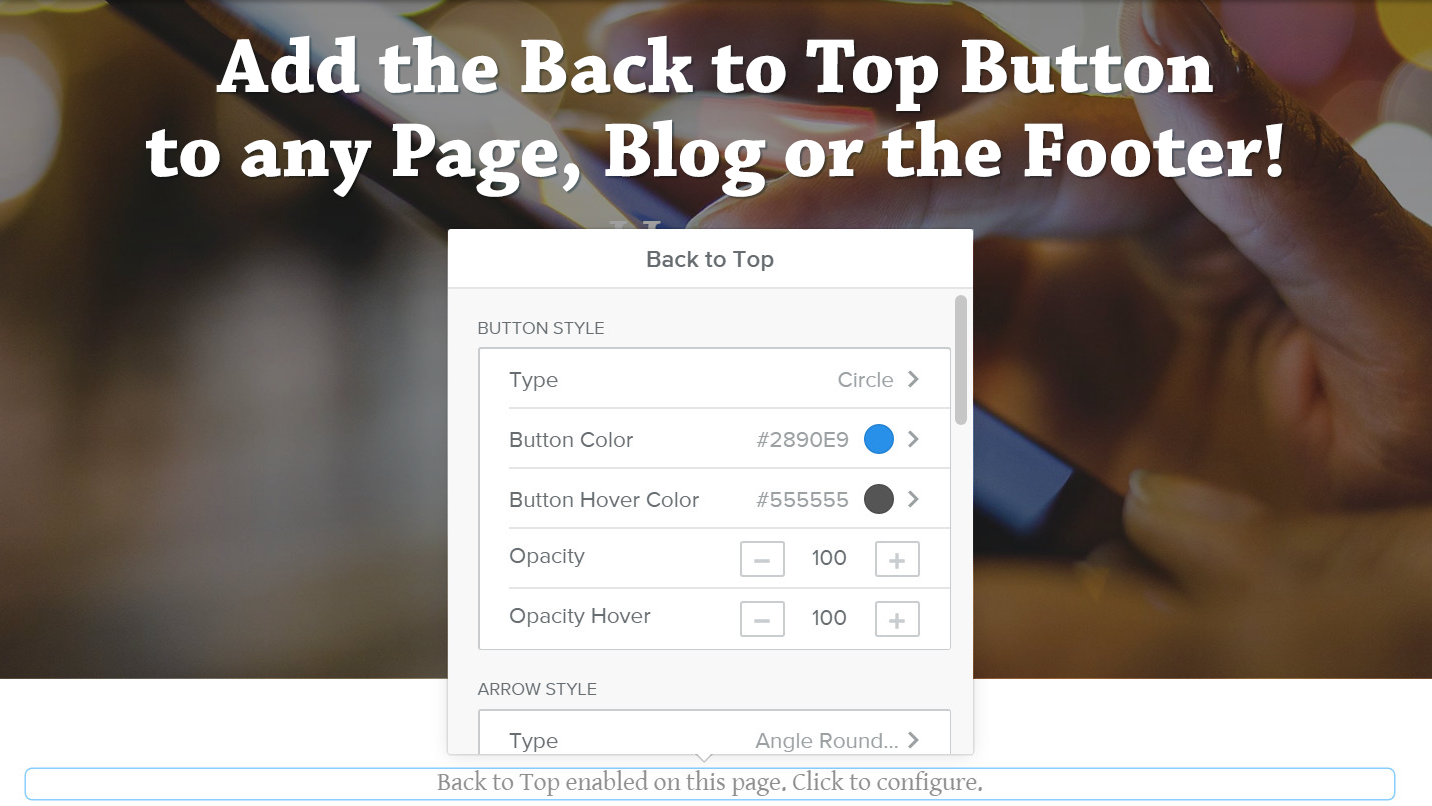Features
check40 different Arrows to choose from
check
Design the Button to match your website
check
Control when the Button Shows, when it Fades In and Out and Scroll Speed
About
The Back to Top Button provides a way for your visitors to easily scroll back to the top of the page they are on. The Back to Top Button, like standard Weebly Elements, can be added to individual pages, a blog sidebar or added to the footer of the site so it appears on all the pages of your website.
All Features:
- 40 Different Arrows
- 4 Possible Button Types
- Control Button Size
- Control Button Alignment (Right, Center or Left)
- Padding from Bottom and Right or Left Side
- Percent from Bottom
- Button Color and Button Hover Color
- Button Border Type, Color, Hover Color and Border Size Settings
- Button Opacity and Button Opacity Hover Settings
- Button z-index Settings
- Arrow Color and Arrow Hover Color
- Control when Button Shows, when it Fades In and Out and Scroll Speed
Notes:
- A demo and list of Arrows with corresponding names can be found here Back to Top Demo
- A list of Settings and their description can be found here: Back to Top Settings
- The Button will appear after scrolling down the page, based on the 'When Button Shows' settings
- The "Back to Top enabled on this page. Click to configure." text will only appear in the editor, so the element can easily be located
- The z-index is set to 9999 (min 1 - max 9999). If you would like to change this, simply type the number you wish to use into the input box
- Opacity controls the Button and Arrow equally
- For a semi-transparent Button Background or Arrow, instead of using a Hex Number #000000 for the color you can use a RBGA color rgba(0,0,0,0.15) The 0.15 is how transparent the color is
- To make the Button Background or Arrow completely transparent, instead of using a Hex Number #000000, type the word 'transparent' (without quotes) into the color input
Pricing
Single Site
$2.58
$2.58
Premium
$6.72
$6.72
Features
All Features Included.
All Features Included.
check
check
# of sites
The number of websites you can add the Back To Top App to.
The number of websites you can add the Back To Top App to.
1
10
Designer Platform
Use App on a Client Website in the Designer Platform.
Use App on a Client Website in the Designer Platform.
Yes
No
Reviews
-
Weebly User May 07, 2023Every time I try to load it, I get an error message. Then a purple button appears on the lower right side and I can't modify it.
-
Weebly User Feb 03, 2022I purchased this very easy to use and flexible app a couple of days ago and made a mistake with purchasing for multi site use (when I should have made it only single site use). The customer support (from Jeffrey) was quick and he went the extra mile to find out the problem and resolve it.
-
Weebly User Sep 09, 2021One day the up arrow will be there, and the next it's gone. I lost count of the times I've added back the up arrow to published pages.
-
Weebly User Mar 02, 2021Works as advertised. Easy to use and has tons of settings if needed. What we don't like is the invasion of privacy. We wish Weebly would provide a native back to top app, but until they do, this is the best alternative available.
-
Denise M. Daniels Jun 06, 2020Easy to use. It has a lot of options like: color, shape, and page position. It looks great on the website and editing is very easy to do. Excellent value.
-
Ian Yearwood May 02, 2020Managed to add to the website without any problems. Easy set up. Adjusted the positioning on the page, colours and shape, very easily as well. Great little tool.
-
Sharon Perry Mar 28, 2020didn't work at all, now the app is gone. Didn't make a button, did not adjust anything I tried to do.
-
Italy Adagio Apr 20, 2019Easy to create, with lots of options, and easy to use.
-
Gil Strachan Feb 10, 2019Excellent little app, relieves your site visitors from tedious up-scrolling on long pages. Gives you the option of not repeating your menus at the footer. Easy to install, lots of colour and design choices, works flawlessly. I use it on two websites. Well worth the five bucks!
-
Weebly User Dec 05, 2018Helpful app. If I find something like this useful when I visit web pages, I kind of figure so will my own customers at Skills Channel TV.
1 - 10 of 46