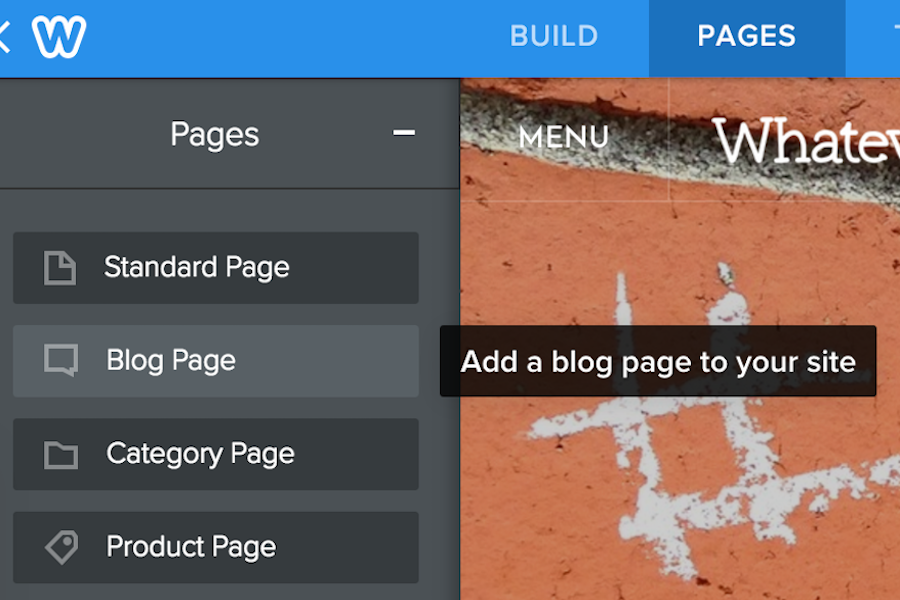Your blog can serve many purposes. It’s a way to engage and inform returning and potential customers, or a great tool for promoting deals and company changes. If your first step for your marketing plan is to create a website, your second step should be to start a blog.
3 Benefits of Starting a Blog
|
Promote your business products or services
|
A blog about your products or services, especially explaining what sets them apart and why you need them, can be helpful for your potential customers and for keyword optimization.
|
|
Inform your customers
|
Having informational content that relates to, but doesn’t necessarily promote, your service or product can be useful for moving customers down the funnel, giving them a reason to visit your site before purchasing and keeping them engaged after the sale.
|
|
Improve your overall site SEO
|
Adding fresh content to your site, especially if the topics and blog posts are optimized for SEO, will help your overall site’s organic presence and make it more likely to show up in the Google results page.
|
The best blogs start with a great plan. Like any other kind of advertising, starting a blog requires following a step-by-step process, and identifying short and long-term goals. Although everyone’s blog will be different depending on their interests or industry, we’ve put together a simple guide for anyone looking to create a blog.
Step 1: Set Up Your Blog
If you already have a website, most content management systems will have blog integration as an added feature. Setting up a blog on your existing site should not only be simple (with Weebly all you have to do is add a blog page), but it will be beneficial for two reasons:
Step 2: Decide on a Purpose
If you are starting your blog for business or personal use, you’ll want to choose a central topic or a theme. This will help guide what you’re blogging about, and how often. Decide what you want your blog to do—what purpose it will serve. Some ideas for your blog are:
Step 3: Create a Content Calendar
Making a blog can be simple if you have an established business or great ideas, but the mark of a successful blog is content creation over time. Whether you’re writing blog posts yourself or have an in-person content team, a content calendar is essential to starting a blog.
With a content calendar, you can track topics by the week, so you’re not repeating similar posts within the same month. You can also track popular searches and traffic-driving topics, so you can plan future posts around your winners. A content calendar is something you should continue doing as long as you are publishing content on your blog.
Step 4: Design Your Blog
If you already have a site, you’ll want to keep the design similar for branding purposes. However, a blog is a great place to test different layouts, headlines, and themes. Weebly offers different blog themes that you can try, or you can design your own layout if you’re familiar with HTML and CSS.
Step 5: Start Blogging!
Once you have a content plan and a designed blog ready to go, you can start blogging! Keep track of how your posts perform and any feedback you receive on them, by enabling comments or through social media.
Bonus Step: Optimize Your Posts
Optimizing your blog posts for SEO goes beyond simply blogging regularly. You can optimize your posts by some of the following implementations:
Starting a blog is a great step to promoting yourself, your writing, your products or services. Once you have a purpose and plan in place, a successful blog is just a few steps away!
Step 1: Set Up Your Blog
If you already have a website, most content management systems will have blog integration as an added feature. Setting up a blog on your existing site should not only be simple (with Weebly all you have to do is add a blog page), but it will be beneficial for two reasons:
- User Experience: Hosting a blog on your site makes it easy for your customers to find content that might be useful to them. It’s also helpful for navigation if your blog posts serve as organic landing pages over time—it will be easy for visitors to navigate to your products or service pages.
- Overall Site Authority: As you continue to build out content on your blog, your organic rankings will improve. If the blog is on your site under a subfolder, this kind of SEO enhancement will help your whole site progress and lead more customers to your product.
Step 2: Decide on a Purpose
If you are starting your blog for business or personal use, you’ll want to choose a central topic or a theme. This will help guide what you’re blogging about, and how often. Decide what you want your blog to do—what purpose it will serve. Some ideas for your blog are:
- To deliver information on a subject in which you’re an expert
- To interest people with entertaining observations
- To reflect your thoughts and feelings in journal form
- To build brand awareness and product or service promotion for your business
Step 3: Create a Content Calendar
Making a blog can be simple if you have an established business or great ideas, but the mark of a successful blog is content creation over time. Whether you’re writing blog posts yourself or have an in-person content team, a content calendar is essential to starting a blog.
With a content calendar, you can track topics by the week, so you’re not repeating similar posts within the same month. You can also track popular searches and traffic-driving topics, so you can plan future posts around your winners. A content calendar is something you should continue doing as long as you are publishing content on your blog.
Step 4: Design Your Blog
If you already have a site, you’ll want to keep the design similar for branding purposes. However, a blog is a great place to test different layouts, headlines, and themes. Weebly offers different blog themes that you can try, or you can design your own layout if you’re familiar with HTML and CSS.
Step 5: Start Blogging!
Once you have a content plan and a designed blog ready to go, you can start blogging! Keep track of how your posts perform and any feedback you receive on them, by enabling comments or through social media.
Bonus Step: Optimize Your Posts
Optimizing your blog posts for SEO goes beyond simply blogging regularly. You can optimize your posts by some of the following implementations:
- Optimize meta data with topic keywords
- Include internal links to product or service pages
- Add call-to-action buttons or text to increase conversions
- Add and optimize images
Starting a blog is a great step to promoting yourself, your writing, your products or services. Once you have a purpose and plan in place, a successful blog is just a few steps away!
 Kelly AyresKelly is a freelance SEO consultant based out of Washington D.C. She has worked for Philadelphia marketing agencies and writes for several lifestyle sites.
Kelly AyresKelly is a freelance SEO consultant based out of Washington D.C. She has worked for Philadelphia marketing agencies and writes for several lifestyle sites.