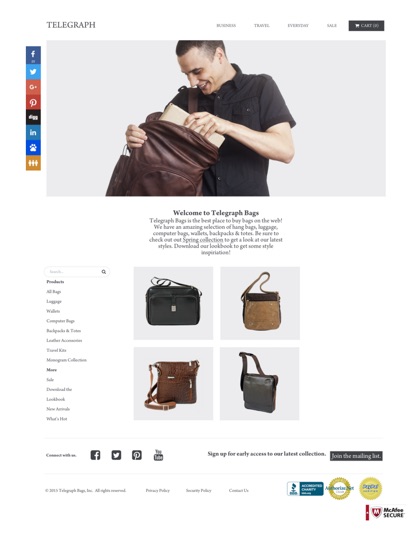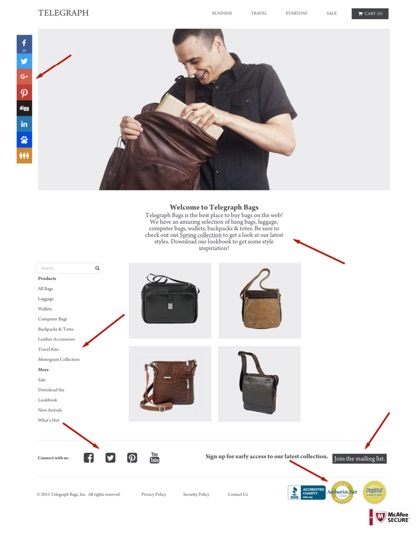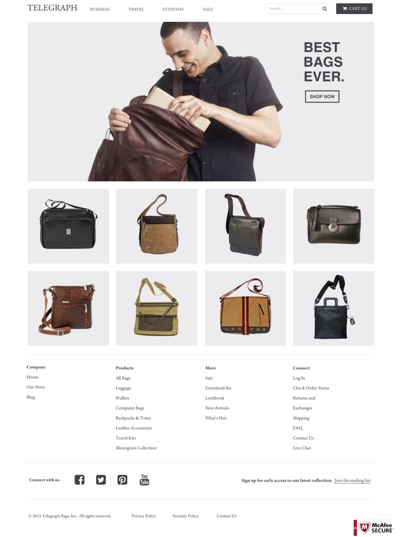The Marie Kondo tidying craze is sweeping bedrooms, living rooms, and home offices across the country. Haven't heard about it? You will when you're scratching your head wondering why your friends have become obsessed with organizing.
Who is Marie Kondo and why should I care?
Marie Kondo is the author of The Life Changing Magic of Tidying Up: The Japanese Art of Decluttering and Organizing, a book that details the method of organizing that she calls the KonMari Method. It's been such a smash that Hollywood is turning it into a TV show (seriously).
For many of us, Spring cleaning is right around the corner, so we figure, what better time to apply Marie Kondo's decluttering technique to your site? It'll make it cleaner, simpler, and most importantly, easier for your visitors to find what they need.
With that in mind, let's look at some steps you can take to declutter your site. After you've done it, hopefully, you'll see business improve.
Step #1: Commit yourself to tidying up
This may seem easy, but unless you do it, you're never going to get fully tidied up. Why? Because there's a million other things business owners can be doing at a single given instant, and chances are, unless you're really committed to saying, "Today is the day I improve my website," something else will come up.
Tidying takes time and effort, so know that, and commit to it before you start.
Step #2: Imagine the ideal user experience
Here's where you want to ask yourself: what's the goal of this tidying up? Is it attracting a new demographic? Improving your conversion rate? Doing this will help you think clearly about why you're making the decluttering decisions you are.
One easy way to do this is to picture (or better, go to) a website that you admire, or want yours to be like. What is the buying experience like? What colors do they use? Where are the CTAs? What information do they include, and where?
Step #3: Start throwing things away
In Marie Kondo's book, she talks about a common mistake people make: they try decluttering without discarding.
That's why the first step is to get rid of the unnecessary stuff (especially on the homepage). You know — the links, images, the RSS feed, contact forms — all the stuff that isn't doing your visitor, or you, the site owner, any good.
Take a look at the changes we made in the below example.
BEFORE:
Marie Kondo is the author of The Life Changing Magic of Tidying Up: The Japanese Art of Decluttering and Organizing, a book that details the method of organizing that she calls the KonMari Method. It's been such a smash that Hollywood is turning it into a TV show (seriously).
For many of us, Spring cleaning is right around the corner, so we figure, what better time to apply Marie Kondo's decluttering technique to your site? It'll make it cleaner, simpler, and most importantly, easier for your visitors to find what they need.
With that in mind, let's look at some steps you can take to declutter your site. After you've done it, hopefully, you'll see business improve.
Step #1: Commit yourself to tidying up
This may seem easy, but unless you do it, you're never going to get fully tidied up. Why? Because there's a million other things business owners can be doing at a single given instant, and chances are, unless you're really committed to saying, "Today is the day I improve my website," something else will come up.
Tidying takes time and effort, so know that, and commit to it before you start.
Step #2: Imagine the ideal user experience
Here's where you want to ask yourself: what's the goal of this tidying up? Is it attracting a new demographic? Improving your conversion rate? Doing this will help you think clearly about why you're making the decluttering decisions you are.
One easy way to do this is to picture (or better, go to) a website that you admire, or want yours to be like. What is the buying experience like? What colors do they use? Where are the CTAs? What information do they include, and where?
Step #3: Start throwing things away
In Marie Kondo's book, she talks about a common mistake people make: they try decluttering without discarding.
That's why the first step is to get rid of the unnecessary stuff (especially on the homepage). You know — the links, images, the RSS feed, contact forms — all the stuff that isn't doing your visitor, or you, the site owner, any good.
Take a look at the changes we made in the below example.
BEFORE:
CHANGES:
AFTER:
We removed distractions from the top of the page and placed secondary links in the page footer, making for an overall cleaner and smoother experience for the user. Again, as you're doing this same exercise, the question in your head should be, Why.
Pro tip: As you're you're discarding or storing things for later use on your site, be sure to do it in an organized manner. Think about where and how to store things — keep your html files clean and organized, keep your image folders in order, add dates and details to each file. Keep all copy in one place, etc. This way, when you are looking to freshen up your content in the future, you will know where to go to find important information.
Step #4: Tidy by category, not location
For Marie Kondo, decluttering by item (books, then clothes, etc.) rather than location is a way to stay focused on the task at hand. For site owners, we advocate the same thing, but for a very different reason: user experience.
If you tidy by category, you'll see when you have too much, or too little of something. So break it down. Focus on Images, Copy, Navigation, and Links/CTAs. When you're thinking about tidying, ask yourself about the main action you want your visitors to take.
Step #5: Ask yourself: does it spark joy?
This is the big Marie Kondo secret: asking yourself, when holding an object in your hands, if it "sparks joy." Well, the website equivalent of sparking joy is a little bit harder.
Unfortunately, some things that might not "spark joy" are just plain necessary — contact pages, for example.
But if you've followed the previous steps, your site should be much less busy and much more focused. So this is where you're going to take time to focus on the small things. Is that line of copy really the best it can be? How about that hero image — or was it just convenient and there when you searched in Shutterstock or Dollar Photo Club?
Spend time on these elements, because these are the things that are going to improve the feel of your site and keep your site on brand. And knowing that is what should ultimately bring you joy.
Wrapping up
That's it — the process isn't easy, and it's probably not something you can knock out in an hour. But if you're really committed to updating your site, these are some nice guidelines to help you get it done.
Pro tip: As you're you're discarding or storing things for later use on your site, be sure to do it in an organized manner. Think about where and how to store things — keep your html files clean and organized, keep your image folders in order, add dates and details to each file. Keep all copy in one place, etc. This way, when you are looking to freshen up your content in the future, you will know where to go to find important information.
Step #4: Tidy by category, not location
For Marie Kondo, decluttering by item (books, then clothes, etc.) rather than location is a way to stay focused on the task at hand. For site owners, we advocate the same thing, but for a very different reason: user experience.
If you tidy by category, you'll see when you have too much, or too little of something. So break it down. Focus on Images, Copy, Navigation, and Links/CTAs. When you're thinking about tidying, ask yourself about the main action you want your visitors to take.
Step #5: Ask yourself: does it spark joy?
This is the big Marie Kondo secret: asking yourself, when holding an object in your hands, if it "sparks joy." Well, the website equivalent of sparking joy is a little bit harder.
Unfortunately, some things that might not "spark joy" are just plain necessary — contact pages, for example.
But if you've followed the previous steps, your site should be much less busy and much more focused. So this is where you're going to take time to focus on the small things. Is that line of copy really the best it can be? How about that hero image — or was it just convenient and there when you searched in Shutterstock or Dollar Photo Club?
Spend time on these elements, because these are the things that are going to improve the feel of your site and keep your site on brand. And knowing that is what should ultimately bring you joy.
Wrapping up
That's it — the process isn't easy, and it's probably not something you can knock out in an hour. But if you're really committed to updating your site, these are some nice guidelines to help you get it done.
 Sebastian Shepard Sebastian is a content strategist for TrustedSite, which provides marketing and security solutions for online businesses.
Sebastian Shepard Sebastian is a content strategist for TrustedSite, which provides marketing and security solutions for online businesses.