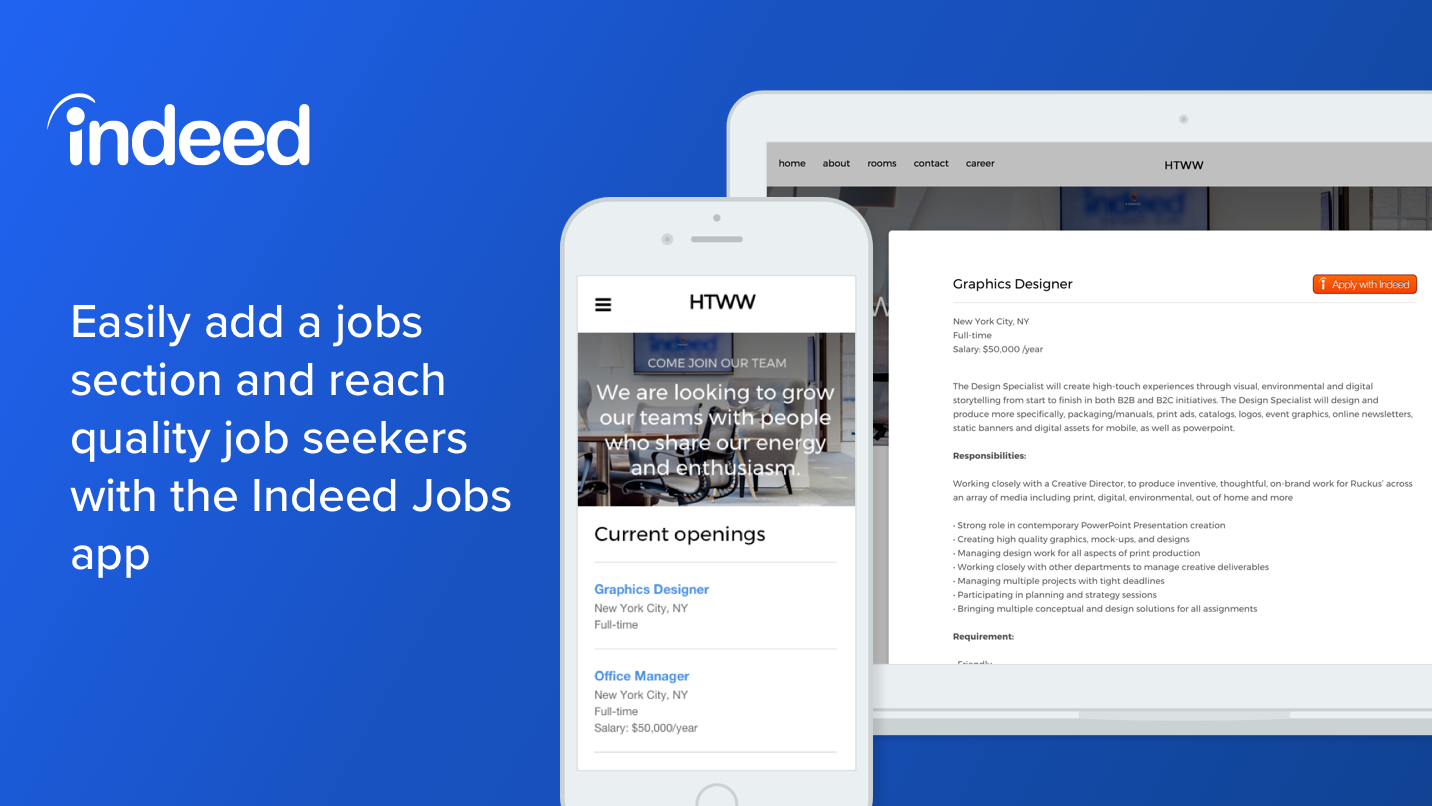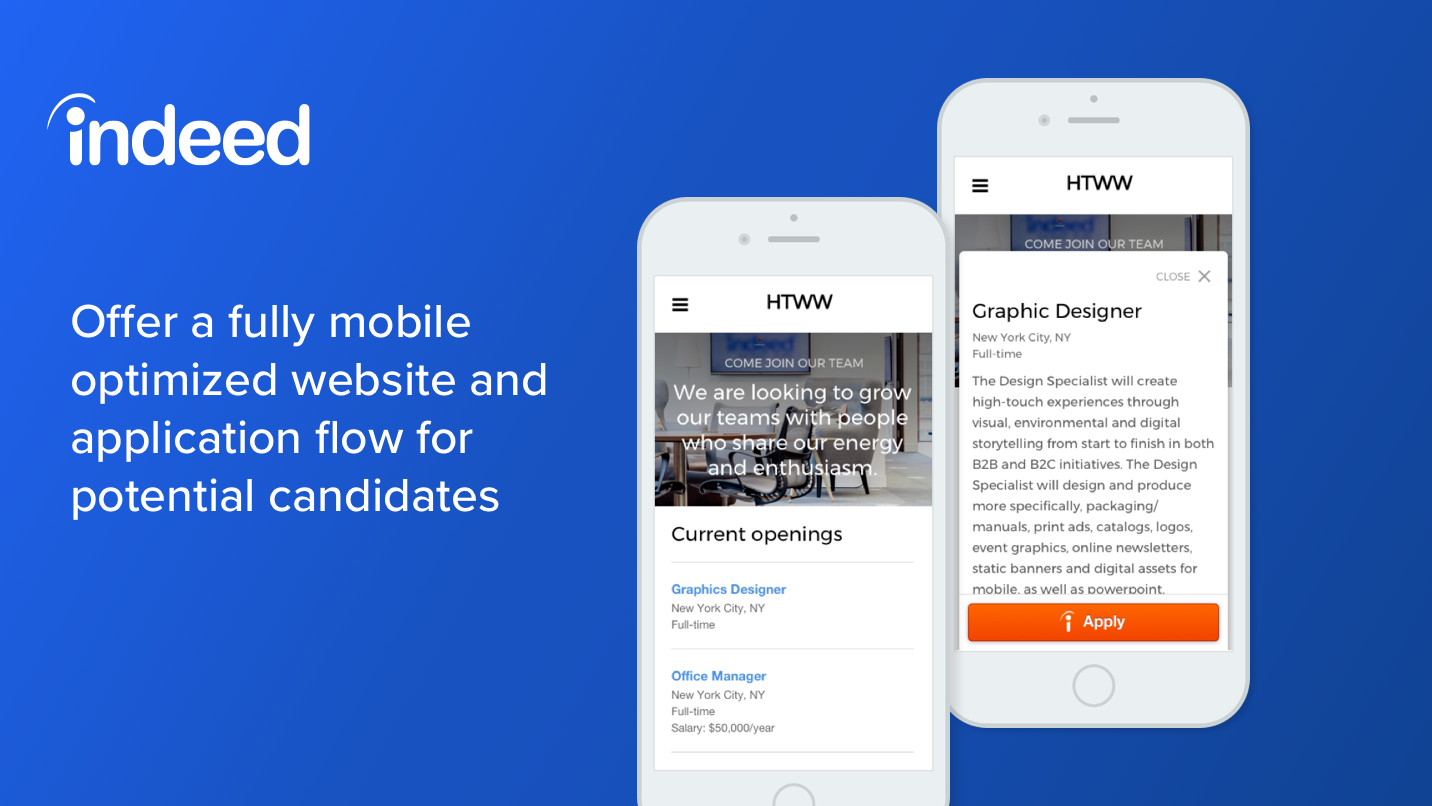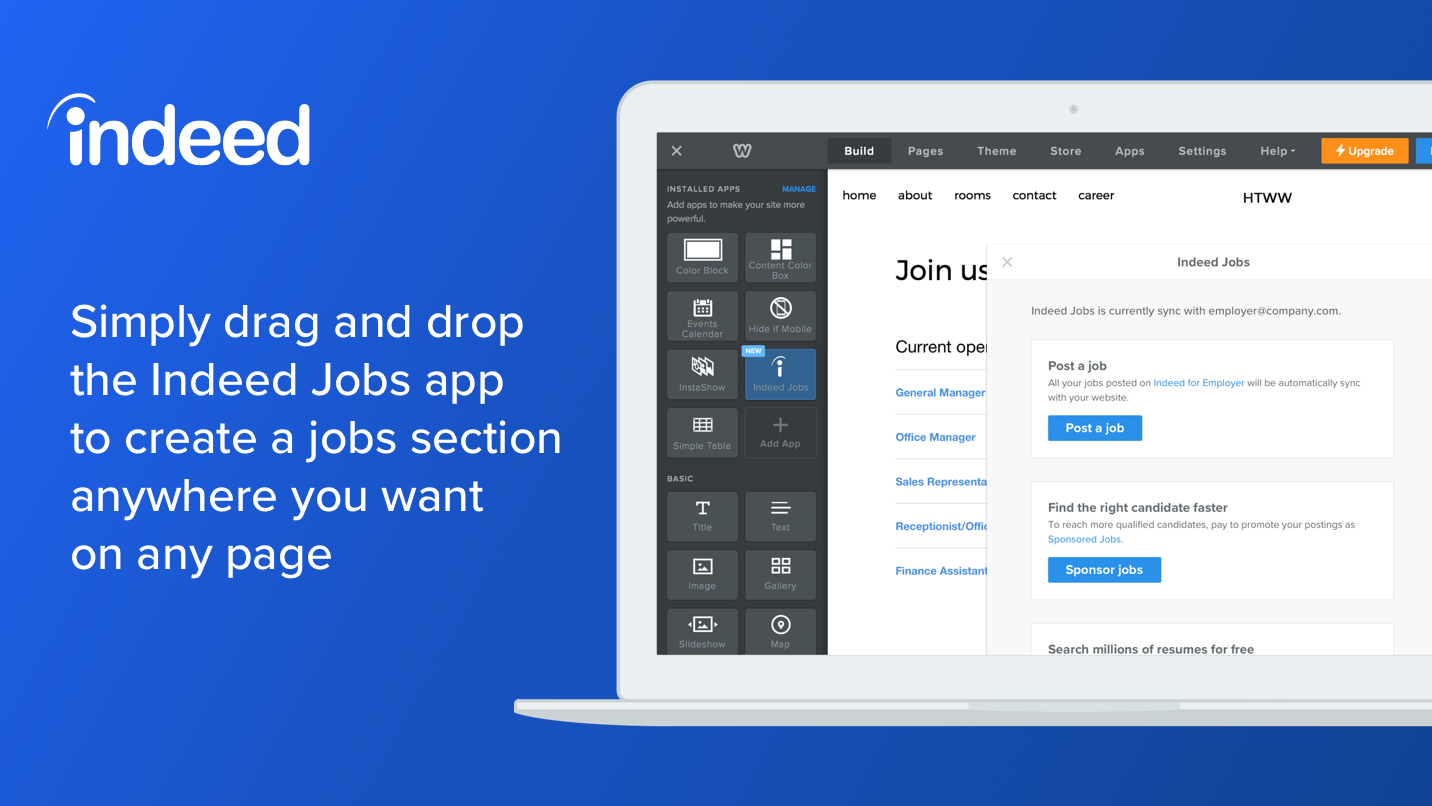Features
checkAutomatically sync your Indeed Jobs with your Weebly job section
check
A mobile-optimized application form using Indeed Apply
check
Get additional features such as interview scheduling, candidate management and much more
About
Let us help you hire – it’s completely free and easy to set-up
Indeed is the world’s #1 job site and enables you to create an automatically-synced job section via our Jobs app.
Make more quality hires faster by connecting with possible candidates on desktop and mobile and target them with your own Jobs section in your Weebly page.
What this app offers you
- Follows your existing website template – no additional effort necessary to match your branding.
- An up-to-date list of all your active Indeed jobs – if you pause or close a job on Indeed, the changes will automatically sync to your page via the app.
- Increased visibility to potential candidates with a list of current jobs on Indeed and your Weebly page.
- A mobile-optimized application form using Indeed Apply.
Where it gets even better:
Once you created your Indeed Employer Account, you will not only get the increased reach from posting your jobs on Indeed, but also you can use the following services:
- Review applications
- Manage candidates
- Schedule interviews
How will this app help you find the right candidate for your company?
If you are already using Indeed to post jobs, you can simply generate a list of all your active jobs on your Weebly page.
Just follow the simple steps:
- Decide where to show your jobs list – simply drag and drop the app to a new page or into an existing space. It's up to you!
- Log in with your Indeed account credentials via the app.
- After connecting your Indeed account, your jobs will be automatically synced and shown.
If your are not using Indeed yet, set up an account in less than 5 minutes:
Start with posting your job on Indeed for free!*
Your jobs will not only be visible on your own website, but published on Indeed.com – this way you increase your reach to gain more visibility for your job postings.
- Create an account and enter your job description and optional specifications.
- Continue with the app implementation. Just decide for the perfect place on your Weebly page.
- As soon as your job listing is approved and visible on Indeed, it will automatically appear on your Weebly page.
*Terms, conditions, quality standards and usage limits apply
Pricing
$0
Follows your existing Weebly template without additional effort
Set up automatic response emails, request assessments, schedule interviews and much more
Your jobs will not only be visible on your own website, but published on Indeed.com – this way you increase your reach to gain more visibility for your job postings.
If you pause or close a job on Indeed, changes will be automatically synced to your page via the app.
Reviews
-
Colleen Covingotn Oct 27, 2021keeps disconnecting from my website, not tech support available
-
Weebly User Jul 21, 2019It won't sync so I am unable to see any feature
-
Thomas McDonald Apr 26, 2019Does not allow you to log into your Indeed Employer account.
-
Marwa Elkadi Feb 22, 2019Amazing results and great service
-
Marcin Wasilewski Dec 19, 2017Totally useless app! It is actually not an app at all, they just want you to register on their website to have another user for the future! I don't recommend it at all!!!
-
sean lu Dec 12, 2017i have indeed acct, and i still can not figure out how to install in and how it will looks like and how it work on my site... hahaha
-
Proper Nov 20, 2017Werkt prima, zou mooi zijn om de Engelstalige tekst te kunnen wijzigen in de eigen taal, zoals in ons geval: 'Current openings' in 'Openstaande vacatures"
-
Prime MSO Sep 28, 2017It works okay, it does not work properly on IPad devices. The window that pops up goes underneath the text on the site so its not really usable. I wish they could update the app to give us an option to just open the job page on a new tap instead of the buggy popup.
-
1st Impression (Wales) Ltd Aug 18, 2017Won't configure when you authorise.