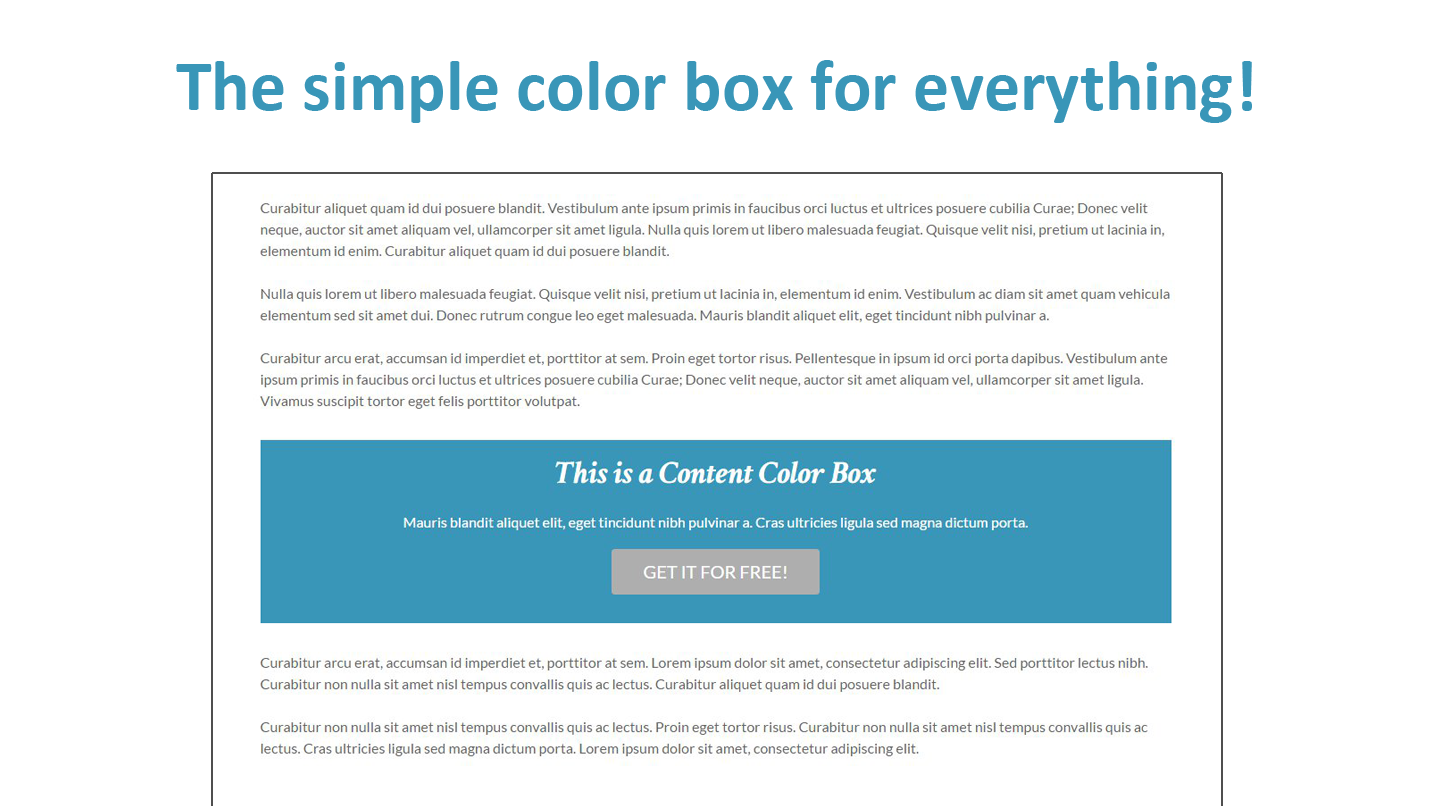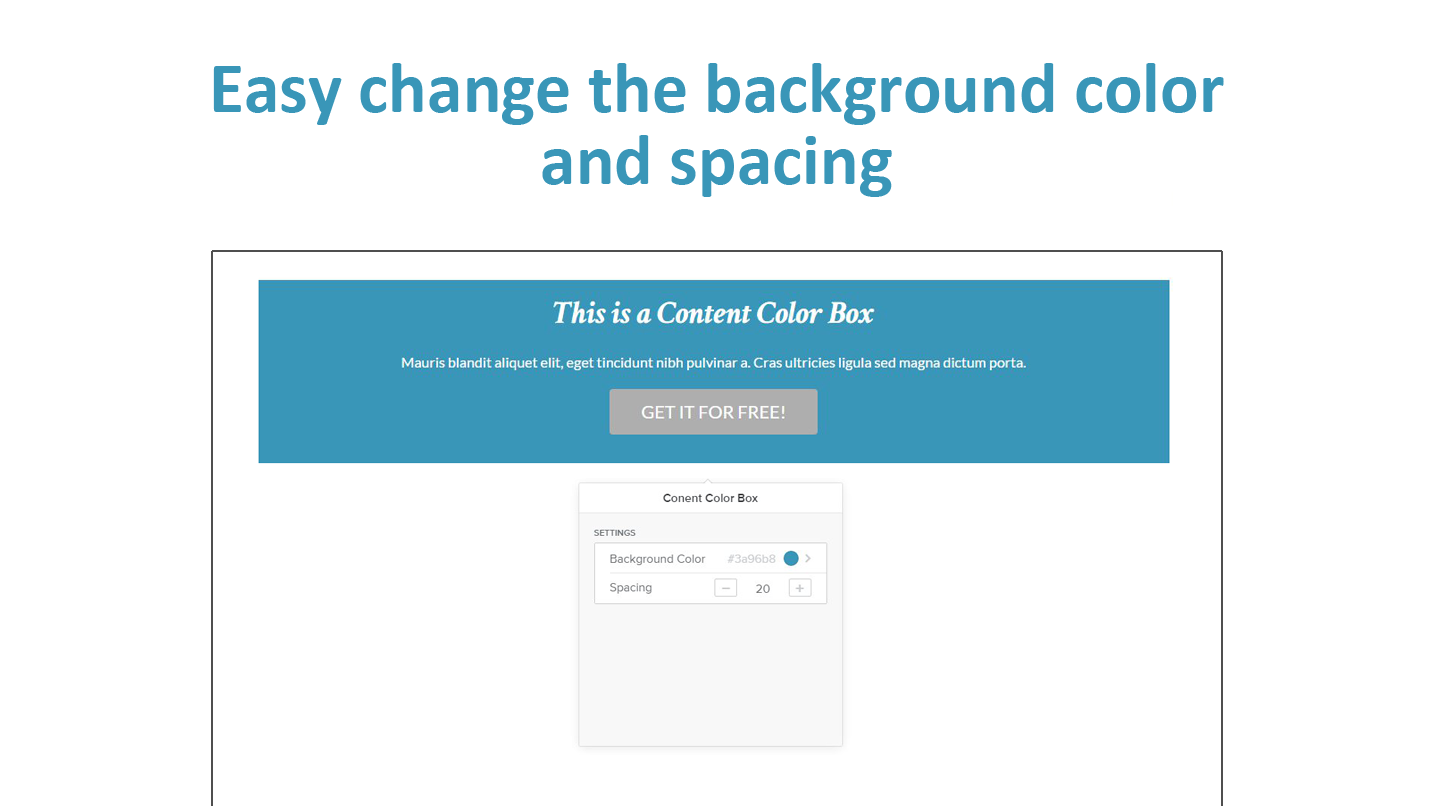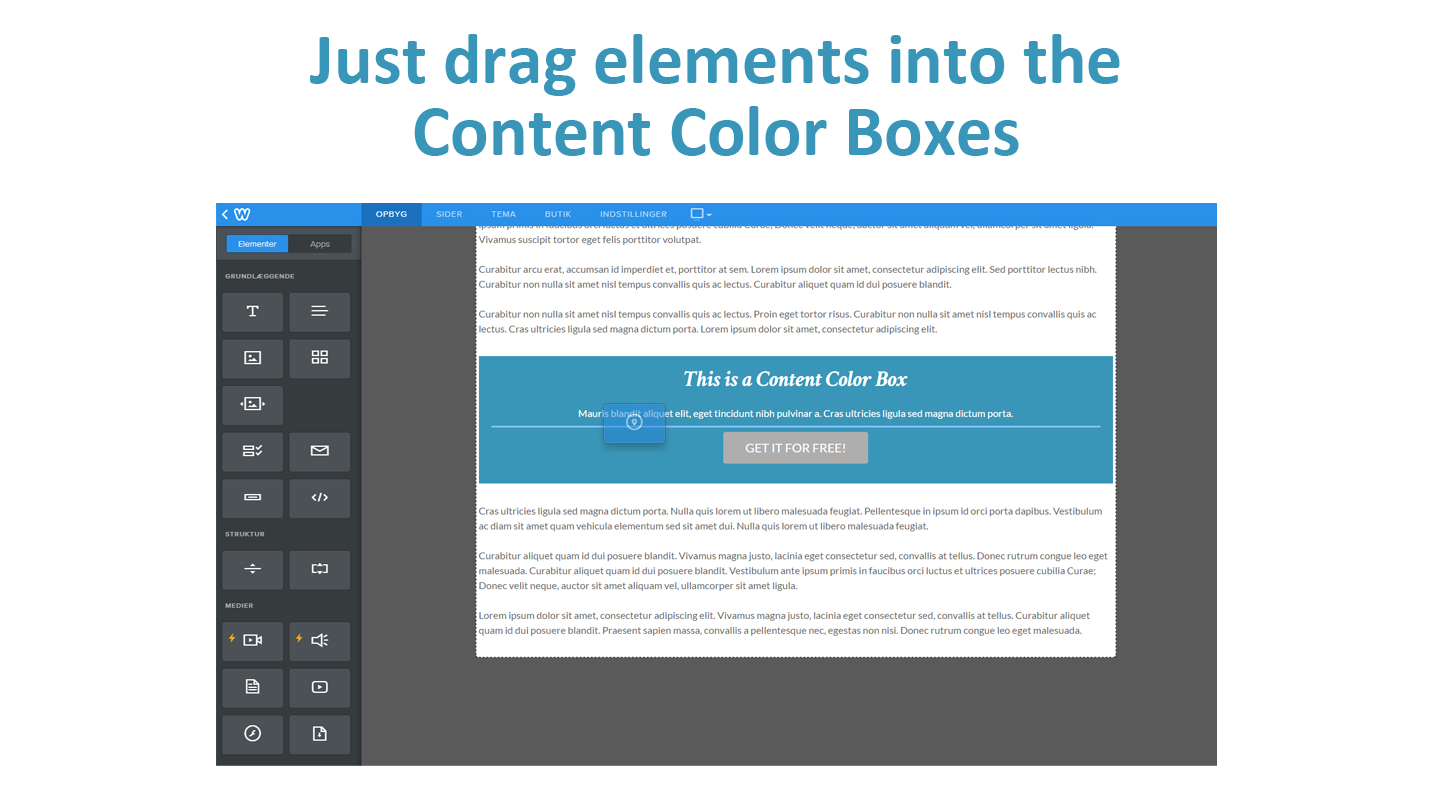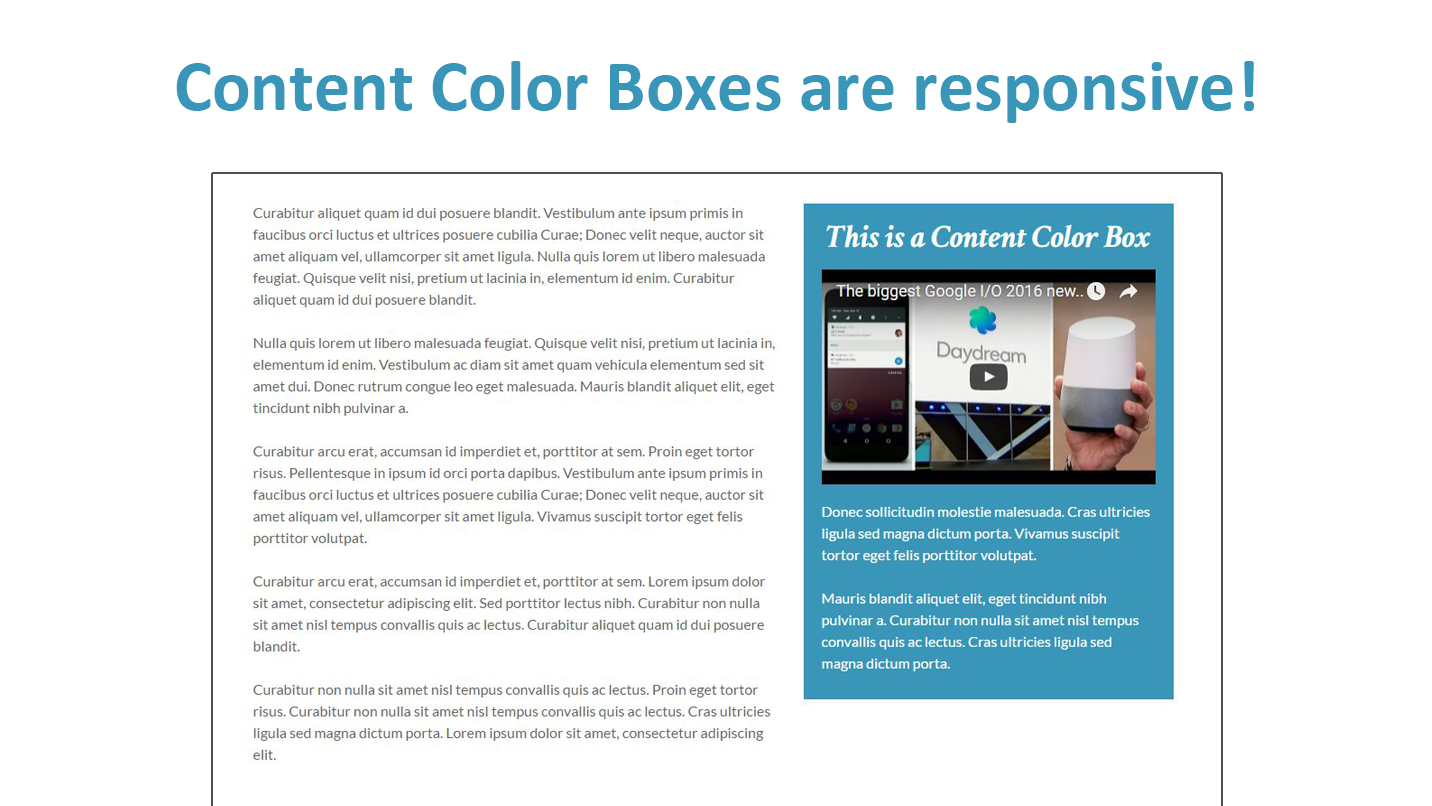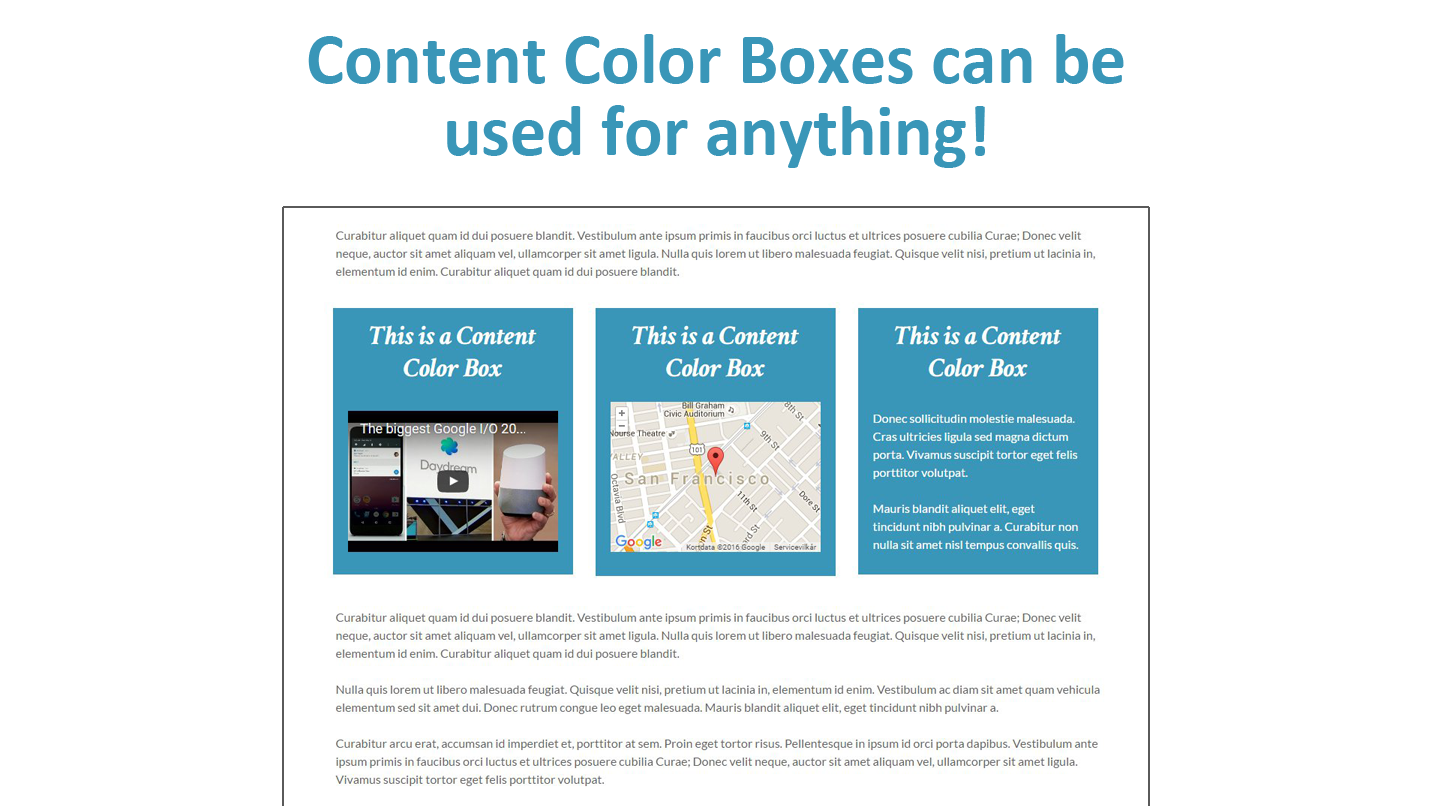Fonctionnalités
checkUse any content inside the Content Color Box!
check
The Content Color Box is responsive!
check
Many editable options!
À propos
Content Color Box is a colored background box for any content you would like.
You can really make something stand out on your website with a colored box!
Steps:
1. Drag in the Content Color Box
2. Choose a color
3. Drag content into the box
Features:
- Use any content inside the box
- The box is responsive
- Choose the Background Color of the box
- Set Transparency of the Background
- Set Spacing to the borders of the box
- Set Round corners
- Set Border
- Set border Style
- Set Border Color
- Set Border Width
- Set Border Transparency
You can really make something stand out on your website with a colored box!
Steps:
1. Drag in the Content Color Box
2. Choose a color
3. Drag content into the box
Features:
- Use any content inside the box
- The box is responsive
- Choose the Background Color of the box
- Set Transparency of the Background
- Set Spacing to the borders of the box
- Set Round corners
- Set Border
- Set border Style
- Set Border Color
- Set Border Width
- Set Border Transparency
Pricing
Free
$0
$0
Drag and drop Content Color Box
check
Use any content inside the box
check
The box is responsive
check
Choose the Background Color of the box
check
Set Transparency of the Background
check
Set Spacing to the borders of the box
check
Set Round corners
check
Set Border
check
Set border Style
check
Set Border Color
check
Set Border Width
check
Set Border Transparency
check
Avis
-
Joseph Lampright Feb 18, 2024Lets my buissness improve in creativity. Awsome website! DEFINITLY deserves 5 stars. *****
-
nabeel Feb 07, 2024Why has Weebly/ Square not fixed the issue of deleted pages YET! I contacted them and wasted hours and hours of back and forth and at the end they say they can do nothing! Why not fix it or at least warn us about it. I gave 5 starts to the app because the app is not the issue but rather Weebly development has halted with no updates. Shame on Square for destroying a good platform. I'm migrating out of weebly before i lose more pages !!!
-
MAXX Hydraulics Nov 28, 2023crashed our site and lost content
-
SA2 UK Nov 27, 2023💥 It seems WEEBLY are NOT being truthful - This app is NOT to blame for the issues over the last few days 💥 Nov 2023 - Like MANY others, my Weebly site practically CRASHED today. I lost ALL my wording and photos - the site was cleared of all content. Weebly said this APP was the fault, I have found out it is not the app. Weebly have now confirmed to me it was a CSS fault on Weebly's side. At least they are acknowledging this and trying to fix it.
-
Maine Coalition Against Sexual Assault Nov 27, 2023Like everyone else leaving a review in the last few days, I just lost a bunch of content that I now need to rebuild.
-
Utilisateur Weebly Nov 27, 2023Is there any information on this issue.... we just lost all content on our webpages!!!!!
-
Advance Tutoring Nov 27, 2023Really upset that is crashed and everything on my website is disappearing. I am so upset. It was working really good at first. Now i have to redo both my sites because of this.
-
Portugueses em Viagem Nov 27, 2023And suddenly, all content in this boxes vanished from the website, leading the all website missing important information and raising seriously legal issues,
-
Utilisateur Weebly Nov 27, 2023Yep, like many other people, it broke a number of my sites. This morning, I discovered that every site where I've used this app has lost some or all of the Content Color Box elements, including all the content inside them. DO NOT USE THIS APP!! If you buy Octomono, there is a block tool included that is a little more convoluted to set up, but it's much more powerful. It's also fully supported by a developer who is actively updating their app is a very responsive to suggestions.
-
Peggy Kwok Nov 27, 2023Some of the content boxes disappear, along with the content inside. When recreating them, the same problem persists.
1 - 10 sur 185