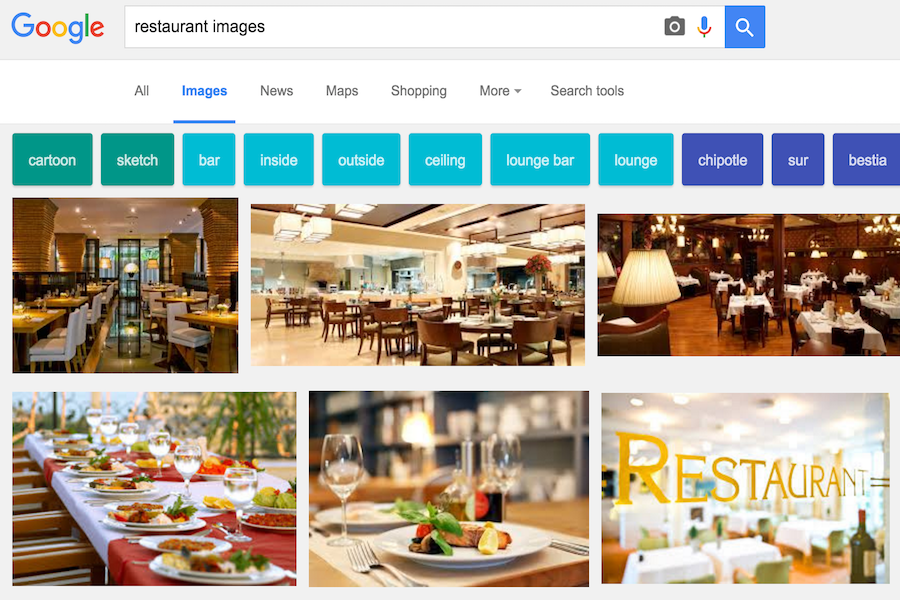Blogging is better with photos. Good above-the-fold shots draw in readers; adding inline shots breaks up the text enough to keep readers from getting exhausted and leaving the story.
Yet it's not always easy to get good photos. That's especially true if you run a blog dedicated to covering a visual industry such as entertainment or food, since those businesses may be less inclined to make art freely available on sites such as Flickr or Shutterstock, choosing instead to post the best images on their own websites. Can you still use those photos? And if so, how can you get copies of these visuals for posting to your own blog? Here are two tricks for getting art without infringing copyright rules:
1. Use Facebook
Hollywood studios are notorious for embedding gallery images in sites dedicated to upcoming movies and then blocking attempts to copy or directly download the art. Yet you'll often find several versions of those same images up on the movie's official Facebook page -- and there's no rule against downloading from a public network. Better yet, every Facebook page has a photos tab where published images are stored. Find the ones you want, hover over the photo and click "options" then click "download." Also, note the URL of the specific Facebook page for the photo you're downloading. You'll want to include a credit line with a live link when you post the art on your blog.
2. Use Google images search
Just like movie studios, restaurants tend to show off their best dishes in embedded -- and un-clickable -- photo galleries. Google Images can help. Let's say you're writing a review of The 40/40 Club in Manhattan and you want to include some photos. Unfortunately, the photos at the main site can't be downloaded directly. Enter "site:the4040club.com" at images.google.com and watch a full page of results pop up. Click on "view image" for the one you want — maybe this one, if it's a touch of elegance you're after — and then right-click to download. Also be sure to capture the URL for your credit line. Alternatively, you can browse the site until you find a picture you like and then right-click. One of your options should be "view page source." Select that and then use in-page search (either control-f on a PC or command-f on a Mac) to reveal every snippet of code that ends in .jpg, since they should all be live links. Click to view the raw files of uploaded photos, which you can then download for use at your blog.
Both strategies can work well for grabbing hard-to-get photos. Nevertheless, just because you can get photos doesn't mean you should. Include proper credits and link to the source when posting your finds to your blog. And, of course, honor requests to remove captured images — chances are that won't happen, but if it does, responding quickly should satisfy most complaints.
1. Use Facebook
Hollywood studios are notorious for embedding gallery images in sites dedicated to upcoming movies and then blocking attempts to copy or directly download the art. Yet you'll often find several versions of those same images up on the movie's official Facebook page -- and there's no rule against downloading from a public network. Better yet, every Facebook page has a photos tab where published images are stored. Find the ones you want, hover over the photo and click "options" then click "download." Also, note the URL of the specific Facebook page for the photo you're downloading. You'll want to include a credit line with a live link when you post the art on your blog.
2. Use Google images search
Just like movie studios, restaurants tend to show off their best dishes in embedded -- and un-clickable -- photo galleries. Google Images can help. Let's say you're writing a review of The 40/40 Club in Manhattan and you want to include some photos. Unfortunately, the photos at the main site can't be downloaded directly. Enter "site:the4040club.com" at images.google.com and watch a full page of results pop up. Click on "view image" for the one you want — maybe this one, if it's a touch of elegance you're after — and then right-click to download. Also be sure to capture the URL for your credit line. Alternatively, you can browse the site until you find a picture you like and then right-click. One of your options should be "view page source." Select that and then use in-page search (either control-f on a PC or command-f on a Mac) to reveal every snippet of code that ends in .jpg, since they should all be live links. Click to view the raw files of uploaded photos, which you can then download for use at your blog.
Both strategies can work well for grabbing hard-to-get photos. Nevertheless, just because you can get photos doesn't mean you should. Include proper credits and link to the source when posting your finds to your blog. And, of course, honor requests to remove captured images — chances are that won't happen, but if it does, responding quickly should satisfy most complaints.
 Tim Beyers Tim is a freelance business writer. He writes about the business of innovation, comics and genre entertainment on The Full Bleed.
Tim Beyers Tim is a freelance business writer. He writes about the business of innovation, comics and genre entertainment on The Full Bleed.