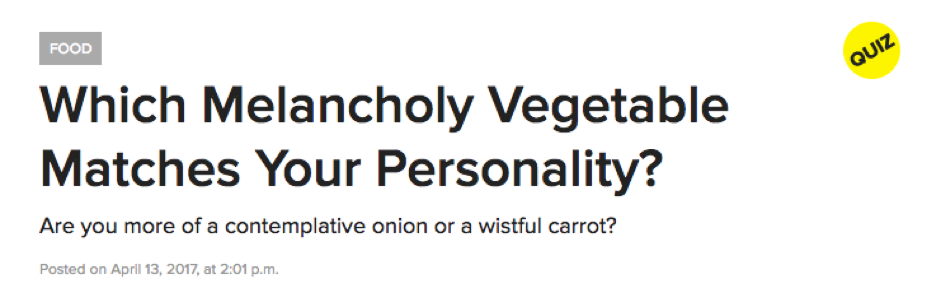When we’re online, we all see quizzes all the time - they seem to be everywhere! This is no accident - websites like BuzzFeed or your preferred news sites use them because they keep visitors like us engaged on their site - and are often great for getting new leads. Additionally, quizzes often go viral - and others flock to see how their results stack up to their friends’!
You too can use quizzes to engage your site visitors or capture new leads - no matter what your website is about or the products you sell in your online shop, there is a theme you can pick for your quizzes that is both relevant to your industry and interesting for your public. Additionally, you can use it as a lead capture form - if you ask for someone’s e-mail, then you can add them to your mailing list and build a relationship with them.
So, how to get started with Quizzes?
1. Choose the platform or tool you’ll use to create your quizzes. On Weebly, you have tools such as 123 Form Builder and Quiz Survey Builder, available through the Weebly App Center. You can also check out external quiz platforms such as Qzzr (paid), Apester (free), Fyrebox (Free & Paid options), or EngageForm (free trial).
2. Choose the type of quiz that makes sense and goes with your brand’s ‘voice’ and the look of your site. Also think about how it can help you sell your services or products.
For instance, if you sell handmade soaps, you could publish a quiz called “What type of soap should you buy your girlfriend/boyfriend?”, or a more personality-based quiz called “What kind of soap are you?” Sounds silly, but these kinds of quizzes work. Whether they are a personality type of test or a knowledge type of test, you can keep it interesting for your audience.
2. Choose the type of quiz that makes sense and goes with your brand’s ‘voice’ and the look of your site. Also think about how it can help you sell your services or products.
For instance, if you sell handmade soaps, you could publish a quiz called “What type of soap should you buy your girlfriend/boyfriend?”, or a more personality-based quiz called “What kind of soap are you?” Sounds silly, but these kinds of quizzes work. Whether they are a personality type of test or a knowledge type of test, you can keep it interesting for your audience.
3. Write your questions! Don’t make the quiz too long (over 10 questions) or you’ll risk boring people. If you can use images, all the better.
4. Encourage sharing - most tools will let you customize the final quiz results page and the message that users can share on their social profiles (which will link back to the quiz on your site).
5. Pick a catchy title! The ones that seem to do best are any variation of the following:
Once you’ve set up a quiz, you should also think about using surveys to learn more about your visitors - as we know, people do like answering questions about themselves!
Finally, remember that if you’re gathering e-mails on your Quiz (it’s usually done right before the visitor can see their results), be straightforward on how you intend to use their e-mail address, and plan out a short e-mail marketing campaign to make sure you’re top-of-mind and prove that your site, product or service can provide value for potential customers.
4. Encourage sharing - most tools will let you customize the final quiz results page and the message that users can share on their social profiles (which will link back to the quiz on your site).
5. Pick a catchy title! The ones that seem to do best are any variation of the following:
- “Which ____ is right for You?”
- "Which Kind of _____ are You?"
- "How Much Do You Know About ____"
Once you’ve set up a quiz, you should also think about using surveys to learn more about your visitors - as we know, people do like answering questions about themselves!
Finally, remember that if you’re gathering e-mails on your Quiz (it’s usually done right before the visitor can see their results), be straightforward on how you intend to use their e-mail address, and plan out a short e-mail marketing campaign to make sure you’re top-of-mind and prove that your site, product or service can provide value for potential customers.
 Larissa Murillo Larissa is the Marketing Manager at MarketGoo, an SEO application for businesses looking to optimize their websites for search engines.
Larissa Murillo Larissa is the Marketing Manager at MarketGoo, an SEO application for businesses looking to optimize their websites for search engines.