Made to Measure
Now a decade old, Google Analytics is the most comprehensive and most-used website analytics tool on the Internet, and making it work on your website is easy. First, you'll need to create an account using your Google username and password. You have a Google username and password if you use Gmail, Google Apps or other Google services (e.g., YouTube, Voice, Google+ and so on).
- Navigate to Settings > SEO from the Site Builder.
- Paste the tracking code from Google Analytics into the Footer Code section.
- Click save and publish your site.
What Google Analytics Tracks
Just as Google Search indexes and tracks almost everything on the web, Google Analytics can index and track just about anything that has to do with your website, blog or store. Generally, the tool breaks this down into four main areas that display as tabs on the left side of the main interface. Here’s a quick breakdown of the four sections:
- Audience: Who visited?
- Acquisition: How did they find your site?
- Behavior: What did they do upon arrival?
- Conversions: Did they buy something, click an ad, etc.?
Here's a closer look at a sample interface.
Two Metrics to Start Tracking Right Away
If you are new to Google Analytics, chances are that you won't stray far from the Audience Overview for a while. That's fine. Take your time. Once you get more comfortable with the variety of ways Google Analytics tracks data from your Weebly site, it's time to start looking at two metrics that can help you better engage your audience:
1. Referral traffic
Under "Acquisition" and "Referrals," this category tells you how visitors found your site. Did a friend link to your particularly helpful post on travel tips? You'll find that information here, as well as data on how often visitors found you through search and social media platforms.
2. Landing pages
You’ll need to set up a free Webmaster Tools account (now called Google Search Console) and connect it with your Google Analytics account. Once that’s set you’ll find Landing Pages under “Search Engine Optimization" in the “Acquisition” section. Essentially, the Landing Page category is your resource for figuring out how visitors find you from Google search.
Look at the list of URLs -- these are your pages. Click "CTR," which stands for "click-through rate," and the pages organize according to the CTR. A 100% CTR equals clicking through 100% of the time -- that's attention grabbing content! Find the pages that combine the highest impressions with the highest CTR and you'll soon know what types of content draws new readers to your site.
Have you had success with Google Analytics on your Weebly site? Share your strategies and ideas with us in the comments. Let us know if there are other aspects of Google Analytics you’d like us to cover in future blog posts.
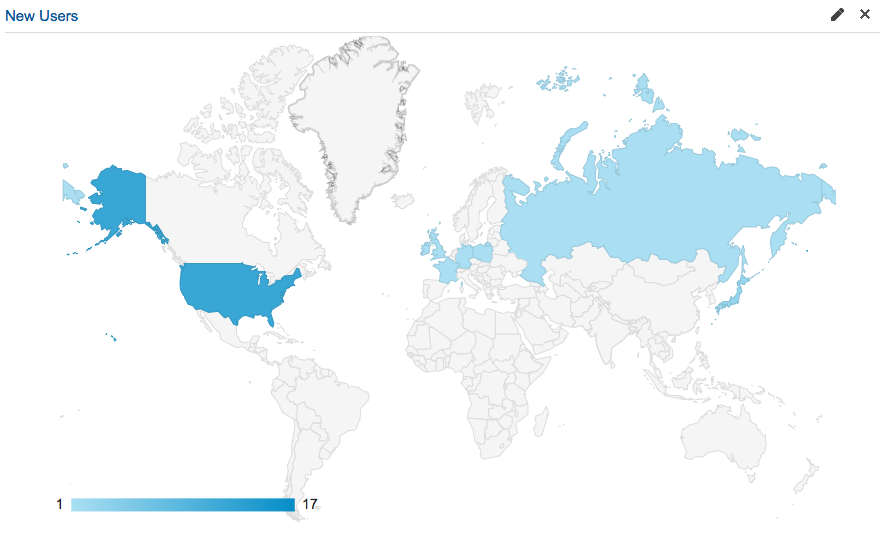
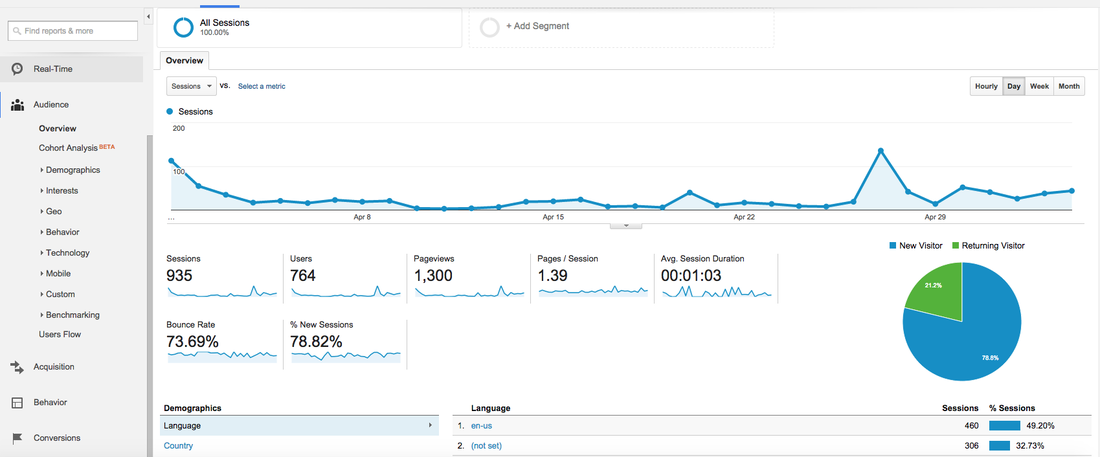
 RSS Feed
RSS Feed