Here are some simple tools and features that can help your eCommerce business reach a global audience.
Choose The Right Domain Name
Every country has a two letter country code domain such as .uk for the United Kingdom or .ca for Canada. Many local search engines favor sites with their own country-code domains, according to Export.gov, a site managed by the U.S. Department of Commerce's International Trade Administration.
In addition, choosing a domain name that is localized for your target markets can boost brand awareness, loyalty and even overall sales. “A URL for an online exporter's website should be short, simple, descriptive and memorable to customers in the target market," the organization reports.
You may also wish to pick a name written in language-specific script so customers can search for your site in their native language.
We recently added nine new domains that you can use to build your site, and most are country specific. Just go to the Domains tab from your Dashboard. When you type your domain name in the search box, a drop down box will show you the different domains that are available.
Talk Straight About Shipping
To streamline payments and improve the customer experience, make sure your shipping costs are clear and that you provide an easy-to-find link to your international shipping policies on your site.
Also consider providing localized FAQs, clearly posted contact information, and personalized responses to customer questions, advises Export.gov in its Basic Guide to Exporting.
There are a range of international shipping options based on your customers' location, the amount they are spending and how much the total order weighs. To get started, click on your Store tab, then Settings, then Shipping.
Adding a location will open a dialog box where you can choose a country or region, and create different shipping options. Your customers will only see the shipping options for their location as they checkout. You can also create free shipping options for customers who spend a designated amount in your store.
We also offer simple tools to help change your store currency. Additionally, you can create shipping labels with the Shippo App for access to discounted international shipping rates and international custom forms.
Simplify Returns
When returns are easy, customers are more likely to make repeat orders. Start with a clear return policy that keeps customers in mind.
According to a UPS study, 45 percent of consumers returned an item that was bought online, and 42 percent made an additional purchase during a return. In addition, some 67 percent of shoppers review an online store's return policy before making a purchase.
Be sure to provide an easy-to-print or in-the box return label and communicate with customers to let them know a return credit is on the way.
It's easy to communicate with shoppers from your Store dashboard. You can use the Return Policy field to create a Return Policy that will display on your store's checkout page. It's also important to understand the rules of commerce in any country in which you do business. Shoppers in the EU, for example, have 14 calendar days to cancel a purchase.
It's also simple to send automated emails to your customers, including a refund email, through the Orders section of your dashboard. Personalize your message by going to the Emails section under the Settings area of your Store tab. You can also use Weebly Promote to create email campaigns targeting different segments of customers from different countries.
For eCommerce sites, exporting can be a great way to boost your global market share — and your bottom line. To connect with international shoppers, start by creating a localized domain name, setting clear shipping policies and simplifying your returns. What other tools would you like to see from eCommerce to help your site reach an international audience? If you'd like to learn more, register for one of our free eCommerce webinars, which cover international eCommerce topics and much more!
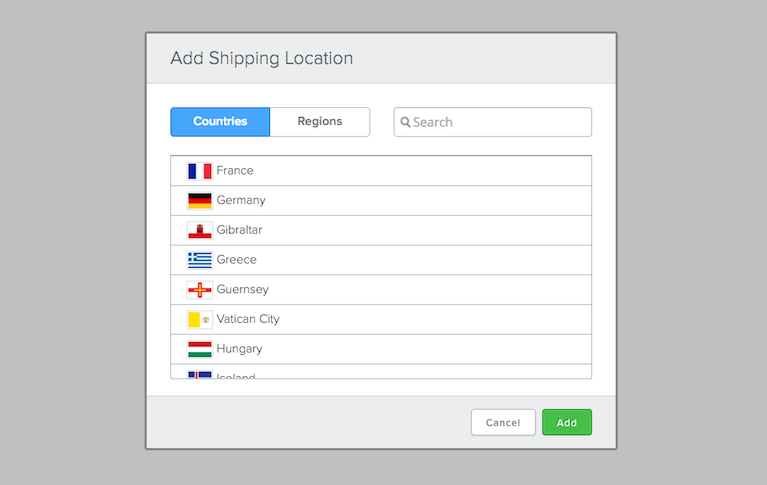
 RSS Feed
RSS Feed